Word Wise is a Language Learning Manager that can assist learners and enthusiasts to organize their work, monitor the progress and boost their efficiency. Word Wise has been built on Notion that is one of the fastest growing productivity tools presently on the Internet with a user count of over 4 Million. It is an all-encompassing workspace that you can use to write, plan and collaborate with others while taking notes, adding tasks, managing projects and a whole lot of other things. This has been made possible on account of the highly flexible nature of Notion databases and it’s easy to use pages.
Word Wise is totally free of cost and provides a wide range of to-do lists and monthly plans for staying organized and to keep yourself motivated.
Features:
- Quick Vocabulary: This section lists quick words that are frequently used, their translation and the type of the word such as basic, greeting, question and more.
- Monthly Plans: This is the place from where you can monitor your weekly progress for a wide range of exercises, assignments and activities. Few examples have already been populated for your reference.
- To-do List: This list on the main page of Word Wise can be used to maintain your to-do activities that you need to accomplish or complete. You can typically arrange them in order of priority or importance.
- My Top Goals: This section on the main page can be used to maintain your effective and actionable goals. You an click on any Goal to open it and to add notes, comments, images, videos etc.
- Languages: This section comprises of one block for each Language. You can use these pages to consolidate all the learning resources that you have gathered for that language such as images, videos, web links, text notes, social media posts and more.
How it Works:
1. Navigate to the Notion site of Word Wise using the link that we have provided at the end of this article. Register for a free Notion account ( if you do not already have one) and sign in. Click on the ‘Duplicate’ link at the top right of the page to clone the Word Wise Notion Template to your account.
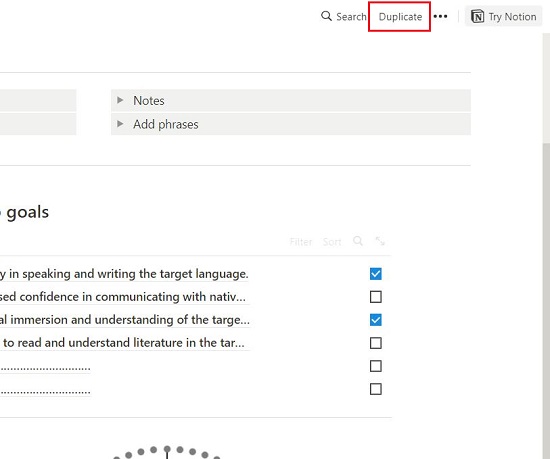
2. You may have to wait for a couple of seconds for the template to be visible in your account. Next, open Notion in a browser tab and the Word Wise Notion Template that you duplicated above should be visible in the left panel at the top of the list of your Private Pages.
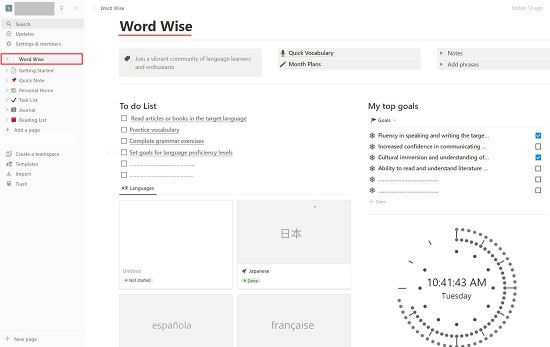
3. To use the Vocabulary section and append more words and translations, simply click on it to open. Click on ‘New’ below the last word in any language to add more words. To add another language, hover your mouse cursor to the left side of the language name, click on the 6-dots icon and then click on ‘Duplicate’. This will create an identical copy of the selected language block that you can go ahead and utilize for an additional language and flexibly modify as you desire.
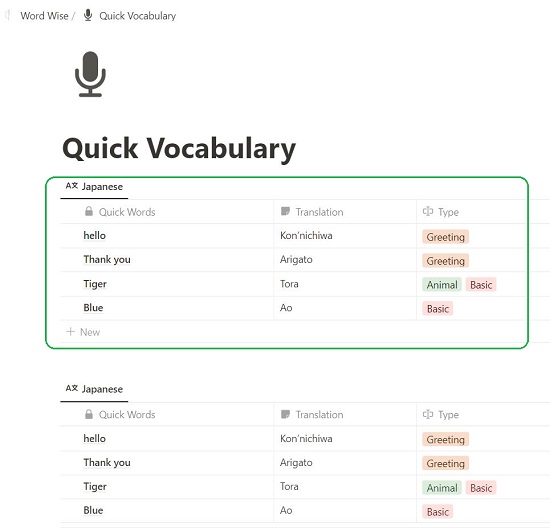
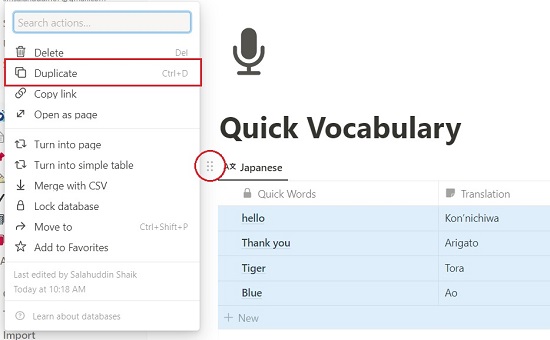
4. To access the ‘Monthly Plans’, simply click on the corresponding link to open it. To insert additional weeks databases, use the same method as depicted above for duplication. To insert more assignments, activities and more, click on ‘New’ below the last line in any particular week. Each column of checkboxes indicates one day of the week. You can easily click on the checkbox to mark it indicating completion of a particular activity or assignment.
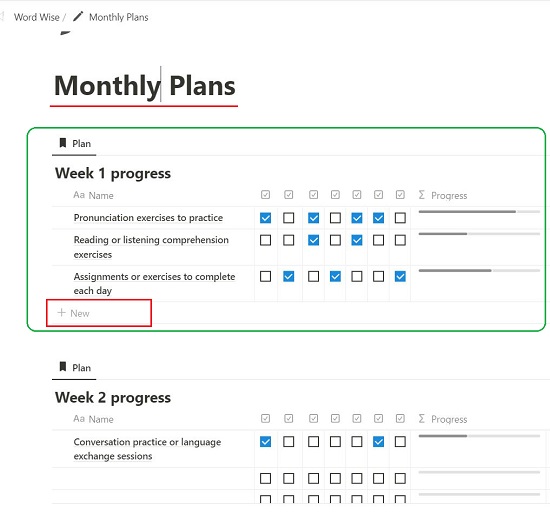
5. The ‘My top Goals’ section is clearly visible on the main Word Wise page itself. You can add more goals to the ‘My Top Goals’ section in the same way as you inserted additional assignments in the above step.
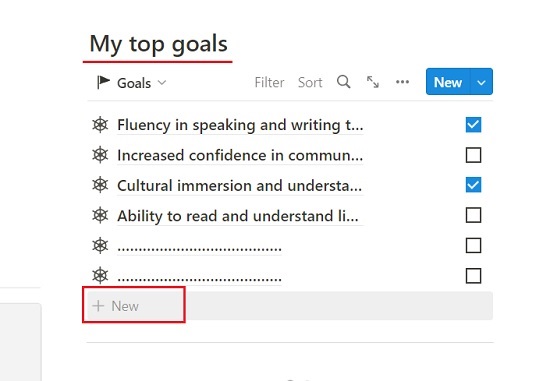
6. As you scroll down the Word Wise Notion template, you will observe the page blocks for each language. You can use these pages to collect the related resources of all types for each language. To add more languages, hover your mouse cursor in an empty area below the last language block and click on ‘New’.
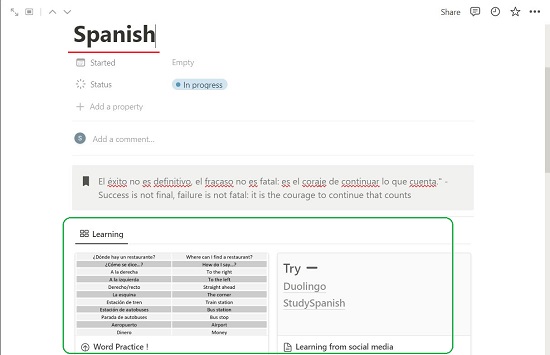
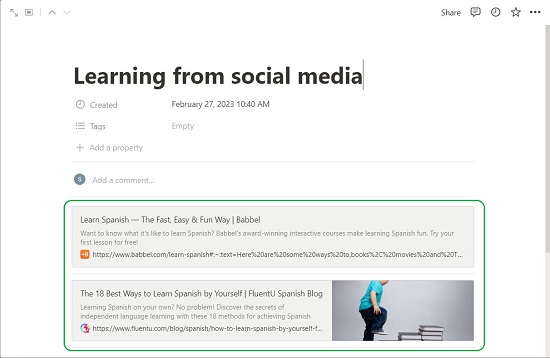
Closing Comments:
Word Wise is a fine tool to efficiently monitor and keep track of your Language Learning activities. It is very handy for learners and enthusiasts to organize their work and enhance their efficiency to produce better results. Since the tool is built on Notion, all the features of Notion such as its flexible pages, powerful databases, ease of use and more are easily available at your disposal.
Click here to navigate to the Word Wise Notion site.