Devmind is a free online code editor with GitHub, GitLab, and Dropbox integration. Here it lets you connect to any supported service to import programming projects and then you can edit the source code files inside them. After editing the code, you can save the changes. The online code editor here supports the code highlighting and code beautifying features. You can edit the code of any programming language and then do whatever you want. Additionally, there are some other features like tweaking indentation and a fuzzy search tool that will help you deal with the editing of source code files.
We have covered some online code editors already but they don’t allow you to connect to GitHub, Dropbox like services. And that’s where this simple and elegant code editor, Devmind comes in. You can easily import and specify a branch of a project from GitHub or GitLab and then edit the source code files. It can save the commits directly to the platforms that you used for importing your coding projects. However, in the free version, you can only import the public projects and the commit changes directly.
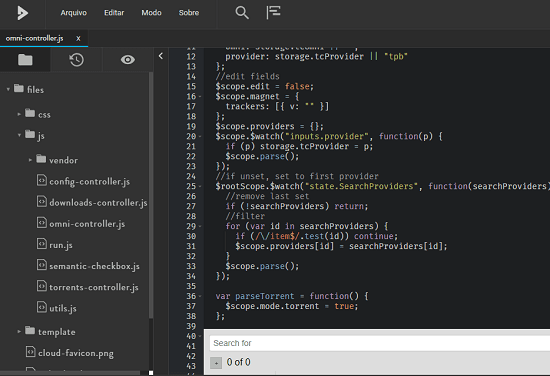
Using this Free Online Code Editor with GitHub, GitLab, Dropbox Integration:
Devmind is simple and easily accessible code editor that you can use. Use it to quickly edit source code files and then you can save the changes. Getting started with this code editor is very simple. Just go to the homepage of Devmind and then open the code editor by signing through GitLab, GitHub or Dropbox. And then you can import the project files by selecting anyone of them. You can even choose a specific branch to edit code.
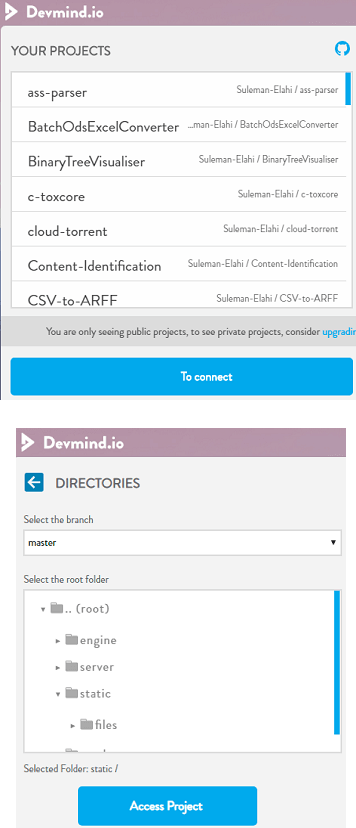
After selecting a source code file, it will open that in the editor. It will highlight the code according to programming language and will format it as well. You can start editing the code and then save the changes. Additionally, you can use search and indentation tool to assist you. As you save the code by Ctrl+S key, it will commit the changes to the original destination.
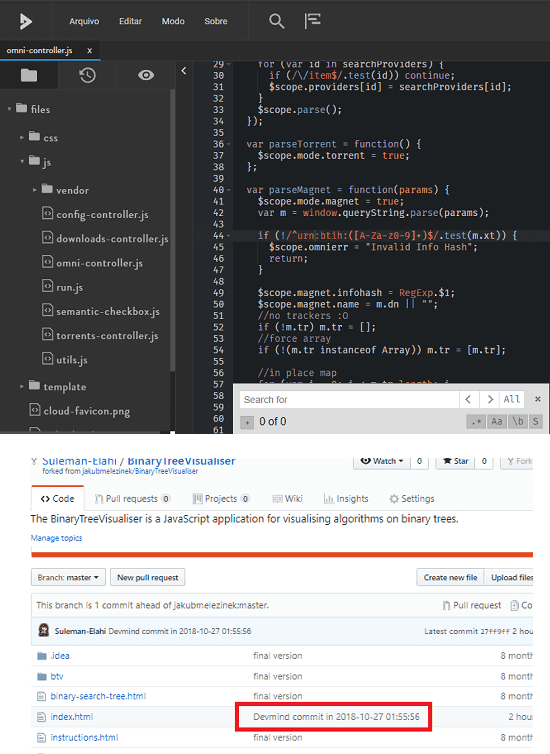
That’s it. This is how you can use this simple code editor with GitHub, GitLab, Dropbox integration. In the beginning, you can choose any service to log in and then fetch the source code files. After importing the repository tree, you are free to do anything you want. Apart from the previously mentioned services, it will support Bitbucket in the coming updates as well.
Final thoughts
One of the best things about Devmind is that, for importing code, you will not have to waste your time. If you usually keep your source code to the destinations that it supports then you will really like it. The code editor is intuitive and you can easily use that for doing any coding related work.