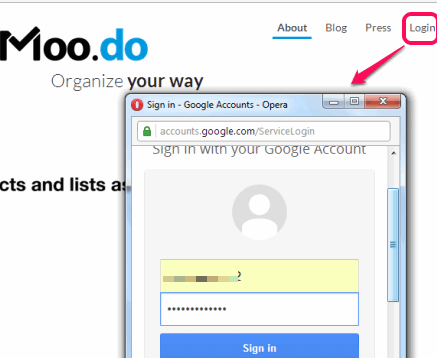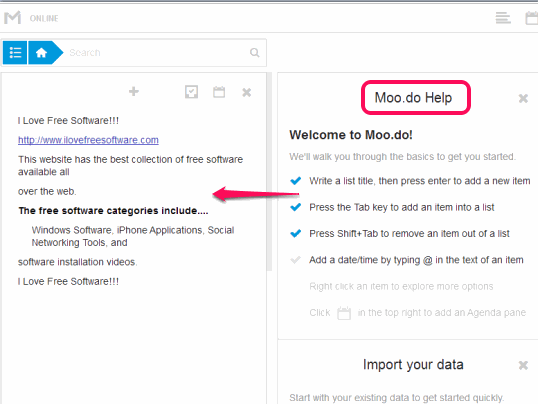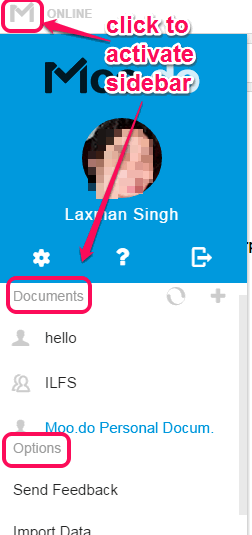Moo.do is a free online to-do list organizer, event planner, and notepad application. This multipurpose web app can be used to create to-do lists, add notes, and schedule events for future. For each added item, you will also be able to set priority, and can focus on higher priority tasks. All priority based items, starred tasks, scheduled events are automatically added to a so-called timeline agenda that lets you view all that important stuff.
With your free Moo.do account, you will be able to create multiple documents. And each document can be used either to create notes, to-do list, or to schedule events. While creating a document, you can also invite other people to collaborate together. Real-time collaboration is provided by this web app, which makes it even handy.
In the above screenshot, you can see my personal document (at left side) with added items. And at right side, what is visible is agenda of that particular document that shows items that needs to pay attention. Thus, it can remind you about your important tasks that you need to perform.
You might also be interested to check these 6 free online event management websites.
Important Features:
- It lets you sync your Google contacts to use in the document, whenever needed. All you have to do is use ‘+‘ button and then it will show list of all your Google contacts in a pop up. Of course, you first need to authorize this web app to access your particular Google account. Access Settings using the Sidebar to enable Google contacts sync option.
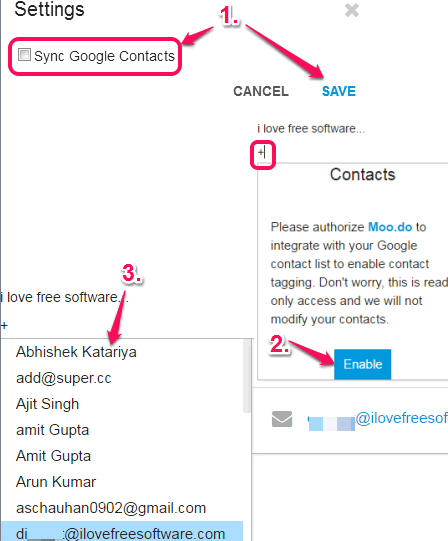
- Right-clicking on a particular line of your document will open all context menu options. Using context menu, you can set priority for an item, can mark an item starred, completed, and add focus to that particular item. All of the used options become a part of the agenda list.
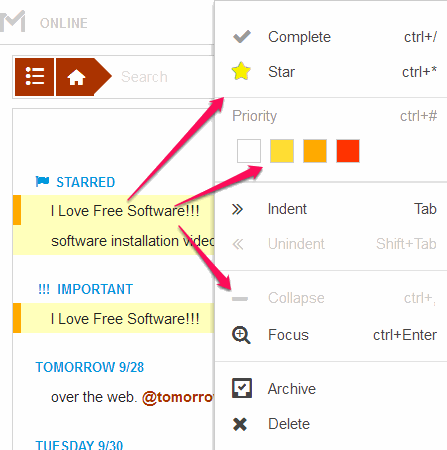
- All completed tasks are archived, which you can access later on using Agenda.
- Hotkey is supported to add date/time to a particular text. This is useful when you have to schedule events. Simply use ‘@’ and pop up will open to add required option.
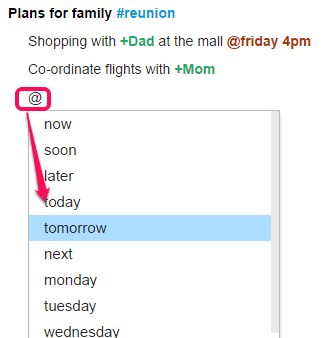
- You can also import data from Google Tasks, Wunderlist, Todoist, and other supported apps. However, I tried to import my Google Tasks data, but it didn’t work.
- It also lets you export all your data to PC as HTML file.
- This web app is also available for Google Chrome, Android and iPhone. This helps to access your Moo.do account from anywhere you want. You can also edit your documents from phone and changes will be reflected in PC in real-time.
Use This Free Online To-do List Organizer, Event Planner, and Notepad Web App:
To use this web app, access its homepage by clicking on the link placed at the end of this review. Sign in with your Google account. Your Google Drive will be used to store your documents and to sync all the data.
After sign in, you will come to your Moo.do account’s dashboard where a blank sample document will be available for you. To work easily with this web app, Moo.do help wizard is started to complete given tasks with your sample document. For example, it will help you to learn how to add list items, create a list, add date/time to document, etc. It will be beneficial to follow this help wizard and then you will become a pro to use this app.
To create your own document, toggle the sidebar by clicking on the ‘M’ icon visible at top left corner. After this, you can use + button for a new document and invite your friend for collaboration.
Sidebar contains other options also, like import/export data to other apps, switch to documents, and logout.
Conclusion:
Moo.do brings multiple features in a single app. All the features can be used with ease to organize tasks. Whether you have to save text content, create to-do list, or remind some tasks, this web app is valuable.