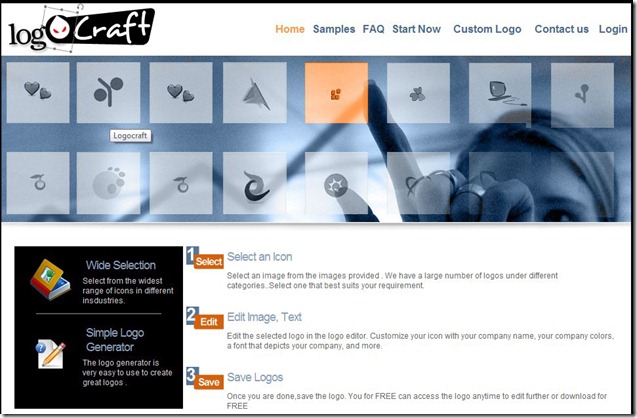LogoCraft is a free online logo maker suitable for any type of business or website. This business logo maker has a wide variety of different icons to choose from under different categories. It is an free online logo maker so no need for you to download any software. You can access this logo maker free of charge anytime you want without requiring you to have any design experience.
With LogoCraft, you can have your logo designed in any way you want. This logo creator costs you nothing in creating pro made looking logos. This free online logo maker is not only used for websites but also for cards and other printed materials. You can save your logo in your account, have it printed or downloaded. And if you want to hire a professional logo creator to design a logo for your business, you can also find one at LogoCraft.
Features of this free online logo maker
Below are the features of this free online logo maker:
- Helps you customize business logos easily in just a click of your mouse.
- No software needed to install in order to create logos.
- Comes with a variety of icons and categories to select.
- Easy to use with its click-and-create capability.
- Comes with unlimited number of logos you can make.
- Logos made can be saved in your account, directly printed or downloaded.
- No need to pay for downloaded logos.
- Logos created are saved in your account for 12 months and still accessible for editing.
- Can save and download the logos you made in any type of format you want.
How to Craft Logos with LogoCraft?
Making your own logo using this free online logo maker is very simple. Just select “Create a logo for FREE” then choose an image or icon from the different logo categories. After selecting an image category, you will then be directed to a Logo Editor wherein you can customize the image properties such as color. You can also add text and even change the font style and other text properties. You are also free to resize and rotate the image. Once done, hit “Save”.
In order to save the logo you created using this business logo maker, you still have to create an account especially when you are a new user. But for existing users, no need to create a new one and just log in to your account. After clicking “Save Logo”, LogoCraft will then send the logo you created through email wherein you can download it for free. You can still access and edit all the logos you made by just simply logging in to your account.
With this free logo creator, any type of logo is possible.