Online mapping services (e.g. HERE maps, Google Maps) provide detailed transit information, routes etc. about any location in the world. But as comprehensively detailed as these services are, they don’t allow you to make your own maps. And they might not include some obscure locations in their maps, even if they’re important to you. Problem, right?
Hardly, as Mapbox will sort it out for you. A brilliant free online map creator service, Mapbox lets you create your own custom maps from within the browser. You can add add/edit place markers with detailed information, directional routes, transit info, and much more. There are numerous mapping styles and layers to choose from, and you even import existing KML or GeoJSON data. Once done, the created maps can be exported, shared with others, and even embedded on webpages. Sounds like something you can use? Let’s find out the details.
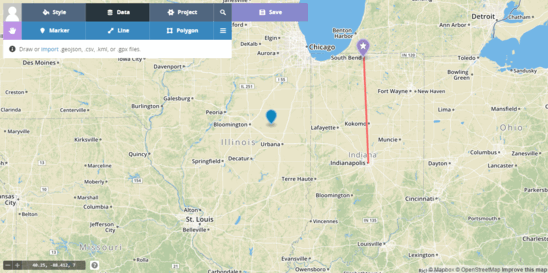
How To Use This Free Online Map Creator Service?
Contrary to what it might seem, using Mapbox to create awesome looking maps is a walk in the park. The powerful online map editor lets you choose from a variety of styles, and specify information such as route details, marker icons, line colors, and a whole lot more. All the added information is rendered on the map is real-time. Check out the step by step tutorial, illustrating how to get started with Mapbox:
Step 1: To begin creating maps, you need to create a free Mapbox account, which can be done via the Sign Up link on the top right corner of the homepage. Once you’re logged in, you’re directed to the Projects page of your profile. Click on the New project button to start editing a map.
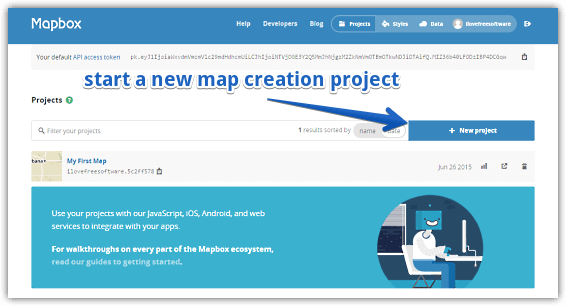
Step 2: A full-blown world map will now be launched in a new browser tab, as with any major mapping service out there. In addition to that, a configuration/editing box on the top left corner will be also there in the top left corner, which can be used for adding location markers and other details to the map, as well as editing other information. All you have to do is zoom in to the specific geographical location on the map that you want to edit, and start editing. After you’re done, hit the Save button. The editor window in the top left corner consists of three tabs, having options as briefly explained below:
- Style: This tab lets you select the map layer style. There are over ten different layer styles to choose from, such as streets, satellite, comic, outdoors, and even pirates.
- Data: All the information is added via this tab. Using three sub-tabs, you can add items like location markers (with custom icons), routes, closed paths, and more. There are even color codes you can specify.
- Project: Once you’ve made edited the map as per your requirements, the details presented on this tab let you share with others. There’s stuff like a Map ID, sharing URL, as well as a configurable embed code.
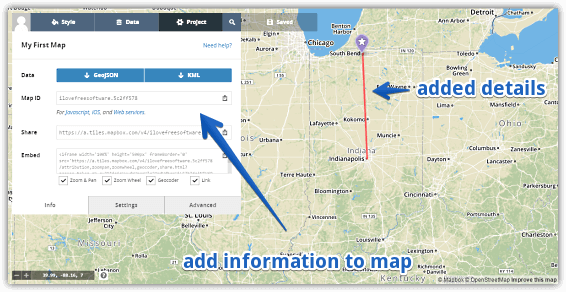
Also Check: 5 Free Alternatives to Google Maps Street View
Wrapping Up
Mapbox is an amazing free online service to create custom maps of your own. Although it’s largely geared towards big organizations and businesses, I believe the starter free plan would serve the needs of the casual user just fine. Give it a shot, and let me know your thoughts in the comments below.