In this article, I’m covering a free online profile picture maker with AI background remover. Profile Picture is a key element in online presence whether it’s individual, business, organization, or anything. And making profile pictures are fairly easy too. All you have to do is take or use an existing picture and upload it; most platforms adjust it automatically.
Free Profile Picture Maker is a free web app that lets you make attractive and unique profile pictures from any photo. It automatically removes the background from your picture and offers 50+ different designs with custom and transparent backgrounds including borders-only and silhouette pictures. On of that, you can play with the background color and shadow to make more combinations. This gives you a wide variety of photos that you can preview and download.
Also read: Generate Ready-to-Use Email Marketing Templates for Your Website Free
Free Online Profile Picture Maker with AI Background Remover
As the name makes it pretty clear, this online profile picture maker is absolutely free to use. There is no need for an account or sign up, you can just open the website and use it right away.

The landing page gives you an introduction to the tool and its features. Then at the top, you get the option to upload your photo. Simply click on that and upload a photo that you intend to use as your profile picture.
When the upload finishes, it takes a few seconds to process your picture. Then it uses AI algorithms to precisely remove the background. This happens almost instantly and then it makes 50+ variants of your picture with stylish designs. These designs include custom background color, gradients, patterns, designs, etc.
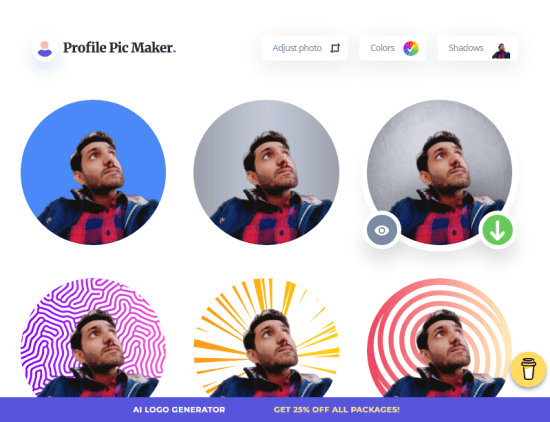
At the top of the webpage, you get an option to adjust the photo. This lets you make final adjustments with cropping. Then you can pick colors to get different background colors in the pictures. Similarly, you can play with shadow too.
Hovering the mouse cursor over a picture gives you two options. One to preview the picture on a social media profile template for desktop and mobile. The other option allows you to download the picture in PNG format.
Closing Words
This free online profile picture maker is a handy tool to make stunning and profession looking profile pictures in minutes. Instead of showing one picture at a time, you get all do them at once. This way you can view and compare them to pick the ones you like the most. And if there is a need for subtle changes like crop or color change, you can do that too.