JARR or Just Another RSS Reader is a free web app you can use to manage and read RSS feeds from different websites on a single platform. It is a really handy application if you don’t want important news items from your favorite infotainment portals to be missed. JARR neatly structures the feeds into organized columns. Users can manage RSS feeds by their genre in different categories. JARR also helps you filter out news of your choice. You can save important news items by marking them important.
JARR is a really awesome and much needed RSS feed aggregator. This web app makes the work of digital journalists much easier. Now they can cram up relevant news on one platform. Users can save a lot of time with a readability option, which trims the content of news instances to provide a summary. JARR is really simple web application and does not have a complex functionality. A very important feature of this free RSS reader is that it is open source. You can download its repository from GitHub and host it on your own server. Click here to download the source.
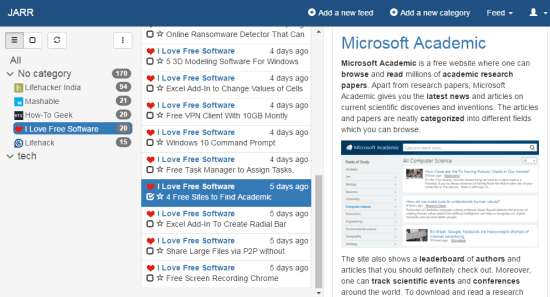
You can also try out these 5 websites that combine multiple RSS feeds into a single feed. You can use these to staple RSS feeds of the same category and stream the joint feed on JARR. Let’s take a better look at what JARR can do.
How to Add RSS Feeds in JARR
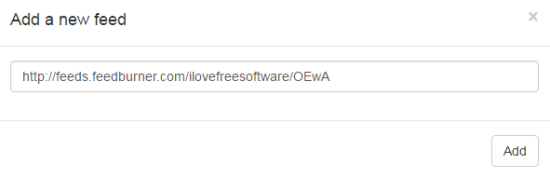
Go to the RSS feeds of the website whose news feeds you’d like to subscribe to copy the URL. Click on Add a new feed and paste the RSS feed URL. The RSS feeds can be organized by adding a new category where the feeds can be filed. Categories can be added by selecting Add a new category on the top. A history of all the RSS feeds is available to browse under Feeds at the top-right. You can browse them by the year they were posted.
How to Use JARR to Browse and Read RSS Feeds
You’ll notice the user interface is divided into 3 columns. The first one lists websites from where the RSS feeds are sourced. The second column lists news from the selected RSS feed. Next to it, you can read the content of the feeds.
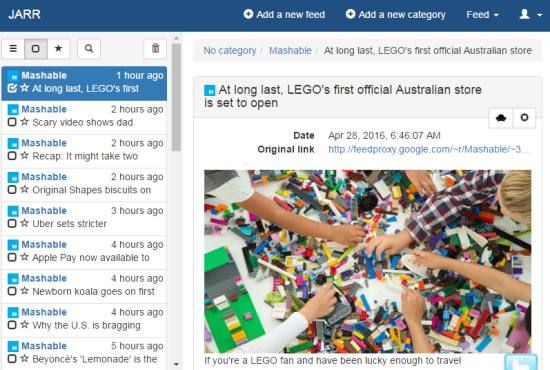
On top of each column, you can toggle to view read and unread list of feeds. Entries can be marked important by clicking the star on them. The search bar helps you look through all the entries for relevant feeds. A feature called Auto-Readability helps make the entry more readable. Checking Auto Readability in a feed’s settings makes sure that the content it provides is expanded if it is compressed down to a summary.
Final Words
This free RSS feed aggregator and reader deserves 5 stars for providing a means to manage and add unlimited number of RSS feeds on one platform. The only problem you might experience is a lag if your system of internet connection is slow. So go, enjoy reading the internet!
Try JARR here.
Know a similar RSS feed aggregator service? Show me in the comments!