Contact Notes CRM is a Free, Gmail-based lightweight CRM for writing private notes. These Notes can be written for contacts inside your inbox and are not accessible to anyone else.
It is available for installation from the Google Workspace Marketplace which is an online store for free and paid web applications that work with Google Workspace services. Once installed, it is added to the Gmail sidebar.
Whether you admit it or not, Gmail is where we live, communicate, organize meetings, maintain relationships, and set reminders for all the essential action items of life and work. CRM companies and individual developers have latched on to this popularity and developed scores of Gmail based CRMs for people.
We tested Contact Notes and liked its simplicity and ease of use. No prior learning of any sort is required to get started.
How it Works:
Install Contact Notes CRM from the link available at the end of this article. You need to grant access to your Gmail account during setup.
Click on the Contact Notes icon in the Gmail sidebar.
![]()
Click on an email in your inbox and Contact Notes CRM will capture all the email addresses associated with the selected mail.
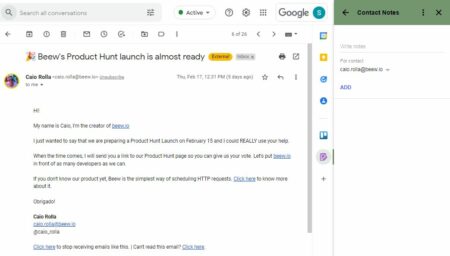
To add a new Note, in the CRM, select the particular Email Contact, type the required text and click on ‘Add’ to save the note.
The existing notes that you’ve previously saved for these Contacts will also be displayed for your reference.
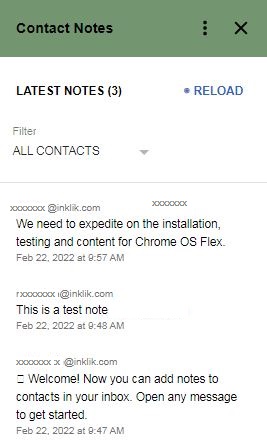
Any notes that you add using the Contact Note CRM are saved in the ‘UserProperties’ of your Gmail account and are accessible only to the Gmail Account Holder. This means that your notes are safe and secure.
Cons:
- Lacks features like custom fields, adding file attachments, tracking sales opportunities using pipelines, etc. provided by other Gmail based CRMs.
- Text cannot be formatted with different fonts, sizes and colors that is quite important for tracking your Personal Notes.
Verdict:
Although, Contact Notes CRM may lack the features and capabilities of the popular Gmail CRMs like Hubspot CRM, Zoho and Copper CRM but its simplicity and ease of use is really admirable. Over and above this, it’s available free of cost unlike the others which offer a trial usage for a couple of days.
If you are interested in a very simply CRM, just to maintain personal notes associated with your contacts then go for Contact Notes. Download and install from this link.