DamnGood.Tools is a free online collection of some really useful tools that you can use. This is open source as well and if you wish then you can deploy it on your own server. One of the tools that it offers is” Scrolling Screenshots” that I will be talking about in this post. This tool basically takes the URL of a website from you and then generate a scrolling screenshot of that website that you can download.
You can specify, on which device you want to render the website to capture the animated screenshot. Select a desktop or mobile device from the list, and it will generate a short animated scrolling video. The format of the video is MP4 and you can download it on your PC without any watermark or anything. This tool even allows you to generate the website scrolling video in multiple formats and then download them all.
Free Tool to Generate Animated Scrolling Screenshots of Websites
You can use this tool to generate animated scrolling video without creating an account, but you will be limited to one video at a time. And if you sign up for a free account, then you will be able to generate the scrolling website video on multiple devices simultaneously.
So, create a free account and then access this tool from here. After that, you simply need to enter the URL of the website you want to generate scrolling video for.
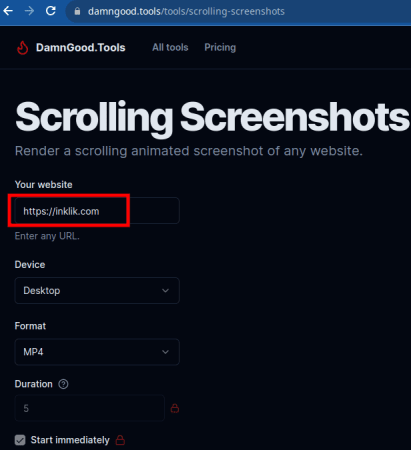
Hit enter and after a few seconds, the rendered videos will be shown to you. These are short scrolling websites videos, and you can save them all. But first, make sure all videos have been rendered perfectly and are playing.
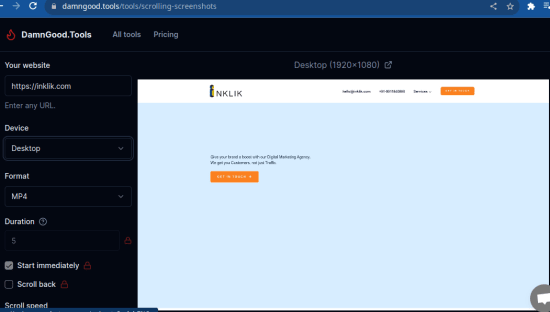
Once you have all the videos, you can right-click on any of them and save on your PC. All the videos are in MP4 format, and you can save any of them in just 2 clicks.
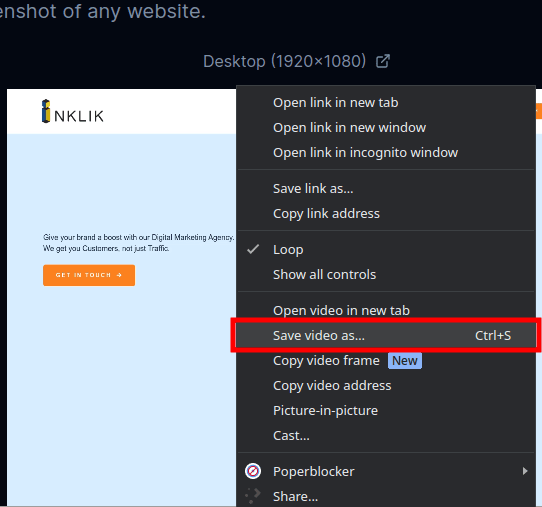
In this way, you can use this tool to generate scrolling websites’ animation videos for any website. The process is simple, and you can use this tool for any number of times. All you have to do is enter the URL of the target website, and it will take care of the rest.
Closing thoughts:
If you are looking for a tool to render scrolling website videos on desktop and mobile devices, then you have come to the right place. Just use one of the free tools provided here by DamnGood.Tools and you are all good to go. The scrolling website screenshot can be used to showcase your own websites on a portfolio, or share it with someone else for any reason you like.