Here are some of the websites that will help you Replace Color Online in images. If you have an image in which you want to replace color of a specific part or background, you can use these tools. All the tools mentioned in this list are different from each other. One of the tools replaces all the parts of pictures with a specific color, while other lets you intelligently paint over an area to change its color. Another tool to replace color online only lets you change background color of images.
Let us explore these tools briefly and get to know them even better. This way, you’ll be able to figure out what online color replacement tool you can make use of.
Here, checkout some online color isolation tools that will let you turn your photo into black and white except one color.
Here Are The Best Websites To Replace Color Online:
IMGonline
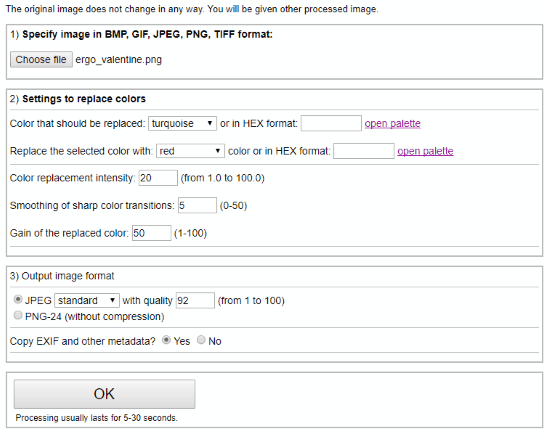
IMGonline is an image color replacement tool that lets you replace a color in image with another color. After loading your image, you need to specify the color to be replaced and the color to replace the original color. You can select a color from the list of colors, or simply enter the color HEX code to specify colors. Other parameters that you can set are Color replacement intensity, smoothing, and grain of replaced color. You can also set output image format, quality, and choose to copy image EXIF before execution.
As you hit the Ok button, it processes the image and replaces all the parts of image with specified color to the selected color.
Comparison
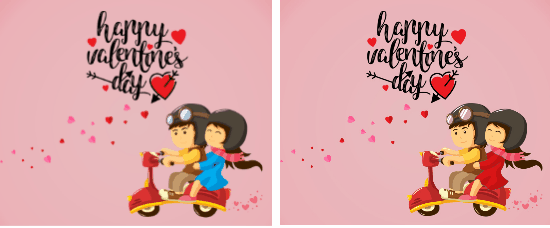
Here, I tried to replace the blue color with red color, and this tool did that perfectly. It didn’t just paint the blue part red, but it preserved the dark areas and replaced it with shade of red accordingly. Pretty neat, isn’t it?
Access this tool from IMGonline here.
Change Background Color Of Image
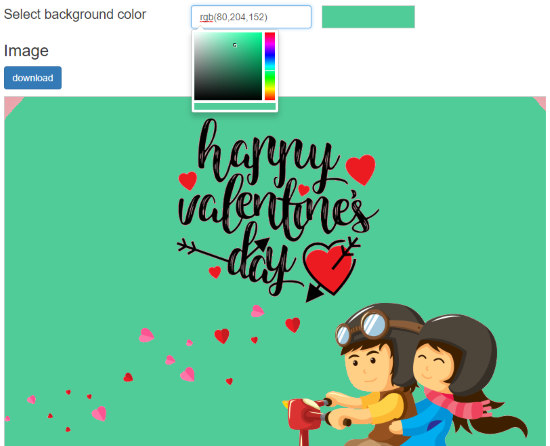
Change Background Color Of Image is a dedicated online tool that lets you change background color of a photo to any color of your choice. All you need to do is drag and drop your photo here. After that, click on the color box to manually select the color from color palette. You will see the background color change in real time. When satisfied, simply click on the Download button on top of the image.
Comparison
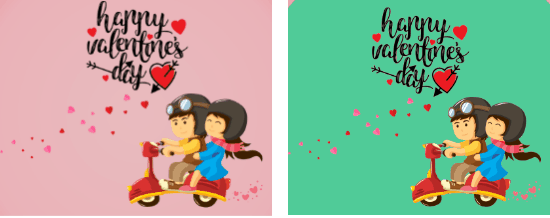
As you can see, this online color replacer tool does a good job replacing background color of images.
Pixlr
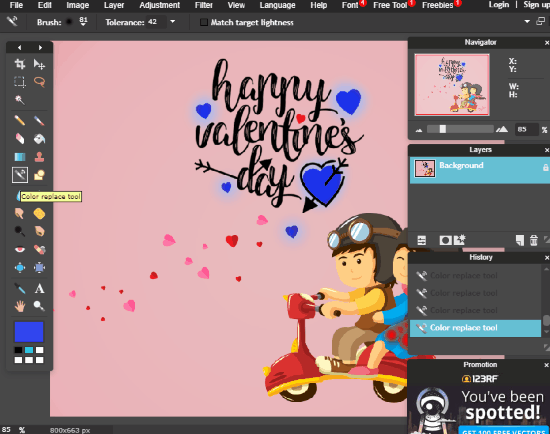
Pixlr is a well known online image editor with image color replacement tool. Unlike the above two tools, it lets you paint and replace color intelligently. Using this online color replacement tool is simple. Begin with loading your photo. Now, select the Color Replacement Tool from the toolbar on the left. The next step is to select the color which you want original color to be replaced with. The color replacement tool is actually a brush which you can run over the area of which you want to replace color. What makes this tool interesting is that, it intelligently detects borders and replaces colors of desired parts only. From the Brush panel at the top, you can even select brush type and brush size of color replacement tool.
Pixlr can be a good tool for color replacement online as it lets you manually replace colors, and you can reach small areas as well. You can also carry out different image editing before saving your photo.
Comparison
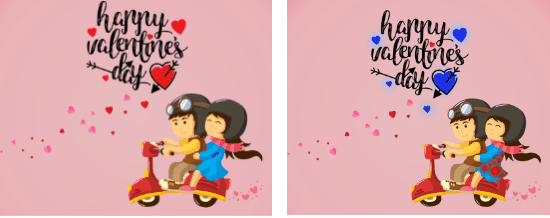
So, in the above example, I tried to change color of some of the hearts, and it carried out the same perfectly.
Wrapping Up
I hope these tools will help you out with replacing colors online in images according to your choice. All 3 of these tools stand out because of their properties.