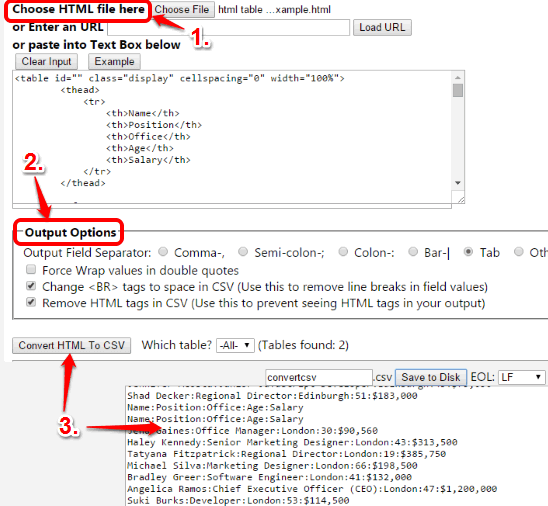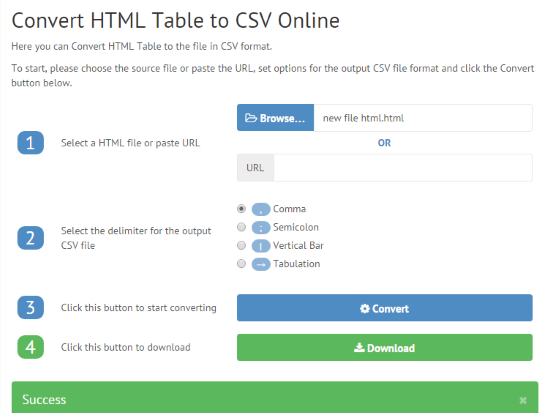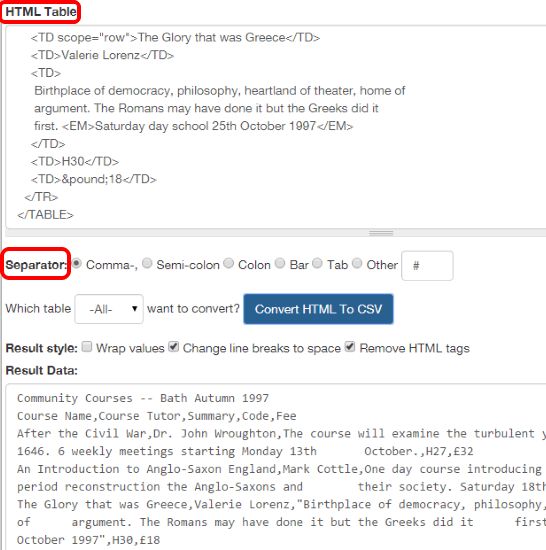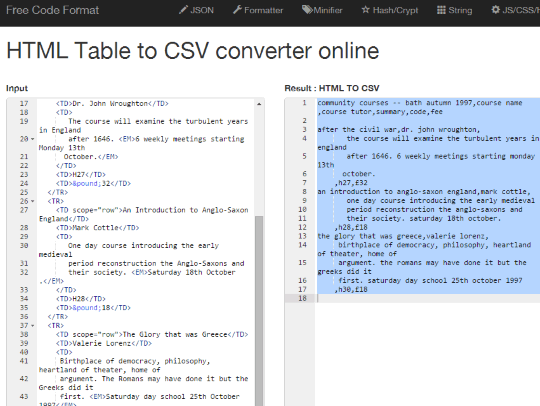Here are 4 free websites to convert HTML table to CSV.
These websites are useful when you need to fetch table from HTML file or code and save that table as CSV file. Manually entering the details of HTML table in a CSV file is not a good idea at all, therefore, these websites are handy.
Each individual website has its own importance and features. Some of these websites let you upload HTML file from PC or URL and convert the table to CSV. Other websites let you insert/paste HTML table and generate the output. Most of these websites also provide an option to set the output delimiter (comma, semicolon, etc.).
Let’s have a look at these HTML to CSV converter websites one by one.
Convert HTML Table To CSV (Homepage)
This is the most useful website in this whole list. It has all those features that are sufficient to extract HTML tables and save them as a single CSV file. The feature that I like the most is you can set the delimiter (output field separator): Comma, Colon, Semicolon, etc.
It also lets you remove HTML tags for the output file and select tables for converting them to CSV file. You can use HTML file saved in PC, paste URL of an online HTML file, or only the HTML table. So you have the full right to select the input type. As soon as you insert the HTML, it shows output preview in a separate box. So because of all these features, this website comes at the top in this list.
Convert HTML Table to CSV Online (Homepage)
This website gives strong competition to the above-mentioned website. It has most of the features that are available in above website. You can use an HTML file or URL and select the delimiter (Comma, Vertical Bar, Tabulation, or Semi-colon) for output CSV file. Output preview is not visible after conversion, but still this is one of the best HTML table to CSV converter websites in this list.
Only four basic steps are needed to extract the table from HTML and save it as CSV file.
Online Table To CSV Converter (Homepage)
This is also a good website to convert HTML tables to CSV. It also comes with features to set output separator, select tables and remove HTML tags for the output file, but instead of generating the output file as CSV, it creates TXT file. You need to manually open that TXT file in Excel with the type of delimiter and other options to view the text file as CSV file.
You can paste the HTML code or table in the input box, select output separator, and other options to convert HTML table to CSV. Output can also be previewed in Result data box, but output can be saved as TXT file only. This website also doesn’t support HTML file from PC or URL, so it might not be as good for you as the first two websites in this list.
HTML Table to CSV Converter Online (Homepage)
It is the most simple HTML table to CSV converter website in this entire list. You only need to paste the HTML table and press convert button to generate the output. Finally, you can use Download button to get the output CSV file. However, this website is not good to convert complex HTML table as the output doesn’t come as expected. If you have a simple HTML table, then it can surely be of your use.
For those who want to save their HTML files as PDF files, we have reviewed these free HTML to PDF Conversion tools.
Conclusion:
It’s pretty clear that among these websites, the very first website is the best HTML table to CSV converter. Runner up is the second website as it gives a tough competition to the first website. Go ahead and use any of these websites whenever you need to grab HTML table as CSV file.