Scrimage is a simple light-weight and free online white-boarding tool with a keen focus on fast and real-time visual communication. No sign up or registration of any sort is required. You can simply start using the white board, the moment you navigate to Scrimage.
The Application interface is plain and straightforward with the drawing tools such as Pen, Rectangle, Circle and more placed in the sidebar on the left, while the Clipart / Icon tools placed at the horizontal bar at the bottom of the workspace. Scrimage also boasts of an ‘Disappearing pen’ tool in the left sidebar using which you can use to mark / scribble anything on the whiteboard and it automatically disappears in a couple of seconds. This tool is very handy during presentations for effective visual communication.
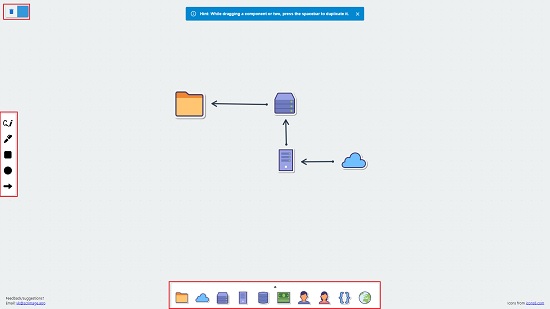
How it Works:
1. Navigate to Scrimage using the link that has been provided at the end of this article.
2. Use the sidebar on the left to draw a rectangle, circle etc. You can use click on the pen icon for freehand sketching.
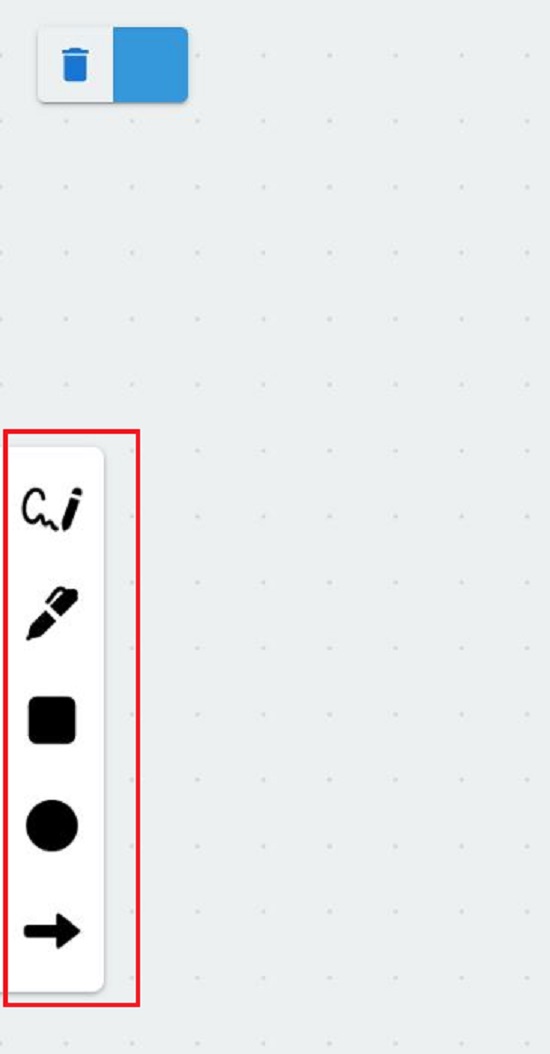
3. To change the color of any drawing, click on it to select and use the Color tool at the top left of the workspace.
4. Click on the Disappearing pen icon at the top of the sidebar for any freehand drawing that you want to vanish automatically in a few seconds.
5. You can use the horizontal bar at the bottom of the page to insert any icon or clipart. Simply select the element that you want to add and click anywhere in the drawing to insert it. You can click on the arrow mark for additional clipart.
![]()
6. To change the size of any sketch or clipart that you have inserted, you can use the handles at corners.
7. You can duplicate any sketch or clipart that you have added by pressing the spacebar and then clicking and dragging the required element.
8. To clear the whiteboard completely, click on the ‘Delete’ icon at the top right of the page.
Downside:
- The number of drawing tools is too insufficient to be really productive and effective.
- A lot of features that you would easily expect in a whiteboarding tool are missing in Scrimage such as provision of rotation of elements, deleting selected elements and more.
- The collection of clipart / icons is too less to be of any great use.
- There is no option of saving / sharing the whiteboard drawing once it is done.
Closing comments:
Scrimage is a very simple and light-weight whiteboarding tool that lays stress on visual communication. It is passable but lacks a lot of facilities and features to make it really acceptable and to be used productively.
Click here to navigate to Scrimage.