This article covers best free Word Search puzzle maker websites. These websites let you create personalized Word Search puzzles which you can download to your computer.
Apart from that, you can define word directions, change the puzzle size and can also add graphical themes to your puzzles. Some of these websites require you to login/signup to download the puzzle.
Check out these Windows 10 Word Search Game App with Endless Puzzles. If you like to play games on your Android device, try this Word Search Game App For Android.
Here Are 8 Best Free Word Search Puzzle Maker Websites:
WordMint.com
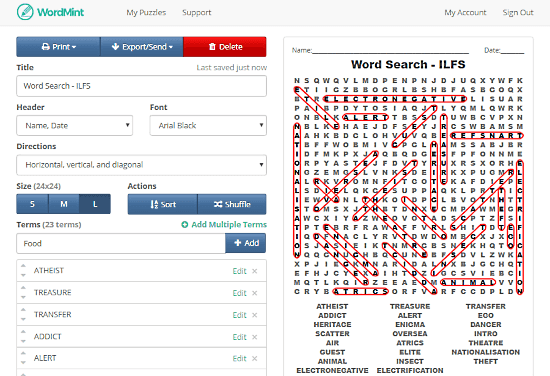
WordMint.com, a website specially designed to make Word Search puzzle online. To use this Word Search puzzle maker, you need to create an account here. After that, you are ready to make a personalized Word Search puzzle.
First, assign a name to your puzzle and then add words to your puzzle. You can add words one by one or can paste a wordlist here to add multiple words at once.
You can select any desired font for your puzzle from the given choices. It also lets you add header fields (Name, Date, Period) at the top of the puzzle. WordMint supports three puzzle sizes, small (10×10), medium (17×17), and large (24×24). It shows you a live preview of your puzzle and you can change the letters’ layout anytime by clicking on the ‘Shuffle‘ button. You got three options for word read directions here:
- Horizontal and Vertical; no backward
- Horizontal and Vertical; all directions
- Horizontal, Vertical and Diagonal
After completing the puzzle, you can print the puzzle and answer key separately. You also get options to export your puzzle to MS Word, save as PDF and send to mail.
Create personalized puzzles with this Word Search Puzzle Maker here.
ABCYa.com
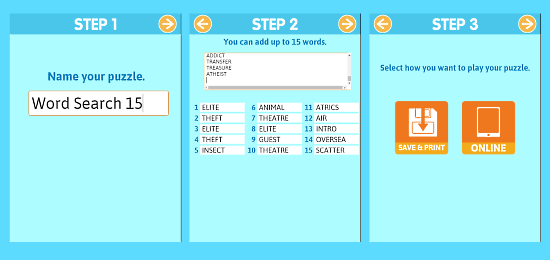
ABCYa.com is a kid-friendly website that provides online educational games for kids. It has online Word Search puzzle maker to create personalized Word Search puzzles.
Creating a puzzle involves three simple steps here:
- Step1: Assign a name to your puzzle.
- Step2: It asks you to enter words for the puzzle, you can add up to 15 words.
- Step3: Select whether you want to save and print the puzzle or want to play it online.
Try this simple Word Search Puzzle Maker here.
TheWordSearch.com
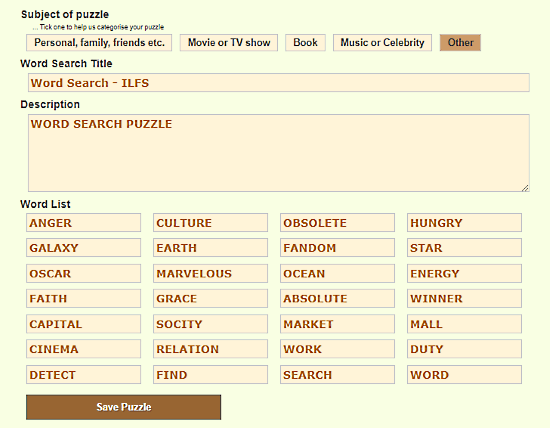
TheWordSearch.com is home to Word Search puzzles on the Internet. It has a huge collection of well-categorized Word Search puzzles which you can play here. You can create your puzzle here and can submit it to their collection as well.
Creating Word Search puzzle is easy here. First, select a subject for your puzzle (for online categorization purposes). Then name your puzzle and add a short description. After that, add words for your puzzles. You can add up to 30 words here. It does not have any option to adjust the size of your puzzle or for direction assignment.
After creating the puzzle, you can play it online, share it on social media, and can download (as PDF) to your computer as well.
Make Word Search Puzzle online with WordSearch here.
BusyTeacher.org
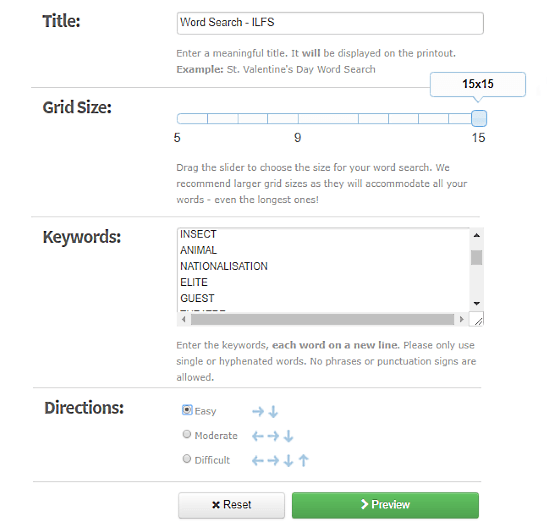
BusyTeacher.org offers a collection of free printable worksheets and lesson plans for teaching English. You can easily create Word Search worksheets here.
It has a slider to adjust the grid size of the puzzle, you can create puzzles with grid size between 5×5 to 15×15 grids. Then paste your wordlist and select the direction rules. Click the ‘Preview‘ button to view your puzzle. You can download the puzzle as PDF file to your computer.
Give this Word Search Puzzle Maker a try here.
SuperTeacherWorkSheets.com
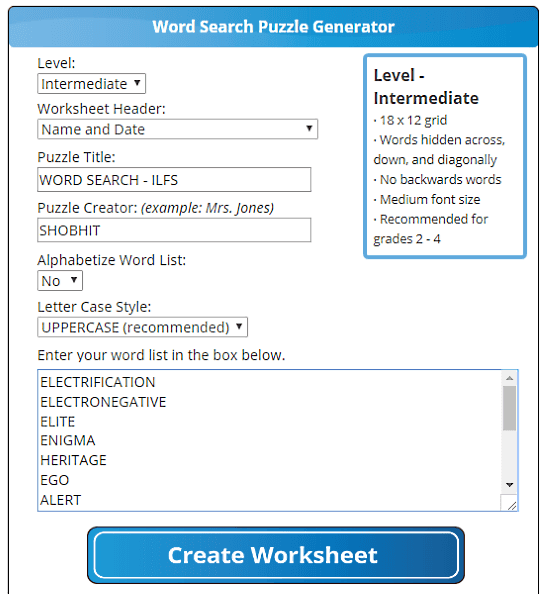
SuperTeacherWorkSheets.com is a collection of worksheets on various subjects for students and teachers. It has a Word Search Puzzle Generator, that you can use to generate 12×12 grid size puzzle here.
To create a puzzle here, select the level for your puzzle, assign a name to it and add your wordlist. Then, you can enable/disable ‘Alphabetize Wordlist‘ and select ‘Letter Case Style‘ as per your choice. After that, click ‘Create Worksheet‘ button to generate your puzzle. It generates a 3-page PDF file which includes puzzle on the first page, solution on second and puzzle info on the third page.
Give it a go here.
Education.com
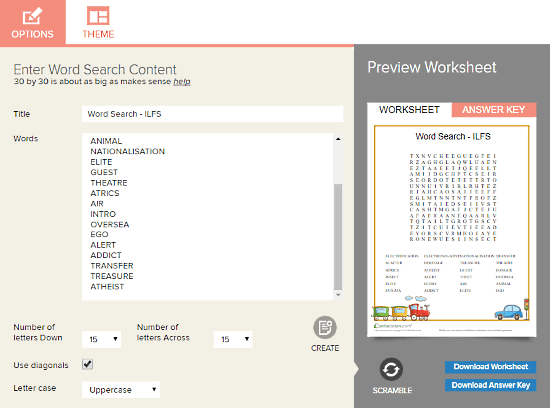
Education.com is a website designed for parents and teachers in order to help children learn essential skills. It has a Word Search maker tool to create Word Search puzzle. You can create puzzles of 5×5 to 30×30 grid size here. The process of creating a puzzle is similar to others. The feature that sets it apart from other is theming. You can apply theme frames to your puzzle here. After creating the puzzle, you can download the puzzle worksheet and answer key as PDF files.
Try out this online Word Search Puzzle Maker here.
AtoZTeacherStuff.com
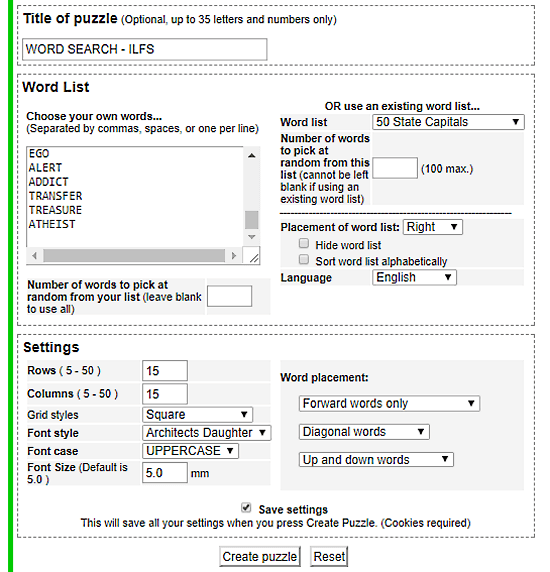
AtoZTeacherStuff.com is designed to help teachers find resources (like lesson plans, eBooks, printable worksheets, etc.) online easily. It has an online Word Search worksheet Generator to help teachers create Word Search puzzles quickly. It has some built-in wordlists which you can use to quickly generate Word Search worksheet.
This worksheet generator has various options to make personalized Word Search puzzles. You can create a puzzle of any grid size in between 5 to 50 grids, change the grid style. font style, font case, and font size. You can also set word placement with forward & backward, diagonal and up & down options.
Make personalized Word Search Puzzle online with AtoZTeacherStuff here.
Griddler.co.uk
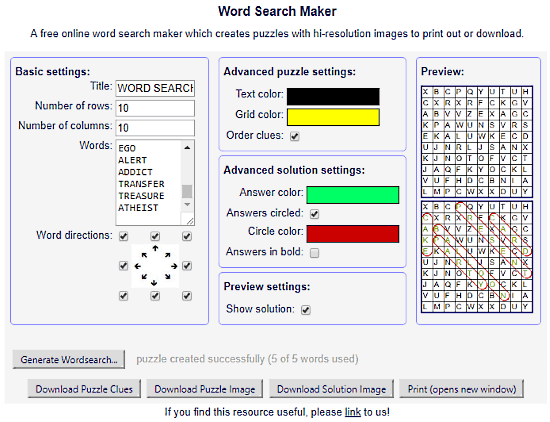
Griddler.co.uk is built around Word Search puzzles and other word search resources. It has a huge Word Search archive that you can access and play puzzles online. With its ‘Online Word Search Creator‘ tool, you can easily build Word Search puzzles. This tool lets you create puzzles up to 40×40 grid size. You can enable any possible word direction here.
It has advanced puzzle settings where you can assign colors to various aspect of your puzzle. After creating a puzzle, you can download clues, puzzle, and solution separately as image files.
Try this online Word Search Puzzle Maker here.
Final Verdict:
All these Word Search puzzle maker websites are easy to use. You can use any of them to create and download a puzzle. Each of them has one or two feature(s) which differentiates them from others. Just find out which one offers the exact features that you need and use that one, otherwise use any of them.