The blog post talks about how you can get transparent textures for your designs online.
Transparent Textures is a free website where you can test a number of textures for your projects or designs. Testing the transparent texture on this platform is pretty simple. All you will have to browse patterns and designs for the texture. The patterns can be found by categories such as Wall, Fabric, Metal, Clouds, Gradient, Grid, Squares, Geometric, Paper, Featured, Diagonal, Noise, Diamonds, and Metal.
You can try on different colors for making your transparent texture looks good. In just one click, you can apply that texture in the background. You can create wallpaper from the texture and save it in high-definition. Not just this, you can also copy the CSS code for the texture if required. Let’s know more about the website and download transparent textures for your designs online.
Also read: Generate Background Image for Website, Header, Designs with Minimal Effort.
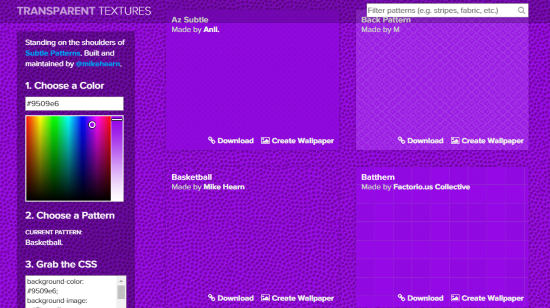
Get Transparent Textures For Your Designs Online
In order to download transparent textures, you can head to this website called Transparent Textures. On this online platform, you can browse different textures and test them in realtime with different colors.
When you visit the website, you will see the curated collection of textures. If you see the search bar on the top right, you can use it to make your results relevant. Once you click on the search bar, it shows the categories like Wall, Fabric, Metal, Clouds, Gradient, Grid, Squares, Geometric, Paper, Featured, Diagonal, Noise, Diamonds, and Metal.
Each category has a number of textures ideas. You can open them to see it on the screen. On the left, you will see the color palette.
Clicking on this color palette, you can change the color of all the texture and test them live in the background. To do so, you just need to click on the texture and it appears in the background. This will give you the idea that how your design is going to look after you download the image.
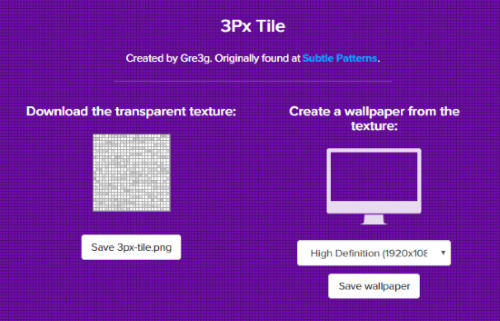
Apart from this, you can create a wallpaper for every texture. For that, you just need to click on the Create Wallpaper mentioned in the texture. At this point, you will see two options, download transparent texture and create a wallpaper from the texture.
To download the texture, your image will be saved in 3px-tile. And, for the wallpaper, you can save the wallpaper image in high definition. You can also save the wallpaper in different dimensions, e.g., iPhone, iPad, Twitter header or Facebook header.
For each of your design, the website creates a CSS code which you can copy to use. All in all, this website is pretty useful to quickly decide a transparent texture and download it instantly with CSS code.
In brief
As the name suggests, the website provides you transparent texture for your designs or other projects. On this platform, you can easily try different texture in the background with beautiful colors. Besides that, you have an option to save the image in different dimensions. Also, you can grab the CSS code for your texture and use it on your projects.