This tutorial explains how to generate table of contents for Medium articles. You can create the table of contents of any published Medium article using the article/story URL. This is very useful for your own Medium articles. You can add that table of contents to your article and publish it. Whenever someone will open your article and click on any of the table of contents’ item, he/she will be able to jump to that particular part of your article quickly. To make it possible, I am using a free online service, named as “Medium TOC” (or Medium Table of Contents Generator).
The name of this website clearly indicates its purpose. Using this TOC generator for Medium articles is also pretty simple. All you have to do is enter the story article and it will automatically generate the table of contents based on the headings available in that particular story. Once the table of contents is in front of you, copy that table, and insert it into your Medium article.
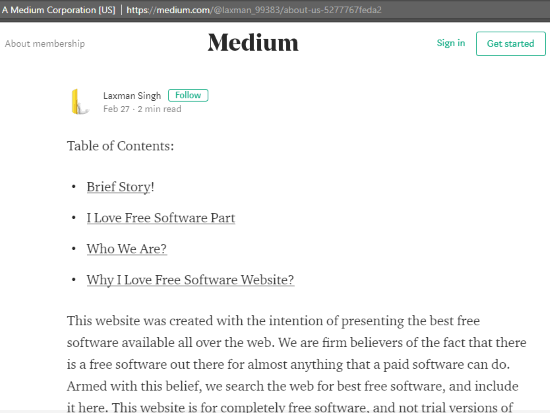
Above you can see the table of contents added to a particular Medium article using this website.
How To Generate Table of Contents for Medium Articles?
Step 1: Go to Medium TOC website homepage. You can find its homepage link at the end of this tutorial.
Step 2: Now copy URL of a Medium article or story and then paste it on the available space on its homepage. After that, press GO button.
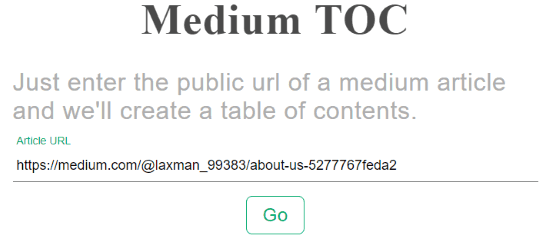
Now, wait for a few seconds.
Step 3: The website will automatically generate the table of contents. That’s it! Now simply copy the generated table of contents, access your Medium article, use Edit option, and paste the table of contents.

Publish your article with added changes and done. Anyone who will open your Medium article will be able to use the table of contents added by you.
Did you know you can also use Medium article in WordPress?
The Conclusion:
Those who are regular users of Medium platform will find this website very useful. It is a good idea to add table of contents to your Medium stories/articles, especially when the article is too long. The reader will be able to quickly access the content which matters to him/her.