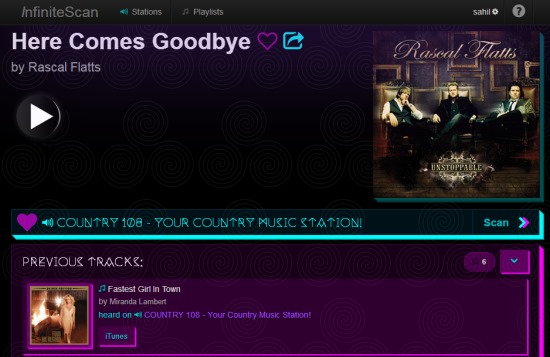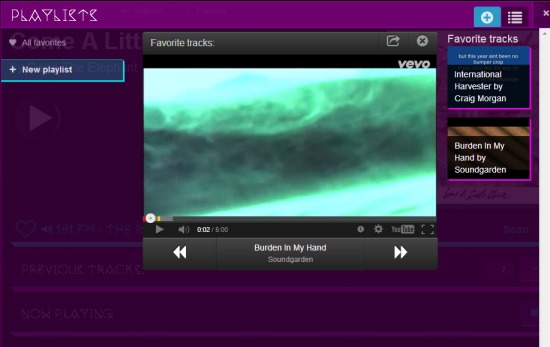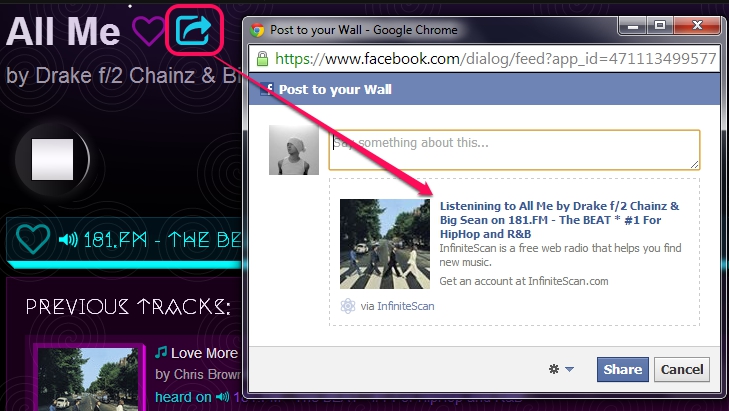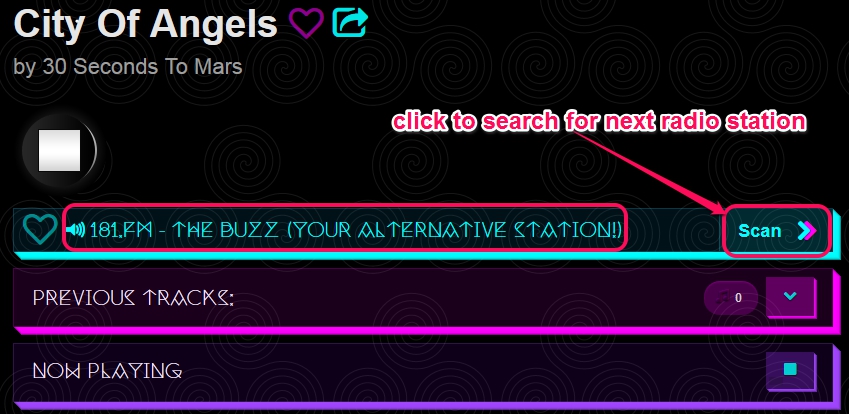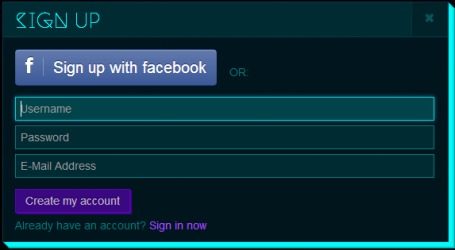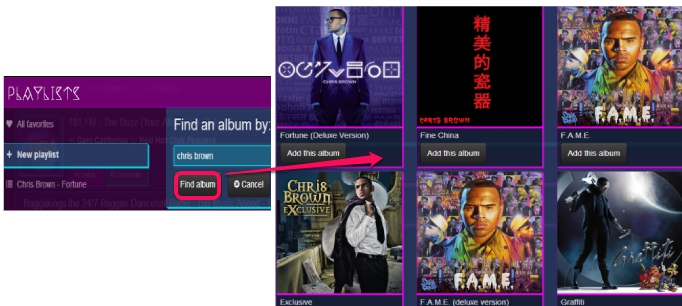InfiniteScan is a free online web radio app that is used to listen to radio stations online, add them to favorite list, put songs to favorites so that you can listen to them later. There are over 3000 radio stations, and counting, that you can scan and listen to. Moreover, you can add multiple songs to playlist and they will be available in video format for you in Playlists option. You can watch any added favorite song with video player available within its interface.
InfiniteScan also allows to share songs to Facebook. Once you will create an account with InfiniteScan, you can use all these features. You can also use it without any registration, but then you will be able to only scan radio stations and listen to tracks.
InfiniteScan allows live radio streaming where you can listen to live music requested by people. It is one of the easy to use web radio app available completely free. Without using any desktop Internet radio player, you can access many popular radio stations from all over the world from a single platform.
Key Features Present In InfiniteScan are:
- A handy online web radio app that allows to scan more than 3000 radio stations for live streaming.
- You can mark radio stations as favorite so that you don’t have to scan that radio station again.
- It keeps record of all previous tracks played by you.
- While listening to a particular song, you can add that song to favorites and can listen to it later anytime. Songs added by you as favorites will be available in video format in Playlists option, which you can play online using a video player present in InfiniteScan.
- Any particular song can also be shared to your Facebook account as well.
- Completely free for everyone.
You may also check out these 5 free software to record Internet radio.
How To Listen To Radio Stations With This Free Online Web Radio App?
Simply access its homepage and it will play a song from a radio station by default. Link to access its homepage is present at the end of this review. To search for the next radio station, you need to hit the Scan button.
You will find many popular radio stations, when you scan with this app. If you need to save a radio station or song for later, you need to sign up with InfiniteScan. You can either sign up using your Facebook account or by providing username, password, and email address.
Once you have register yourself with InfiniteScan, you will be able to save radio stations as well as playing song. To save a song or a radio station, you just need to click on Heart icon. After this, that particular radio station or song will be saved for you.
Apart from saving radio stations or playing songs, you can create your own favorite playlists based on Band/Artist. Simply use playlists option, hit on New Playlist button, and search for an album by entering the Artist name or band name. Search results will show you all the related albums. You can use Add to Album button and that album will be saved to your playlist.
Conclusion:
InfiniteScan is one of the best online web radio app. It lets you access thousands of online radio stations from a single website. Apart from this, feature of creating video album playlist is really worthy. However, option to search for radio stations directly should be added to InfiniteScan. Still it is a handy web radio and you can use it free.
Don’t forget to check these 5 free services to create own Internet radio station.