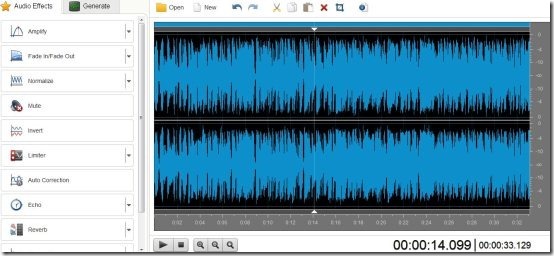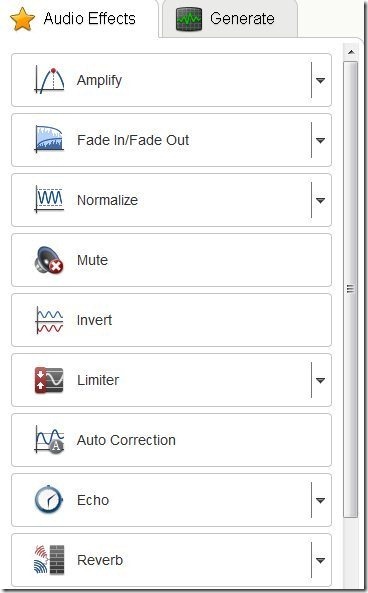FileLab Audio Editor is a free online audio editor application that allows to modify audio files online. You can now rework on your favorite audio files and can create your own audio file of your choice. It is completely a browser-based audio editor. Edit your favorite music with multiple effects and get a complete new refined and enhanced output track. Also get an excellent and easy interface to work on. You can insert many audio effects like Amplify, Fade in/Fade out, normalize, mute and many more. This is an awesome web application to make your own audio masterpiece online with multiple effects.
For having this online audio editor to edit audio files, you just need to download and install a small plugin from FileLab website. After downloading that plugin you will see a small installation process. After installation gets complete, you will see FileLab online audio editor home page, from where you can rework on any of your audio files. The interface provided by FileLab audio editor web application on your browser will look very easy as all the options are very clear on the home page itself. Just browse your favorite song from your computer to FileLab online audio editor and give it different effects and create your audio masterpiece.
You can also check out free MP3 editors reviewed by us.
Some Key Features Of FileLab, Online Audio Editor:
-
You can rework on any music file and redefine it.
-
You can play/stop the music.
-
It provides you to trim the music by your choice.
-
You can add effects like Amplify, Fade in/Fade out, Normalize, Mute, Invert, Limiter and many more.
-
It shows you the music length in seconds and micro seconds.
-
Undo or redo the changes made.
-
Save your creation by signing in through Facebook, Yahoo or Google account.
-
Easy option available right on the home page.
-
You can also view the file properties running directly from the application.
How To Install And Get Started With FileLab Online Audio Editor:
-
Visit the website of FileLab .
-
Click on “Launch now” option from the right column named FileLab audio editor.
-
Install the required plug-in from the website itself.
-
FileLab audio editor for editing audio files will be automatically launched.
Now you are ready to edit audio files and refine them by giving them different effects through this great application FileLab. Have your own created audio masterpiece, listen to it and share it with your friends and other people.