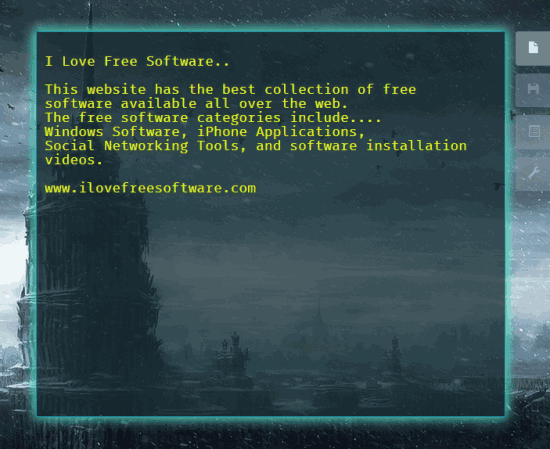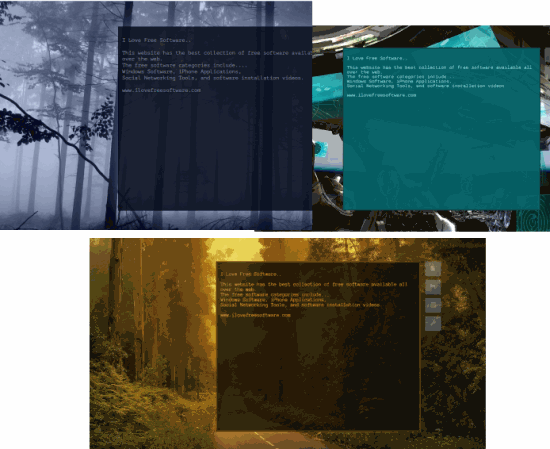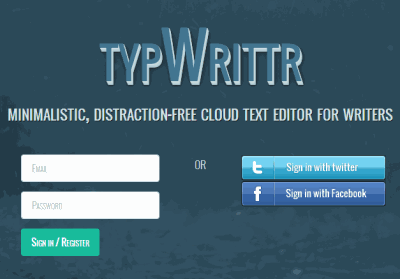typWrittr is a free online text editor that comes with beautiful background themes. With each background theme, it provides a beautiful wallpaper that makes writing the text more interesting. You can also add any desired online image URL as wallpaper for some of its themes. For every theme, it auto sets font color, size, text highlight color, etc. But you can customize preferences. You will be able to change text color, paper color (in which text is written), paper line height, paper shadow, editor width to display text, etc.
typWrittr lets you save your text online, therefore you can access your saved files from anywhere. It’s an interesting cloud text editor, but I hope they add some more features, like, it should let users insert images in text, add a spell checker, and most importantly, should let users download the text as a file to PC. But, like, many other similar minimal online text editors, it provides just basic features, with additional option of some very nice themes.
In above screenshot, you can see my sample text on its interface, with selected background theme. This might give you an idea why writing text with this online text editor is quite interesting. From writers to common users, this is a useful text editor that serve its purpose of writing text online quite well.
Other similar online text editors: Penflip, WriteURL.
Change Background Theme According to Your Mood:
There are more than 20 beautiful background themes available to choose from. With each selected theme, font color, background image, and paper color is changed. All themes are quite good. Some of the interesting themes are: Twilight Forest, Spaceship, Calm Evening, Alien Structures, Road Through Forest, Hazy Lake, Evil Citadel, Rainy window and book, etc.
You can click on Settings button available in editor and choose any background theme (known as Inspiration) using drop down menu.
How To Use This Free Online Text Editor?
To use this free online text editor, use the homepage link placed at the end of this review. Sign up with this cloud based text editor or simply sign in using your Twitter/Facebook account. Sign up is mandatory to save your text.
After login to your typWrittr account, you will find editor box with default background theme. You can start typing whatever you want in editor box.
At right side of the editor box, there are four main buttons available. These buttons help to:
- Create a new note.
- Save your current text note. For each note, it uses first line as file name.
- Open list of all saved notes. Once the note list is in front of you, you can open any of them by clicking on it.
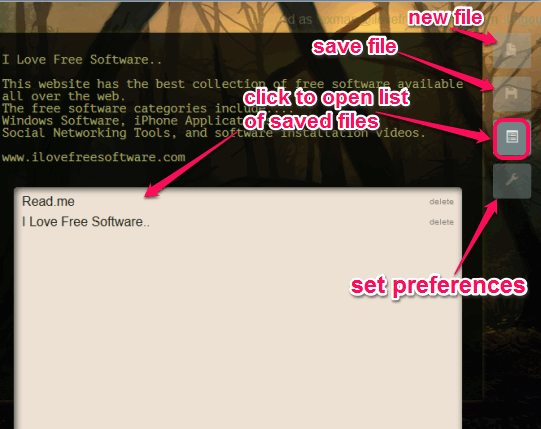
- Set Preferences: Using this button, a sidebar is opened. Using this sidebar, you can select a particular background theme and can insert background image URL (if preset image is not available for selected theme). Apart from this, you will be able to select paper font (cousine, fira mono, PT mono, and anonymous pro), font size, shadow, paper border line, text highlight color, etc.

Real-time changes can be viewed by you side by side. For example, if you change text color, then you could see new color in real-time in editor box. This helps you to set preferences more accurately. Once you are happy with changes, save your preferences.
Conclusion:
Although this free online text editor doesn’t come with many advanced features, but I personally liked it a lot as it comes with attractive interface and beautiful themes. Its simple yet so attractive to write text on it.