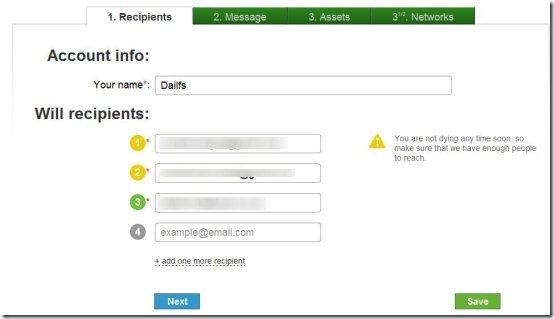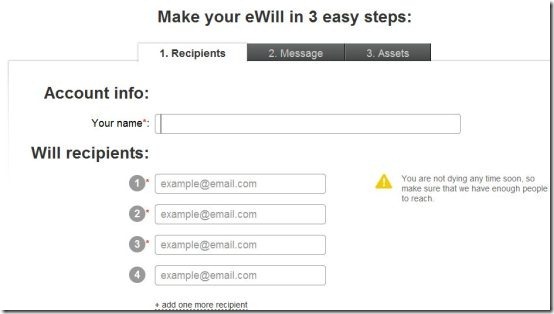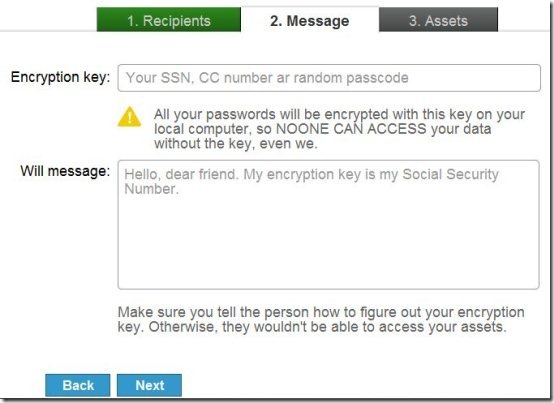Update 2022: This website no longer exists now. We recommend you to try some other alternative instead.
PassMyWill is an online service that lets you create online will, and sends it to your friends and relatives when you are dead. You can use this online will service to email your account information and passwords to your friends and relatives after your death. You can store information like bank account details, social network details, and other important info; that you want your family to know after your death. You can choose as many recipients as you want for your digital will.
Before we proceed further, let me answer the question that how does PassMyWill detects that you are dead. For that, PassMyWill monitors your social networks (Facebook and Twitter) to monitor your account activity. If you haven’t posted anything for a long time, then PassMyWill sends you a confirmation email to check if you are still alive. If you don’t respond to that email, then it assumes that you are dead, and it shares your info with family and friends whom you have added. Of course, this method is not fool-proof; but I am not sure what other method could be used by such a service:)
Don’t forget to check out free online password manager.
Also, PassMyWill has a safeguard built-in to ensure that information can be used by only the ones with whom you intended to. For that, PassMyWill asks you to create an encryption key. This key is used to encrypt all your info. When you die, the recipients of your info are asked to provide the encryption key, and only then they’ll be able to see your info. To help them guess encryption key, you can add a message text; like, you can say “My Encryption key is my SSN”. They will be able to see this message, and this would help them in guessing. Of course, don’t make the encryption key and message too easy to guess, like, “My encryption key is my contact number” :)
Also, check out free password managers for Google Chrome.
Features of PassMyWill:
- Totally Free
- Quite easy to use; all the info is setup in just 4 steps.
- Unlimited number of recipients can be added. At least 3 recipients need to be added.
- No limitation on the type of information that can be shared. However, you cannot upload any file to be shared after your death.
How to Create Will with PassMyWill:
- Go to PassMyWill.com. Sign up to create a free account.
- Provide your name. Then add email addresses of the recipients with whom you want to share the info after your death.
- After that comes the part where you have to specify your encryption key, and a message to accompany that. The message is supposed to be just a hint about encryption key, don’t mention any password here.
- Next comes the most important part: Assets. Here, you can provide information that you want to share with your family and friends after your death. It lets you specify the service name, and then corresponding info. For example, you can choose service as Facebook, and specify its username and password. Similarly, you can add any service you want, and provide info for that. Apart from that, it also shows a Notes box, where you can put any additional info.
- After that, it gives you option to connect with your Facebook and Twitter account. It uses these to predict with a better accuracy if you are dead or alive :)
That’s it. Now your eWill is ready, and you can die in peace ;)
This service is quite easy to use and very interesting. Of course, the fact that it cannot determine in a fool proof manner whether you are dead or not makes me a little cautious about using this service. I might use it as an intermediate step to direct my loved ones to my will. For example, my message could be “My passwords are present in the gift box that my wife gave on our first anniversary”. This would ensure that even if the service wrongly detects that I am dead, I really don’t lose anything.
So, what do you think of this eWill service? Let us know in comments.