Exam Time Study Planner is a free online service to plan and manage study time better. Study Planner is extremely simple to use, and does exactly what it says, and that is to help you plan your study preparations more efficiently. It’s essentially a calendaring application that can be used to create study related events (e.g. preparation for a certain subject). You can allot specific time slots to different subjects that you want to study (provided they’ve been added to the subject list first), and Study Planner will automatically alert you when a certain event is due. Study Planner can display a snapshot of your study schedule on both a weekly and monthly basis. What’s more, you can change the time slot allotted to a particular subject’s study by simple drag-and-drop and re size operations. Study Planner can even provide a visual breakdown of your overall study schedule, and even lets you export the calendar as an ICS file. Let’s find out more.
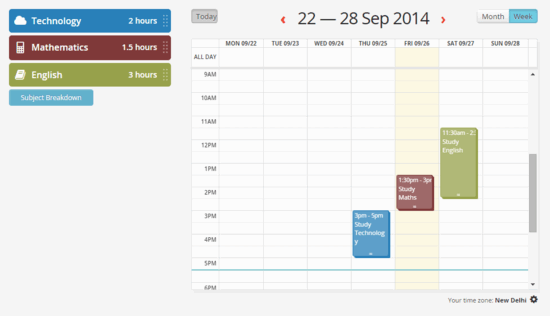
Note 1: Exam Time Study Planner is a constituent module of Exam Time, a free web based educational resource service that I recently reviewed. Although that review already includes a mention of study planner, this article talks about it in detail.
Note 2: Study Planner is based on the freemium service model (just like Exam Time, of which it is a part) and as such, only lets you add a maximum of three subjects to your study calendar. To add more subjects, you need to upgrade to one of the paid versions.
How To Plan And Manage Study Time Better With Exam Time Study Planner?
Before getting started, you need to create a free account with Exam Time, which is as simple as entering a valid email address and a password (you can also login via your Google or Facebook account credentials). Once logged in, you can use the Calendar option on the header to access Study Planner. Here’s how it looks like:
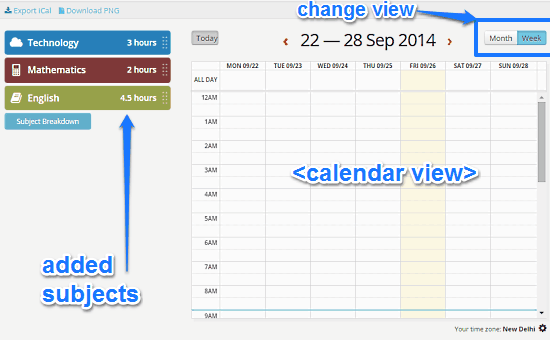
As illustrated above, Study Planner’s primary web UI is essentially a calendar (which makes all the sense, considering it’s a calendaring application). The calendar can be switched between monthly and weekly views using the toggle buttons on the top right corner. You can also use the directional arrows on either ends of the week range to jump to a specific week. The left section consists of a listing of the subjects added to your study plan (maximum of three in the free level account). The subjects can be directly dragged and dropped over a specific part of the calendar to add them to the study plan, and any changes you make are instantly synced to your account.
Using Study Planner is really simple, and is just like using any other calendaring application. Primarily, it involves adding and managing events. Here’s how to do it:
Step 1: Drag and drop the subject that you’d like to allot a specific time slot over that particular time slot. Once you do that, Study Planner will automatically create that subject’s study event in your Study Planner calendar. Obviously, you can easily make any edits you want. Here’s a screenshot:
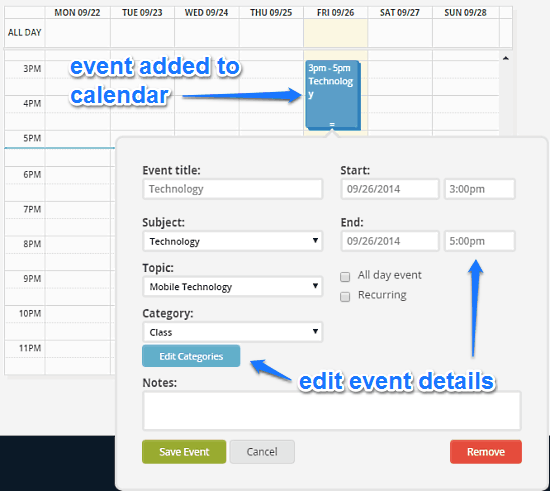
Step 2: Once you’ve specified all the event settings (subject and topic to be studied, categories, start and end times etc.) simply hit Save Event to add it to your study planner calendar. That’s all you have to do fellas! You can use the exact same procedure to add as many (maximum of three in the free service level) study related events to your planning calendar. Changing the time allotted to a particular subject is as easy as resizing the color coded event indicator box it is represented by. Check out the screenshot below:
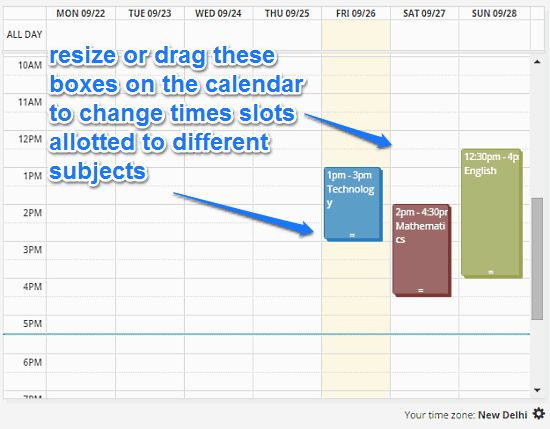
As mentioned in the beginning of the article, Exam Time Study Planner also gives you an instant visual breakdown of the time slots allotted to different subjects in the form of interactive pie charts. To view the same, simply click the Subject Breakdown button on the left.
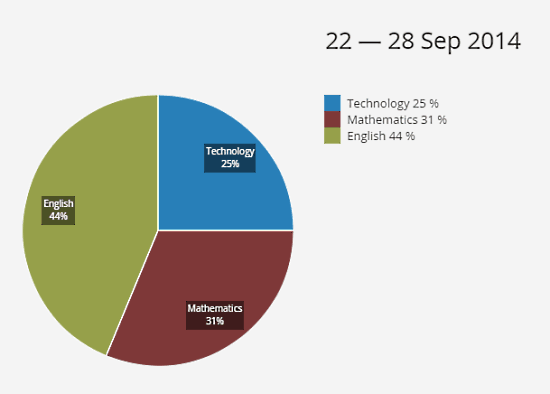
Also See: ThinkBinder: Free Website To Do Group Study Online
Conclusion
Exam Time Study Planner is a really useful free online service to plan and manage study time better. As one of the most important sub-modules of its parent Exam Time web service, Study Planner takes the tested concept of online event scheduling/calendaring and builds on it to provide you with a truly solid and reliable service that can make a world of difference when it comes to effectively scheduling your study preparations. Do give it a try, you’ll be glad you did.