Dropjiffy is a 100% free site that allows you to easily and securely transfer large files up to 200 MB across the internet. You load your file onto the site where they are kept the next for 24 hours and the site provides you with a link which, within those 24 hours, can be used to download the file as many times as you want. Just copy the download link into your browser and when the page loads, hit the download button. There is no limit to how many times the file can be downloaded within the timeframe (granted you have the link to access it). You can add password also to your files, so that only those who know the password can access the file.
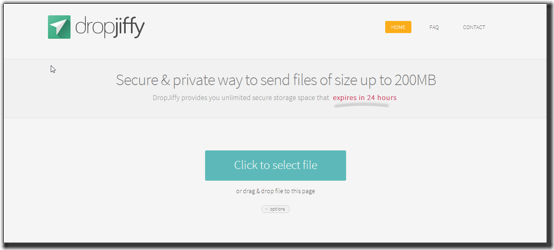
Dropjiffy is a great resource for the transfer of files between your friends and family.
You were charged with editing the video of your least favorite cousin’s wedding, you have that clip where he tripped and headbutted the podium while giving his speech. Now you feel the need to keep this clip alive by sharing it with everyone but you don’t want to blow your petrol cash and precious weekend hours delivering it to the family? No problem. Just upload the video to Dropjiffy and email the link to everyone and they can download for themselves (you may still have to make the trip out to Gran Gran but that’s OK, she gives you biscuits for your trouble).
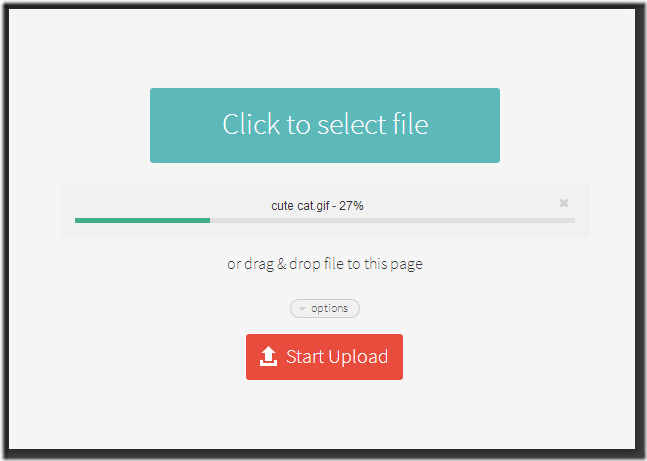
Now you ask, what happens if somebody stumbles across my files online? Well don’t worry about that. Dropjiffy does not allow any public search engines to index the files or to provide search functions on the site, the site also does not have its own built in search. On top of that all uploads and downloads are SSL encrypted so they can not be accessed without the complete download link. Files can also be password protected by clicking the “options” link after uploading, Dropjiffy will then provide you with a text field to input a password. After 24 hours your file will be deleted from the Dropjiffy servers completely so make sure everyone gets the download done in time.

How To Use Dropjiffy
When you open up the site, you will see a rather large Green button urging you to “Click to select file”. You can either click on that button and browse through your computer to select the file you wish to upload or you can simply drag and drop your file to the page. Once that is done, you click the “Start Upload” button and the file will be uploaded. You will then be provided with the download link which can be used to download the file again, as many times as you please over the next 24 hours.
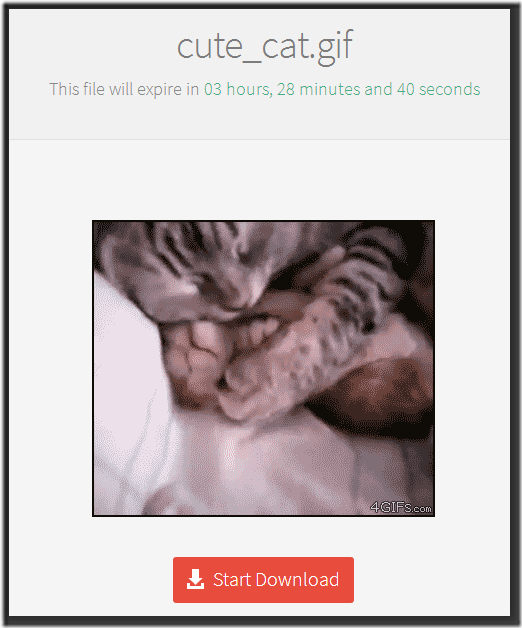
Personally I think this is a great service. Its incredibly easy to use Dropjiffy from both an uploading and downloading perspective. The only thing more I would ask for from the program is the ability to transfer larger files but who knows, perhaps this will become possible in the future. If that is stopping you from using Dropjiffy, there are alternatives.
If 200 MB limit works for you, then you can try Dropjiffy here.