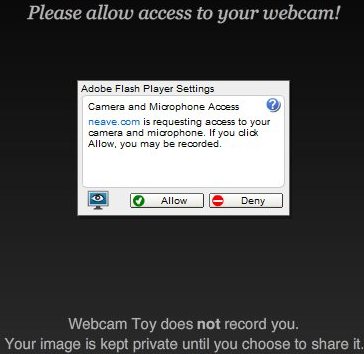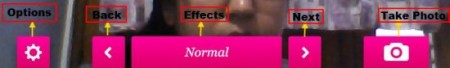Webcam Toy is a free interactive application to take photos online from your webcam applying camera effects to them. It is an online app which allows you to add over 60 effects while taking pictures using your webcam online.
You can say, it is like Photo Booth provided by Apple, but with much more camera effects. You can take photos online through your webcam with various effects or filters added to them. You then get the option to either download these photos, or you can share photos with your friends on Facebook or Twitter.
How to use Webcam Toy:
- Go on to the Webcam Toy homepage either by clicking on the link at the bottom, or click here.
- Click on the Pink button in the center of the page saying “Ready? Smile!“
- You will get a message (like the screenshot below) to allow the website to use your webcam. Click on Allow.
- This will open up your webcam and you will be able to see yourself.
Now lets take a look at applying effects and how to take photos online :
You will see 5 options at the bottom of the webcam screen – options, back, effects, next and take photo.
- Take Photo: clearly it will click a photo as soon as you press the button.
- Next: will take you to the next effect.
- Effects: the center button which lets you scroll forward or back through various effects available with the name of the effect showing on the button like Normal, Spiral, Twist, Dent, Fisheye, Pinch, Bulge, Ripple, Neon, Ghost, X-Ray, etc. Also if you want to check out multiple effects together in one window, than just click the effects button. This will split the screen in 9 boxes, each showing a different effect with the name of the effect mentioned at the bottom of the box. Clicking on any box will take you to the normal mode, where you will be able to click a photo.
- Back: will take you back to the previous effect.
- Options: Gives you 5 options – Full Screen (if you want to see or take pictures in full screen mode), Flash, Mirror, Countdown (counts down before taking a photo) and Square.
After you click a photo, you will see the following options on your screen:
- Go Back: If you do not like the photo you took, then you can go back and take another one.
- Share: Share the photo you took on your favorite social network like Facebook or Twitter.
- Download: You also have the option to download the photo to your system.
Webcam Toy is a fun online app. You can take photos online with photo effects through your webcam. Apply various camera effects to your photos. Give it a try.