Icon files are always very handy and useful. You may require icons for a website favicon, a desktop program icon, assets within your project app and more. Here is a handy tool that will help you to convert your images to icon files in multiple sizes.
Simple Icon File Maker is a light-weight and free tool available from the Microsoft App Store that allows you to upload an Image file, generate Icons of different sizes from it and combines and saves them in an .ico file format. You can then download this file and use it wherever required.
Working:
1. Click on this link to navigate to the web page of Simple Icon File Maker on Microsoft App Store. Click on the button ‘Get in store app’ to download and install the app on your system.
2. Launch the application and drag and drop the image from which you wish to generate icons. If the uploaded image is not a square it will automatically be centred within a square canvas.
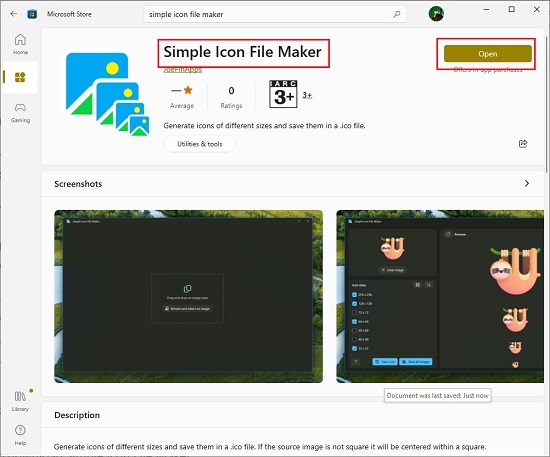
3. Next, if you automatically wish to choose the icon sizes that are ideal for the web, click on the first button at the top right of the ‘Icon sizes’ section. By default, all the icon sizes ideal for Windows will be selected.
![]()
4. You can also enable / disable individual checkboxes in the icon sizes section if you want a customized icon file.
![]()
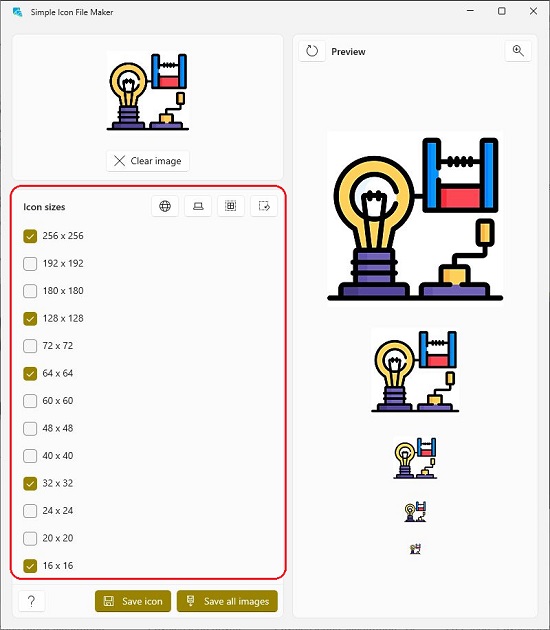
5. Make sure that you click on the ‘Preview’ button to see preview the icons in real time. You can also click zoom in on the icons by clicking on the corresponding button at the top right.
![]()
6. Now, if you wish to save all the images as a combined .ico file, click on the ‘Save’ button at the bottom. Alternatively, if you wish to save all the images as a combined .ico file and each size as a PNG, click on the ‘Save all images’ button.
7. The .ico file will now be download to your system and you can use it for any of your apps or projects.
Closing Comments:
Simple Icon File Maker is a good and free tool from Microsoft App Store that enables you to easily generate Icons of different sizes from an uploaded Large file. You can download the icon file in the .ico format and use it wherever you desire.
Click here to download Simple Icon File Maker.