Disney Magic Kingdoms is a free role playing game for Windows 10 devices. The game includes cute Disney characters including but not limited to Mickey Mouse, Goofy, Donald Duck etc. The game is amazingly well designed, and feels very refined to say the least. The game is a bit heavy on size though, so that might be a deal breaker for you. In the game, you get to see a map of the entire Disney Kingdom in a 3D format, which can be dragged around with the mouse pointer. The buildings can be interacted with by means of mouse clicks, and you can also choose to see tasks by means of which you can call in various other Disney characters to your kingdom.
Disney Magic Kingdoms is available for free from the Windows App Store.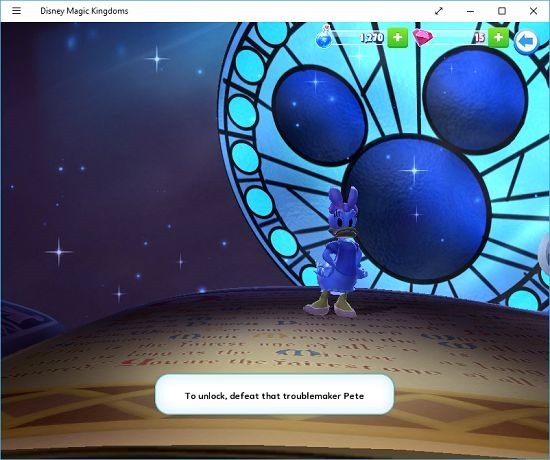
Storyline of Disney Magic Kingdoms for Windows 10
Disney Magic Kingdoms has a neat storyline behind it. In the game, your kingdom has been cursed by an evil witch and the curse needs to be lifted. You need to call in various characters step by step into the kingdom to regain its former glory!
Controls
The controls of Disney Magic Kingdoms are purely based on mouse clicks and basic cursor gestures like click and drag. Alternatively, you can use your finger to perform the same gestures on touch screen devices.
Main features of Disney Magic Kingdoms for Windows 10
When you run the game, you will be asked to enter various details for creating your profile. This will be done in a prompt which can be seen below.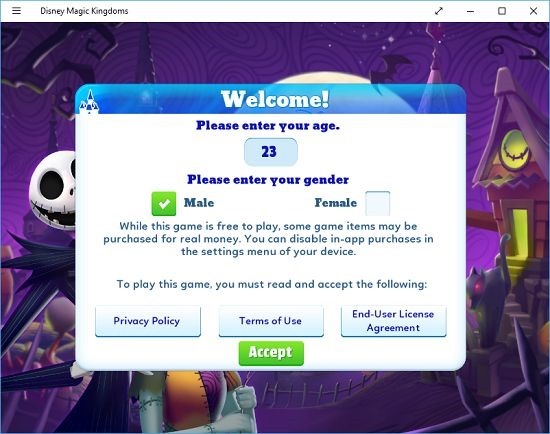 Upon clicking on the Accept button post entering your details, some additional content will also be downloaded.
Upon clicking on the Accept button post entering your details, some additional content will also be downloaded.
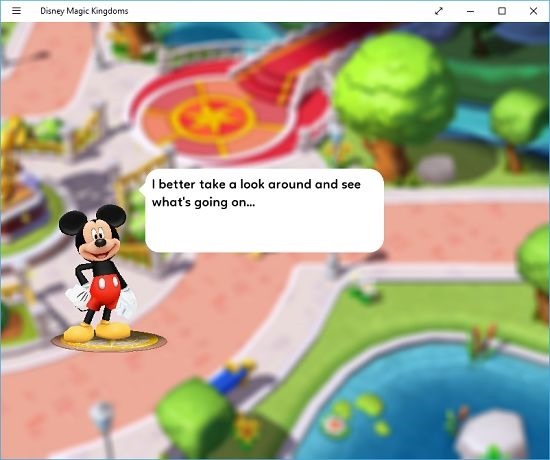 The tutorial guides you by marking important areas with arrow markers like so.
The tutorial guides you by marking important areas with arrow markers like so.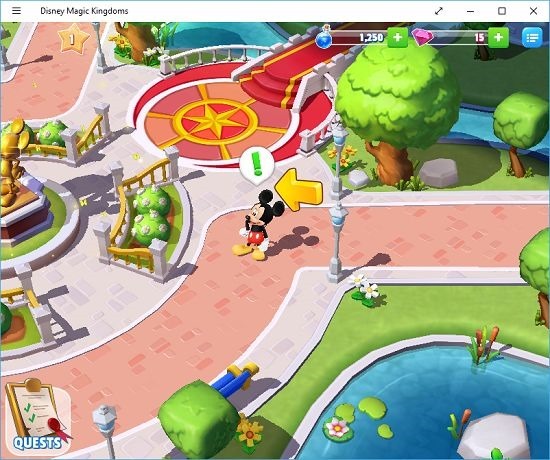 In the gameplay, you will be presented with and prompted with tips once in a while.
In the gameplay, you will be presented with and prompted with tips once in a while.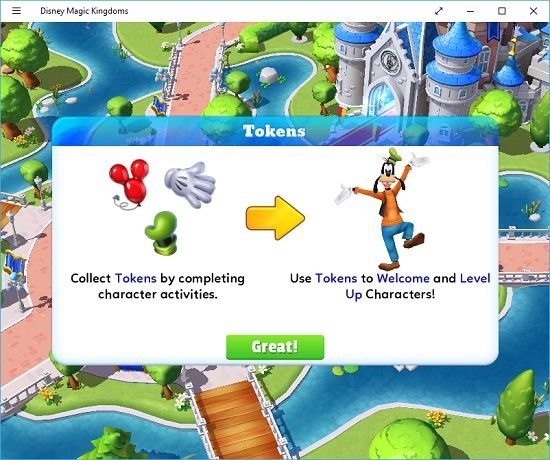 At the onset of every quest, your objectives will appear on your screen.
At the onset of every quest, your objectives will appear on your screen.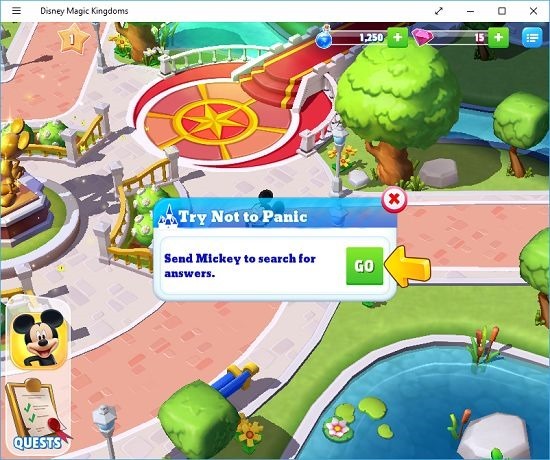 You can access the quests menu at any time by clicking on the namesake button at the bottom left of the screen. You can access the characters menu by clicking on the button at the bottom right corner of the screen.
You can access the quests menu at any time by clicking on the namesake button at the bottom left of the screen. You can access the characters menu by clicking on the button at the bottom right corner of the screen. In the characters menu, you can click on the caricature of the character to see what is to be done to unlock the same.
In the characters menu, you can click on the caricature of the character to see what is to be done to unlock the same.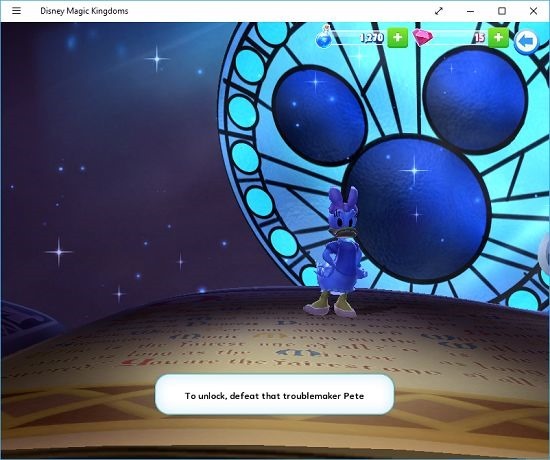 Overall the game is well detailed out and makes for a fun experience to play on your Windows 10 device!
Overall the game is well detailed out and makes for a fun experience to play on your Windows 10 device!
Other similar games
The verdict
Disney Magic Kingdoms is a nice RPG game for Windows 10 devices which allows you to awaken the kid inside you by playing as your favorite Disney character. The game is well detailed and there is nothing really to hate about it! You can grab it for free by heading over to the link below.