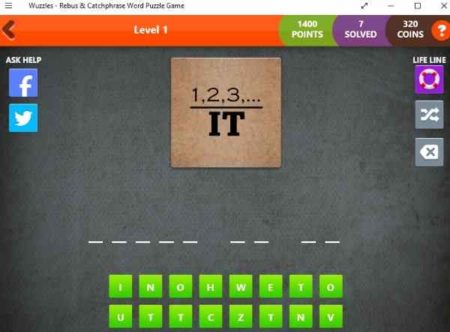Wuzzles is a free Windows 10 word puzzle game app where you have to find the hidden phrase in given pictures. In this puzzle game app you will be shown pictures with hidden meaning. The pictures are like cryptograms that could result into a common saying, a catch phrase, or a compound word. Now its your job to decipher the hidden meaning in the pictures given to you.
This word puzzle game is free to download and offers a lot of challenging levels to keep you engaged. Let’s look at this puzzle game below.
When you download and launch this app you will see an interface like the one shown in the screenshot above. The home screen of the game app will show you various options. Like in the top right corner you will see a settings icon which will let you turn on or off the background music and sound effects options. Apart from that you can also check out the leaderboards using the icon on the top left corner.
You can also login using your Facebook ID, to see how your friends are doing in this game and compete against them. In the center of the screen you are shown the number of coins your have, points you have, the number of puzzles you have solved, and your player status. When you start this game for the first time you will be given 200 free coins to play with. Everyday that you come back to play in the app you will get additional 50 coins everyday. To start playing click the play now button.
Now you will be shown the levels available for you to play, as shown in the above screenshot. Initially you will find only level one unlocked. Rest all the levels are locked. But once you start solving the puzzles you will see the other levels unlock gradually. For example, when you solve at least 35 of the 50 puzzles in level one, then level two will be unlocked for you. Click on level one to look at the puzzles available in it.
All the puzzles are listed on the page in tile format with thumbnails of the puzzle visible on the tile. You can open and start playing any puzzle you like, you don’t have to follow a sequence. When you click on a tile it will open up in full screen, as shown in the screenshot below.
On this page you have the picture displayed in the center. The answer has to be filled in the blanks given below the picture. The letters to be used for solving the puzzle are given below the blanks in a jumbled format.
Now if you are stuck and are not being able to solve the puzzle then you can do two things. Look at the left side of the picture, there are options to ask for help from your friends on Facebook or Twitter. Or the options are on the right side of the picture. The lifeline option, click on the first icon and you will get 3 options. First option is to reveal a letter of the puzzle which will cost you 50 coins. Second option is to remove a letter from the jumbled words which will cost you 25 coins, Third option is to solve the puzzle which will cost you 200 coins. Below the life line is the letter shuffle option which will move around the jumbled letters given. Below this is the undo option, which will clear the last letter that you entered in the blanks.
Features of this Windows 10 word puzzle game app:
- Free game app.
- Find the hidden meaning in the pictures.
- Lots of challenging levels to play.
- Earn coins.
- Use life line when stuck.
- Ask Facebook and Twitter friends for help when stuck.
- Score points and see your progress on the leaderboard.
- Login with Facebook ID and compete with your friends.
- Fun word puzzle game app.
Conclusion:
Wuzzles is a fun word puzzle game app. You will find the app challenging once you start playing it. There are so many levels to play that you will never get bored of it. You can even compete with your friends if you sign in using your Facebook ID. Overall its a fun game and you should definitely give it a try.
Check out Wuzzles game for Windows 10 here.