Crime Secrets: Crimson Lily is a free mystery investigation game app for Windows 10. The game has been designed by Artifex Mundi, and in this game you play as a private detective. The objective of the game is simple – to understand the storyline and to collect clues along the way to make sense of what has been happening around you and why it has been happening. Right from the onset, the game feels extremely polished and runs smoothly. It does not need any external graphics card onboard to run smoothly on your device and hence this game is excellent from the point of view of device requirements. It also supports both touch as well as non touch inputs.
Crime Secrets: Crimson Lily is available for free from the Windows App Store.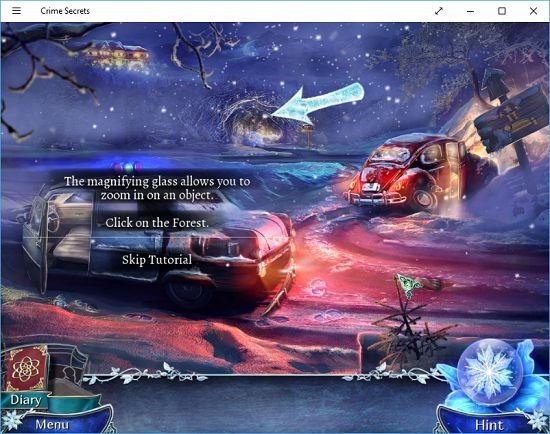
Main features of Crime Secrets: Crimson Lily for Windows 10
Crime Secrets: Crimson Lily is available as a free download from the App Store of Windows. When installed and run on your device, it requires you to create an offline player profile which can be done by simply putting in your name in the profile name box, and clicking on the OK button.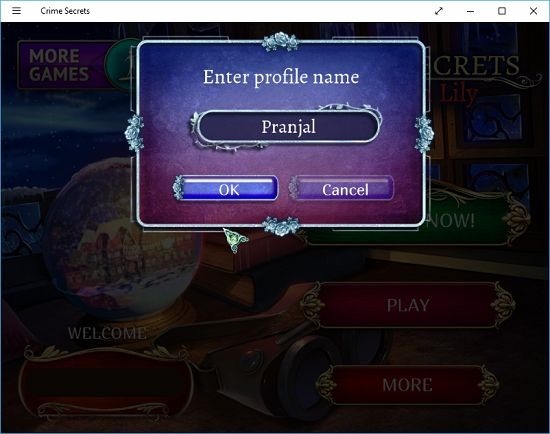 Once you have done this, you will be taken into the main menu of the game. Here, you can click on the PLAY button to be taken into the difficulty selection screen where you can choose how tough you want the game to get for you.
Once you have done this, you will be taken into the main menu of the game. Here, you can click on the PLAY button to be taken into the difficulty selection screen where you can choose how tough you want the game to get for you.
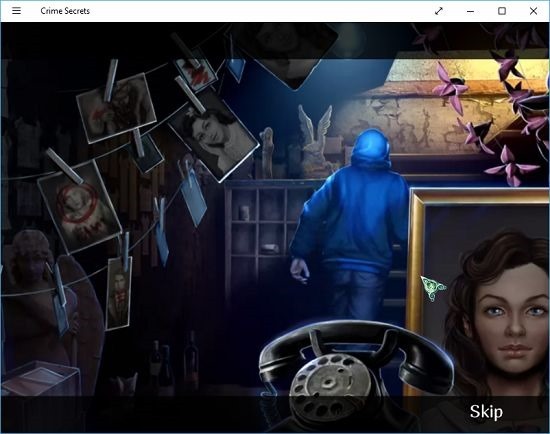 It’s pretty evident from the above screenshot itself that the game has stunning visuals, to say the least. When the cut scene animation is over, you will be brought into a guided tutorial which allows you to understand the working of the game. The active areas in this tutorial are marked with glowing arrows.
It’s pretty evident from the above screenshot itself that the game has stunning visuals, to say the least. When the cut scene animation is over, you will be brought into a guided tutorial which allows you to understand the working of the game. The active areas in this tutorial are marked with glowing arrows.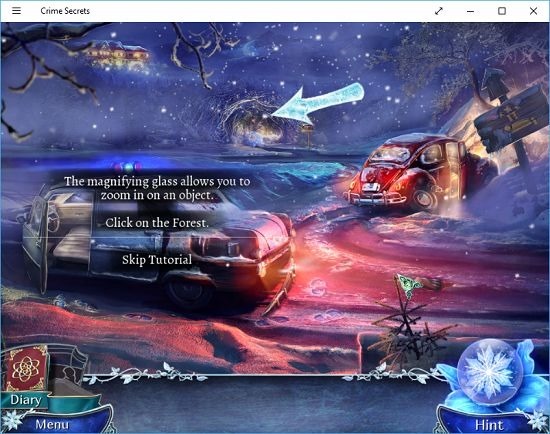 The game has a lot of mini games apart from hidden object levels. The hidden object levels are based on the principle which they are based on in the other games of this category, where you have to find the objects listed at the bottom of the screen in the active zones. A screenshot of a mini game is shown below.
The game has a lot of mini games apart from hidden object levels. The hidden object levels are based on the principle which they are based on in the other games of this category, where you have to find the objects listed at the bottom of the screen in the active zones. A screenshot of a mini game is shown below.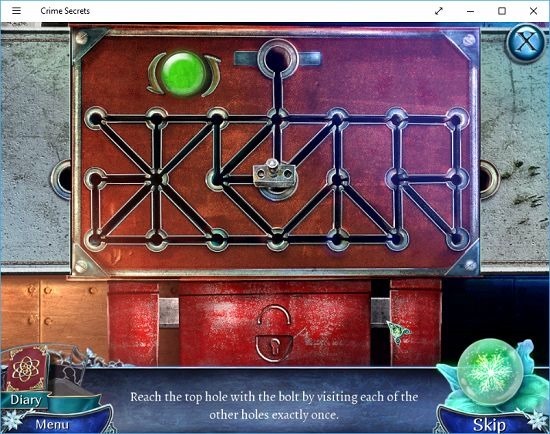 A mini game allows you to progress in the game. To solve a mini game, you need to follow the instructions at the bottom of the screen when the game begins. The game has an all time accessible journal or diary at the bottom left of the screen. This keeps track of all the evidences that you collect along with the objectives at hand. The journal or the diary is shown in the screenshot attached below.
A mini game allows you to progress in the game. To solve a mini game, you need to follow the instructions at the bottom of the screen when the game begins. The game has an all time accessible journal or diary at the bottom left of the screen. This keeps track of all the evidences that you collect along with the objectives at hand. The journal or the diary is shown in the screenshot attached below. The inventory of the game stores the objects of interest that you pick up along the way. The inventory can be seen at the bottom of the screen in the screenshot above. The Hint button at the bottom right of the screen allows you to proceed further in the game when you find yourself stuck somewhere, by highlighting an active area. Overall, this pretty much concludes the main features of Crime Secrets: Crimson Lily for Windows 10 devices.
The inventory of the game stores the objects of interest that you pick up along the way. The inventory can be seen at the bottom of the screen in the screenshot above. The Hint button at the bottom right of the screen allows you to proceed further in the game when you find yourself stuck somewhere, by highlighting an active area. Overall, this pretty much concludes the main features of Crime Secrets: Crimson Lily for Windows 10 devices.
Other similar games
The verdict
Crime Secrets: Crimson Lily for Windows 10 is a well designed game for Windows 10 devices which lets you enjoy the thrill of being a virtual detective on your Windows 10 machine. The game is packed with adrenaline pumping visuals and a good storyline which makes it a treat to play it on your Windows machine!