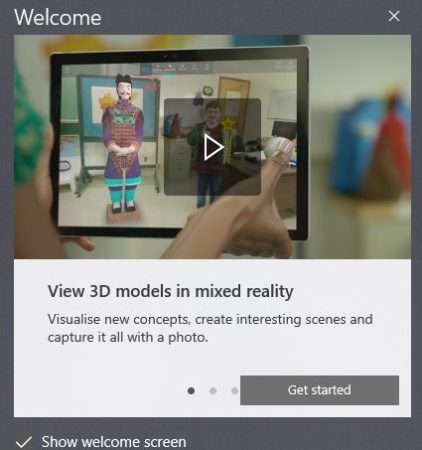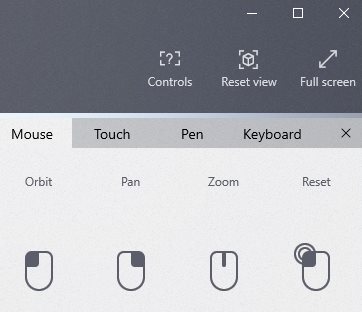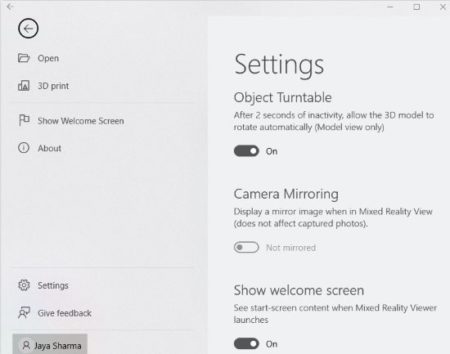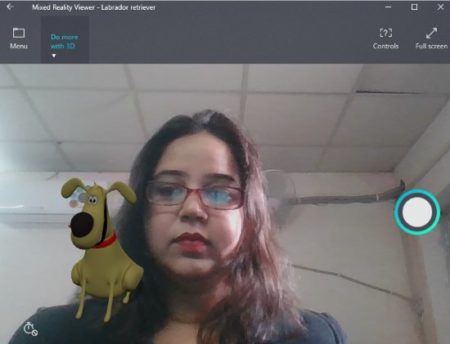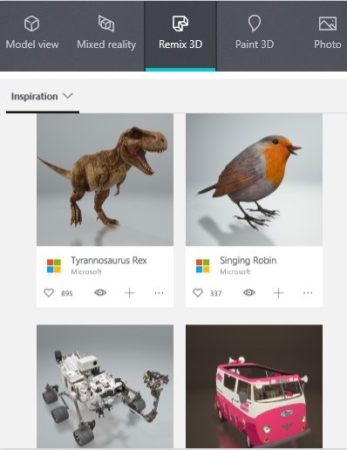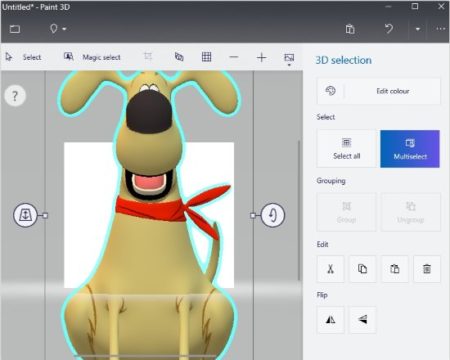Mixed Reality Viewer is a Windows 10 app with which you can add 3D models to your live pictures. This is achieved with the help of your devices webcam and 3D models provided by this app. You can capture the photos as well to share with your friends.
Download the app from the Windows 10 store and open it. You will get a welcome screen as shown in the screenshot below. The welcome screen will have small introduction type video to show you what the app is capable of. Once you are ready click the get started button.
Now you will be taken to the app interface as shown in the screenshot below. The very first 3D model displayed on this interface is of a seagull.
The controls for editing are seen in the top toolbar. From right the first option is to go into full screen mode, the second option is to reset the view of the 3D model, and the third one shows controls for your mouse, keyboard, pen, and touch screen devices. The controls option can be seen in the screenshot below.
You will be shown how to make the 3D model orbit, pan, zoom, and reset. Now on the left side of the tool bar the first option you see is menu, clicking this option will open the settings page of the app which can be seen in the screenshot below.
On this page you can change a couple of things, like you can turn off the welcome screen you saw at the beginning of the app. You can turn off the object turntable mode where the 3D model starts rotating after 2 seconds of inactivity. Camera mirroring can also be turned on or off.
The second option you see next to menu is do more with 3D. In this option you will see the following options as shown in the screenshot below.
Let’s look at these options below:
Model View:
This view shows a single model which you can interact with. The model keeps rotating and you can change its view by zooming in, or by changing its viewing plane.
Mixed Reality:
This option will turn on the webcam of your device and then will offer you an option to place the object you selected anywhere. You can take creative photos placing the 3D object anywhere. You can rotate the object, change its direction, and place it anywhere around you. Now you can click a photo through your webcam and the object in the photo will be captured along as can be seen in the screenshot above.
Remix 3D:
This option will show you more objects that you can browse and select to insert into your pictures. This option can be seen in the screenshot above. Choose any object you like and it can added to your photo.
Paint 3D:
When you click this option the selected object will open up in paint 3D and you will be able to edit it according to your needs.
Photo:
This option will open up all the photos that you have clicked using this app. The page will have four tabs that are collection, album, people, and folders. You can store your pictures in different albums, or add to collection as well.
Features of this mixed reality viewer app:
- Add various 3D objects to live pictures.
- Interact with 3D objects like pan, zoom, rotate, etc.
- Edit 3D objects in Paint 3D.
- Lots of 3D objects to choose from.
- Add photos to collections or albums.
- Can be used on touch or non-touch devices.
Conclusion:
Mixed Reality Viewer is a good app to put 3D models provided by the app in your photos. The app is quite easy and let’s you click creative photos using these 3D objects. Clicking photos and sharing them with friends is much easy. Try this app out.
Check out Mixed Reality Viewer for Windows 10 here.