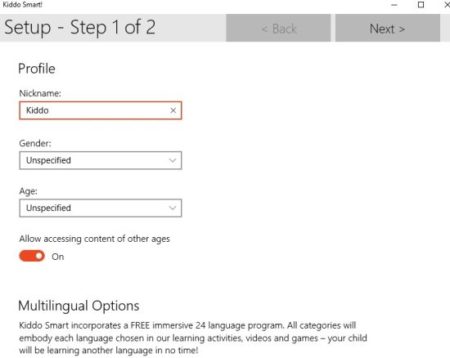Kiddo Smart is a free Windows 10 kids learning app to learn in a fun way and comes with a lot of fun activities and games. The app is appropriate for children from ages 2-12. The app is available in lots of different languages as well, so you can choose one you feel comfortable using.
The Windows 10 kids learning app can be downloaded from the Windows 10 store or from the link given at the end of this article. When you start the app for the first time, you will get a screen like the one shown in the below screenshot.
You will be shown the settings screen to begin with. You can select your preferences here, which can also be changed later if you like. On the first page you have to input your kids name, gender, and age. Entering age will help the app in showing age appropriate content. Then comes the multilingual option, which lets you select languages of your choice or you can also select language you want your kid to learn.
Out of 24 languages, you can select any. Apart from the language you also have to select your learning preferences, Cortana integration, Ads handling, etc. Once you are done selecting all this, you will be taken to your learning screen, as shown in the screenshot below.
This page contains great content for children to enjoy. You can watch videos, do activities, drawing, etc. Some of the features of this app are only available with paid version like bookmarking favorite recipes, hide unwanted items, etc.
As you can see in the above screenshot a math story is being narrated to you by these cute little monsters. Watching the video is a fun way to learn for the kids. There are also lots of age appropriate games which can be played by children.
My kid enjoyed playing the feed the letter cookies to Freddy game a lot. In this game Freddy has a letter on his shirt, your child has to identify that letter from the jumbled letters to the left and feed him the letter cookie. Every time Freddy eats a cookie, he grows in size. The game can be seen in the screenshot below.
Features of this Windows 10 kids learning app:
- Large database of content for kids ages 2-12 years.
- Kids can watch videos, play games, do activities, and learn at the same time.
- The content is available in 24 languages, that can help children learn other languages as well.
- Reports on child’s performance can be seen by parents.
- Lots of games available for children of all ages.
Conclusion:
Kiddo Smart is a fun app for kids to learn while playing. The app offers lots of educational videos which are also fun to watch with cartoon characters in them. The games to be played also help your child learn numbers, letters, shapes, etc. The smart reports help the parents see their child’s performance over time and can also compare with other children in the same age group.
Check out Kiddo Smart for Windows 10 here.
.xs-col-8-24 {
width: 33%;
}
.media-price { height: 40px; }
//