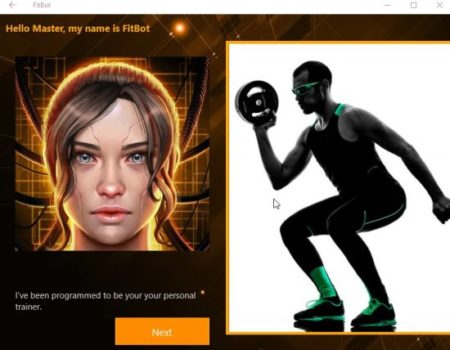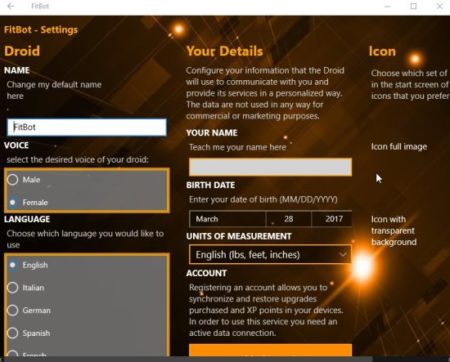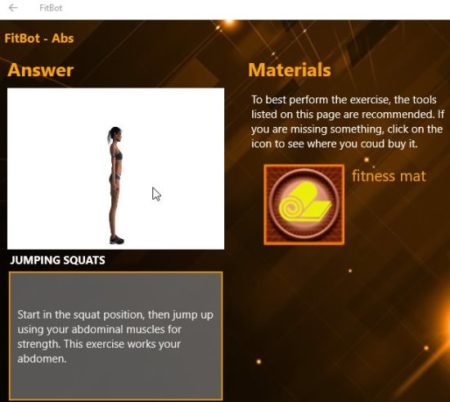FitBot is a Windows 10 personal fitness app which helps you when working out at home with a bot for a personal trainer whose voice will guide you. The app has everything you need in it, personal trainer, workouts, diary, calculators, etc. You can choose to do a whole body workout or customize your workout by choosing which body parts you want to workout. The app also lets you monitor your progress through statistics, achievements, etc.
The Windows 10 personal fitness app can be downloaded from the Windows 10 store or from the link given at the end of this article. When you start this app you will come across an interface as shown in the screenshot below.
The app starts with a short tutorial on what all the app can do. Just keep clicking the next button to read. After this you will land on the home page where you will be asked to enter you name and you can also change the name of your FitBot trainer.
On this screen you can check out the settings option from the menu. The settings option is shown in the screenshot below.
You can change the name of your bot trainer from here as well. You can choose whether you want the voice to be of a male or female, you can even change the language in which the bot speaks. The you can enter your details like name, date of birth, units of measurement, and you can even create an account with the app.
After this you can start a workout by going to the workout link.
You will be shown a animated image on how to do a exercise along with a description of the exercise. The bot trainer will keep on guiding you with saying the exercise counting aloud. You can choose a workout depending upon which part of the body you want to concentrate on. You can choose to exercise the whole body, or a specific body part like abs, legs, butt, chest, arms, yoga, etc.
On the dairy page you can enter in your water intake for the day, monitor your weight, view statistics, unlock achievements, etc.
Features of this Windows 10 personal fitness app:
- Personal fitness trainer.
- Track your progress with statistics.
- Exercises for the whole body or a target body part.
- Each exercise has a video tutorial with it.
- Customize your workouts.
- Change the language of FitBot.
- Keep track of water intake.
- Monitor weight.
- Unlock achievements.
Conclusion:
FitBot is a nice personal home fitness app which will guide you by its voice when you are exercising. You can choose the exercises that you want to do, or you can even choose a preset whole body workout. The bot can speak in various languages, so you can choose the one you feel comfortable with. Apart from specific workouts the app also lets you monitor your progress through statistics, weight monitoring, achievements, etc. You can also choose yoga workout, which lists yoga exercises for you.
Check out FitBot for Windows 10 here.