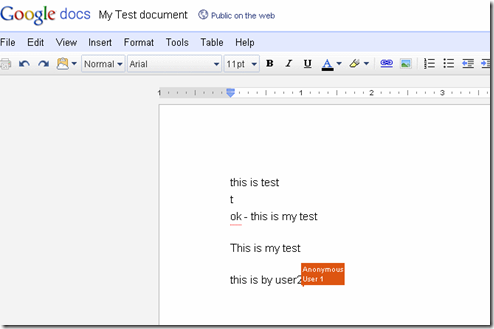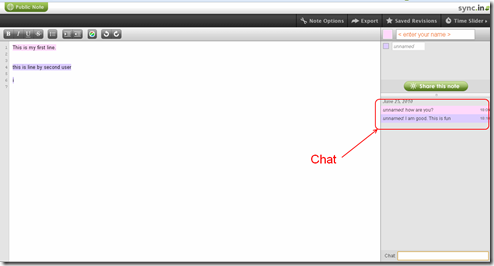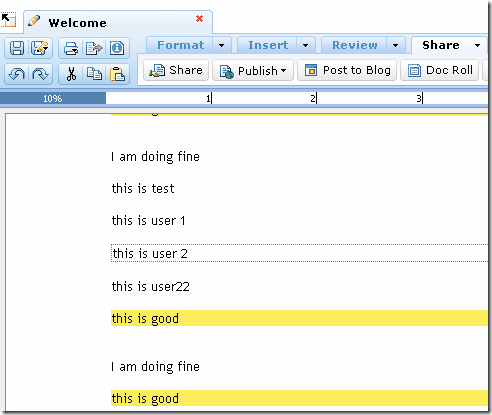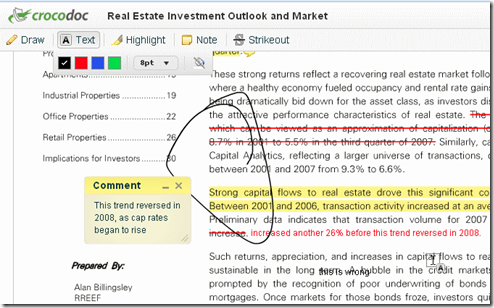Here is a list of 4 free to use online services that let you collaborate on Word documents in real time. This means two people can be working on same document together, and they can see the changes made by each other.
Such online collaboration is becoming more and more popular nowadays as teams are situated geographically apart, and collaboration is done online. This is also the reason that online webinar services like DimDim, Mikogo, and TeamViewer are becoming so popular.
[I have tested all these services by working on the same document at same time from two different computers]
1) Google Docs
Google Docs is arguably the best free service to collaborate on Word documents in real time. First of all, it is completely free. Secondly, it provides secure collaboration option for free accounts, so that you can control exactly who can edit your documents, and who can view your documents.
Most importantly, online Collaboration in Google Docs is pretty amazing. To test online collaboration in Google Docs, I created a Word document on one computer, and shared it with everyone. After that, I logged into same document from another computer.
When I typed some stuff on one computer, it was visible on other computer as well, with the name of the user who is making that change (see screenshot below). So, the changes were getting reflected in real time.
This is one of the best possible online collaboration option. On top of that, Google Docs makes it extremely easy to work on online documents, and provides lot of formatting and editing controls. Love it!
Also Read: 5 Free Online Presentation Software
2) Sync.In
Update 2022: This website no longer exists now. We recommend you to try some other alternative instead.
Sync.In is another free service to collaborate on the Word documents in real time. I was really impressed with simplicity, and speed of Sync.In. To start collaborating on a document, just click on “Create a New Public Note” button on Sync.In home page.
This will immediately create a word document for you. Now, you can share this document with anyone by just sending them the URL.
On the same lines as Google docs, Sync.In has pure real time collaboration. So, if someone types something in the document, you will immediately see it in real time.
One of the great feature of Sync.In is color coding. It assigns a different color to each user. So, if multiple users are modifying a document, text of each one of them would come in corresponding color. So, you can immediately see who had entered that text.
Sync.In also lets you chat with collaborators. This is a good feature, and actually a must have feature while you are collaborating together on a doc.
The drawbacks of Sync.In that forced it at number 2 position are:
- There is no sign up for free account. So, you cannot save documents in your account. You have to keep URL of each document to access it later.
- All the documents in free account are completely public. So, if anyone get access to that URL, they can see and edit your document.
Best use of Sync.In is for doing some quick collaboration. Use it with some free online whiteboard, and Sync.In provides a complete collaboration option.
3) Zoho Writer
Zoho Writer comes from the makers of Zoho CRM. Zoho Writer provides good free online document editor. Zoho Writer comes with basic document collaboration options. If two or more people collaborate on a document at the same time, the updates are visible to each other almost instantly.
What I really liked about Zoho Writer is the nice interface. It comes with a menu bar at the top that gives it a feel of Office 2010. Apart from that, the documents are neatly arranged in folders on Left side, so that you can quickly access documents created by you, and documents that are shared with you.
Free version of Zoho Writer lets you save documents in your account, and collaborate on them with multiple people. So, this scores a bit higher in that regard as compared to Sync.In, but I still ranked Sync.In higher because of its sheer simplicity. Nevertheless, if you do not want your document to be public, Zoho Writer is a good choice.
4) Crocodoc
Update 2022: Crocodoc website doesn’t exist anymore. We recommend you to try Dropbox Content Collaboration instead.
Crocodoc also lets you collaborate on documents online. However, instead of editing documents, it lets you review the documents, and add comments to it. One or more users can work on a document at the same time.
To start reviewing a document online, just upload it. Crocodoc supports various types of documents, including PDF, Word Documents, images, and more.
The reviewing tools provided by Crocodoc are:
- Freehand drawing
- Add text
- Add a note
- Highlight
- Strikeout
As you would have guessed, Crocodoc serves a slightly different niche than the online collaboration services mentioned earlier. It is useful if you already have a document and want to review that with your team. Everyone can collaboratively give their comment on that, without altering the original document. Crocodoc then lets you save the reviewed file as PDF, so that you can review the suggestions offline by opening the file in any free pdf reader.
Apart from these, I also tried Peepel writer, but the collaboration feature wasn’t very easy to use.
All these services are good free options to collaborate with your teams on Word documents online. So, setup a meeting with your team using a free online meeting scheduler, and get collaborating.