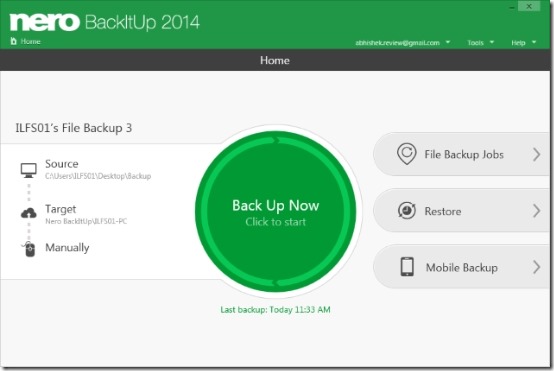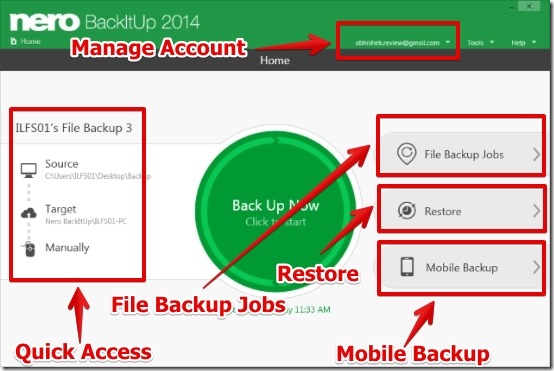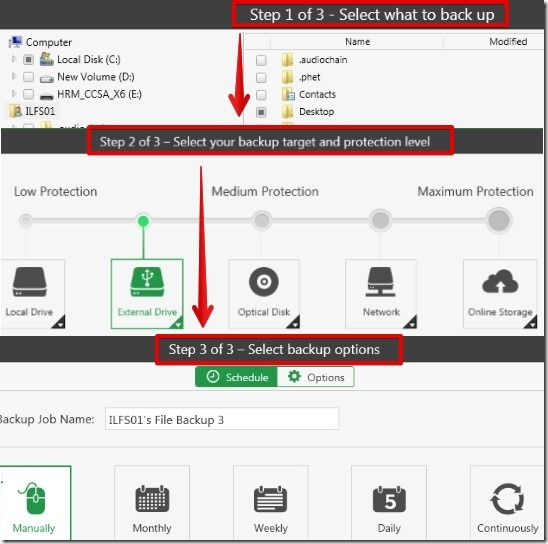Nero BackItUp is free software to backup data on local, cloud, and network storage for Windows and Android OS. I have reviewed Nero BackItUp on Windows OS in this article, you can also check out the review of Nero BackItUp for Android OS.
Nero BackItUp lets you create backup and restore backed up files very easily. With Nero BackItUp you can have local backup storage depending upon your local storage memory size and for online storage Nero BackItUp provides 5 GB of online cloud storage.
I have tested Nero BackItUp on Windows 7 and it worked great for me. I was able to create the backup of my files on local storage (that includes my hard drive and USB flash drive) and to my cloud storage account and restore them on my computer very easily. You can see below how the Nero BackItUp looks like.
User Interface Of Nero BackItUp Software:
I really liked the user interface as it is very simple to understand. You can easily create backup or restore a previously created backup.
You can get started instantly to create backups. For the backup Nero BackItUp offers:
- Local Storage
- External Storage
- Optical Storage
- Network
- Cloud Storage
You can select any and create the backup of your files.
How To Backup The Files Using Nero BackItUp:
It is very easy to use Nero BackItUp software and you can create backup of your files in 3 simple steps. Just select your files, select your backup target, and create the backup by selecting the backup options.
Note that in order to create the online backup you need to register for Nero BackItUp account and then login into your account from Nero BackItUp software.
After backing up the files you can view them in your Nero BackItUp account on Nero BackItUp website. I really liked this feature as in this option you can view your backup cloud storage data on Nero BackItUp website just as you can view your files just as you view it on your desktop. That is, you can view the photos and videos and you can share them through email, facebook, and twitter. See below how the online cloud storage looks like.
Restoring of the files is also easy, as you have to just select the restore option -> backup job -> browse the path where you want to restore the files and select Restore Now.
Features of Nero BackItUp Software:
- 3 simple steps to create backup.
- Option to backup files on local (internet and external) storage and cloud storage.
- Option to restore files.
- Select default backup plan (default backup plan option puts one specific backup on the home screen of Nero BackItUp).
- Delete, rename, and edit the backups anytime.
- Nero BackItUp also offers Mobile data Backup option.
- Quick access menu for the default backup.
You can also try Create Synchronicity. It is a free data backup software for Windows.
Conclusion:
Nero BackItUp is great tool for backing up your data. The user interface is very simple to understand and backup is created instantly. However in backing up data of my USB flash drive, I had to browse through many folders, one after another to finally get my backup file. Overall, Nero BackItUp worked great for me and I really liked its cool features. For more features like that of more storage, automatic backups scheduling, and backup to NAS Drives and optical drives you have to buy one of the paid plans. Go ahead and try it out.