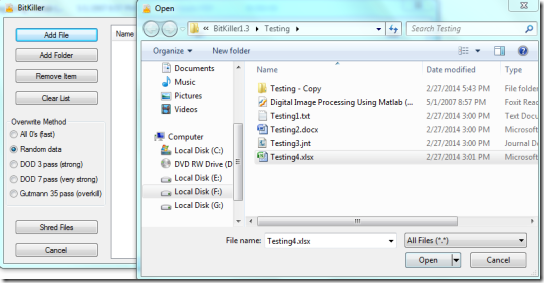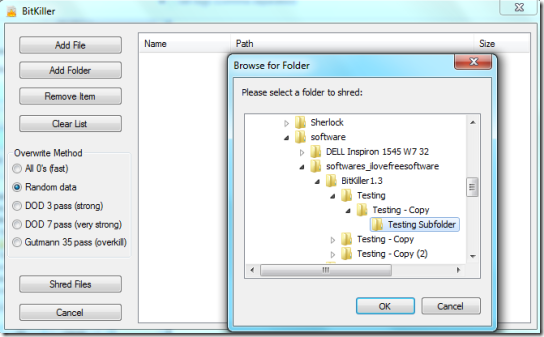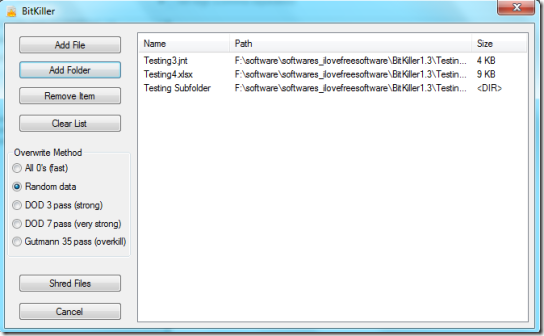BitKiller is a small, portable, and free file shredder which helps to securely delete files and directories from the computer. So what is the problem with the normal deletion process (deleting a file followed by emptying from Recycle Bin or using Shift + Del)?? Well internet has loads of software to recover files deleted using the normal deletion process. Therefore it is wise to delete sensitive information using dedicated tools like File Shredder: BitKiller to make them unrecoverable.
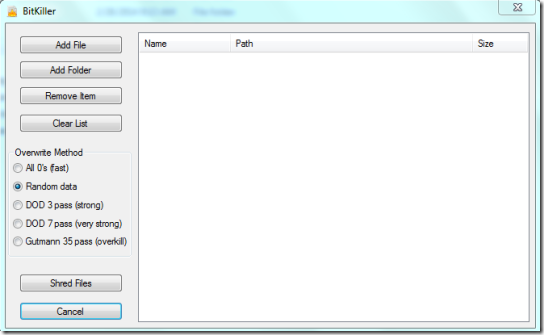
What makes this file shredder different from others which are available on the web? The first unique feature which sets it apart from the crowd is that unlike most other file shredders, BitKiller does not require any installation, just download and run the file, and you have the application ready to shred documents, files, etc. It securely shreds directories and files thereby removing them completely from the computer. In addition to overwriting the files with various methods, the file shredder changes the name of these files, making them even harder to recover.
Some of the cool features of this free secure file deletion software are:
- Portability
- Fast and Easy to Use
- Option to choose from a number of Overwriting Methods
- Drag and Drop Feature: You can simply drag and drop both files and folders into the blank area of the home screen and they will be considered for shredding
The home screen of the application is clean and simple which shows all the functionalities of the file shredder. On the left panel you can find buttons to add files and folders, choose the type of overwriting method and ‘Shred Files’ button to initiate the shredding process.
The File Shredder: BitKiller is very small in size (less than 100Kb). It can be carried around in a simple pen drive and as it requires no installation it does not leave a trace in the Windows Registry. Now you can easily download and view files in other’s computers and delete them peacefully using this free file shredder.
BitKiller offers various overwriting methods, like: overwriting with zeroes or random data, using DOD 3 pass or DOD 7 pass (based on US Department of Defense Standards); and if these do not satisfy you, there is option to use Gutmann 35 pass, which is based on Peter Gutmann’s sanitization method, making it nearly impossible to recover the deleted file.
How to use BitKiller to securely delete files
Clicking on the Add File opens a new window where you can select files one at a time.
When the Add Folder button is clicked, a new window opens but the style of folder selection is different from that of file selection.
Once the files and the folders have been selected, the home screen looks somewhat like this:
Now click the Shred Files button and you are prompted with a warning message similar to that given below. Click on Yes and BitKiller will shred the files so that it cannot be recovered from the computer again.
Conclusion
To conclude, BitKiller is a great file shredder which efficiently and quickly overwrites the files and in turn makes sure that the data is deleted securely from the computer. It does not take a lot of memory or CPU thereby not hampering the overall performance of the computer. According to me, it is one of the best free file shredder in the internet.