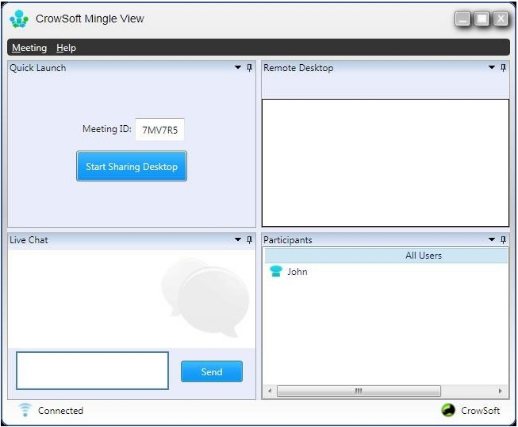MingleView is a free remote desktop sharing application that allows the users to share their screens and desktops. MingleView also provides an option to provide remote assistance by allowing the user to communicate and perform actions on a remote computer like remote PC control. One great feature that this freeware boasts about is that it allows unlimited participants in the sharing process and provides highest screen quality.
This free remote desktop sharing software is of great use when the user needs to present a live demo or a presentation to a remote audience, while providing remote assistance to friends/ family / colleagues/ customers and during online meetings, or even an informal sharing of desktops online. The features and options along with the 24-bit RDP screen quality offered by this free remote desktop sharing software provides an unmatched real-time experience to the user.
You can also take a look at the features of other desktop sharing apps like TeamViewer, Blink and Mikogo to find the best remote desktop sharing software for you.
Let’s Take a Look at the Features of MingleView:
- Free to use and no registrations: The freeware allows unlimited participants, unlimited message hosting without any email registrations.
- Unmatched security: The secure Peer- to- peer connection is built on a SSL ( Secure Socket connection) provides enough security for a highly safe communication.
- High screen Quality: The high 24-bit RDP color quality provides unmatched viewing experience that is very similar to working on the local computer.
Further using this software does not require any additional installation, registrations and also the user need not configure the firewall or make any port forwarding settings . The user can join any meeting using the 6 digit magic meeting ID and carry out the troubleshooting operations. Thus multiple participants are allowed to communicate and this offers MingleView an edge over other such Desktop sharing utilities.
With all these features and options, MingleView is an efficient tool that can be used for Remote Sharing and while doing, so the user feels as if he is operating his own local system. So MingleView is a great tool to use when you need to control/ perform activities on a remote computer.
MingleView can be downloaded for free from MingleView’s official website. The size of the installer is as small as 1.5 MB and can be easily downloaded and installed. The software can be run on Windows Vista/ 7 and Windows Server 2008 editions of Operating systems. Download MingleView and host meetings or presentations online.