Merge Word 2014 is a free LibreOffice Writer based word processor for Windows with interface similar to MS Word. Merge Word 2014 is exactly similar to MS Office in terms of its interface. All the tools and options are neatly aligned, just like the way are placed in MS Word 2010 and later versions. It used to be a licensed product earlier but it has become free now. It offers all needed options which are generally expected from a good quality word processor.
It consists of different tools, like: text editing, formatting, image inserting, image formatting, page layout, mail merge, hyperlinks, tables, etc.. It even offers various skins which you can use to give it a unique interface, and thus make it look unique. The main feature which differentiates this freeware from LibreOffice Writer is the placing of tools and options. Its very easier to navigate and use them, as compared to the navigation in LibreOffice Writer.
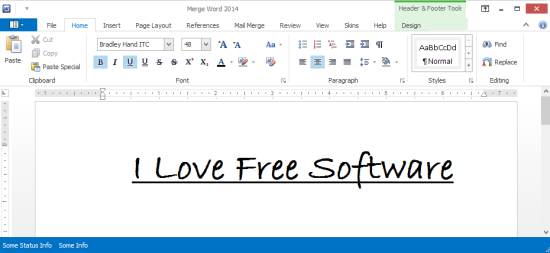
Using This LibreOffice Writer Based Word Processor:
When you will install and launch Merge Word 2014, you will see the interface similar to that of MS Office 2010 and later. You can see that all the options are well categorized on the basis of different categories known as Tools. All of these tools are aligned just like the way they are present in MS Word. You can see the difference between the interface of Merge Word 2014 and LibreOffice Writer in screenshot below.
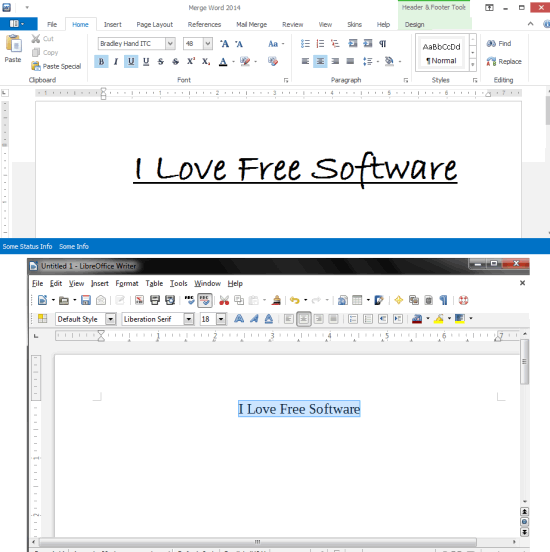
The available tools are: File, Home, Insert, Page Layout, References, Mail Merge, Review, View, Skins, Picture Tools, Table Tools, and Header & Footer Tools.
- File: It includes options for opening existing word document, create new document, save document, print, and print preview.
- Home: It includes most commonly used formatting options while writing text. Some of them are: Font Size, Font Style, Underline, Bold, Italic, Cut, Copy, Paste, Bullets and Points, and much much more. It also includes find and replace.
- Insert: Use this tool to insert images, bookmarks, hyperlinks, header, footer, table, page break, and symbols.
- Page Layout: Adjust page layout from here. Adjust page’s size, columns, orientation, etc.. from here.
- References: This tools lets you add captions, table of figures, update table, etc..
- Mail Merge: It has options for showing all showing field codes, etc..
- Review: It lets you review your content for any type of mistakes like spelling and language. You can also password protect and range editing permissions from here.
- View: Check your text from different view like Simple view, draft view, print layout etc..
- Skins: It is the main USP of this word processor. You can choose from various skins to personalize Merge Word 2014 as per your preference. It has some really good skins to make it look cool and unique.
- Picture Tools: If you have inserted any image to your content, then you can make changes to settings related to it from here. It includes options wrap text, position , bring to front, send to back, etc..
- Table Tools: These tools lets you adjust the layout and design of table inserted by you. Some of the options are like deleting tables, inserting table, merging table, merge cells, split cells, split table, etc..
- Header & Footer Tools: As the name suggests, you can adjust header and footer settings.
You may also like: List of Best Free Word Processors.
Final Verdict:
Merge Word 2014 is a good LibreOffice Writer based word processor for Windows. It offers almost all the needed tools for making any Word document. Since, the interface is similar to MS Office hence, it becomes very easy to use it, as compared to LibreOffice Writer. Other than that, the Skins option also sets it apart from LibreOffice Writer. Do give it a try.