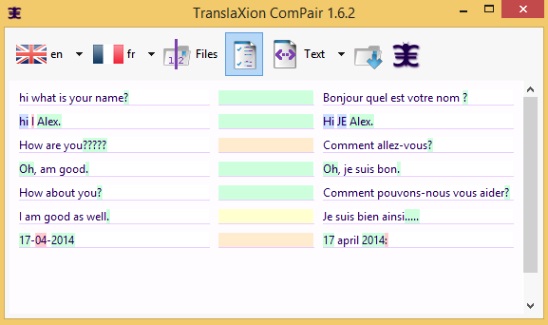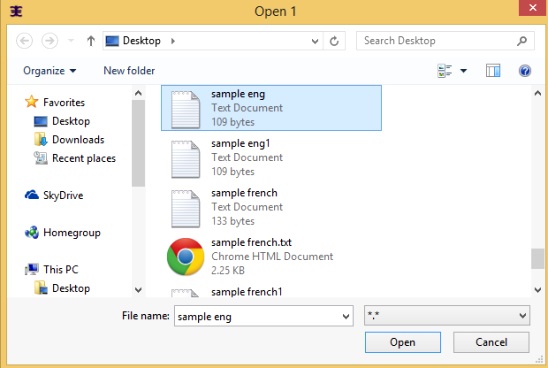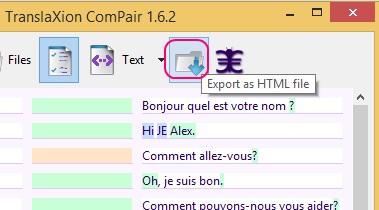TranslaXion ComPair is a free file comparison software. It is used to compare two files in different languages and then check them for differences. It is a good freeware that can help you test whether your translations are correct, complete, and accurate or not. It supports comparison of files in multiple languages (mostly European), like: English, French, Spanish, Portuguese, Finnish, Swedish, Polish, Danish, Norwegian and more. The freeware actually lets you import two text files of .txt, MS Word, Power-point, Excel etc. formats and then compare them.
This file comparison freeware automatically finds out the identical words, words of both languages that have same meanings, and the words that are not matching, and uses different colors to highlight each of these word types, and ultimately helping you out in examining and comparing the translations, word to word.
Using this free file comparison software to test your translations:
This is a pretty simple and easy to use software to test your translations. It downloads and installs fast. Good thing is it is completely clean and doesn’t comes with any 3rd party adware. Simply download the freeware using the link given at the end of this article.
Once the freeware is installed, launch it. You’ll get a very easy to use interface, with all the requisite buttons present on the interface. There’s just one interface window, and all buttons are within your reach.
This freeware is not a translator; rather it’s a translation checker. So, you can use to check the correctness and comprehensiveness of a translation.
All you have to do is simply import the two text files (original and the translated file) into the freeware, enable the Highlight feature, and then click on View tags button. The freeware then automatically checks and compares the translation word by word, and then highlights matching words (like names, Oh etc.) and words that are not matching, and those which have same meaning (example Hi-Bonjour, What-Quel etc.) with different colors.
One good thing about this free file comparison software is: it auto detects the sentences breaks, and then automatically shows each new sentences in a new line. Hence helping you do a comprehensive translation comparison. Once done with the comparison, you can save the comparison with the highlights in HTML file format.
Also try out these good translator freeware: King Translate and French Dictionary and Converter
Conclusion:
TranslaXion ComPair is a decent enough file comparison software. It’s fast, works in offline mode, and quite handy, especially for interpreters to check translations. It would be great if support for more languages is added.