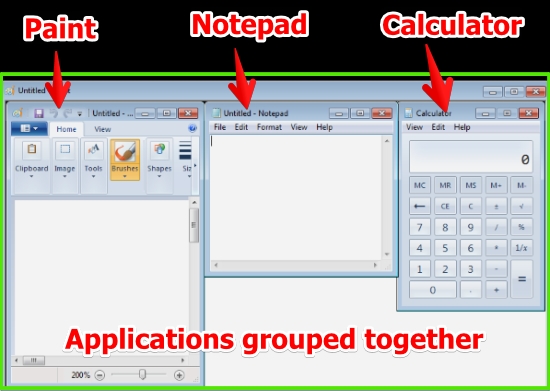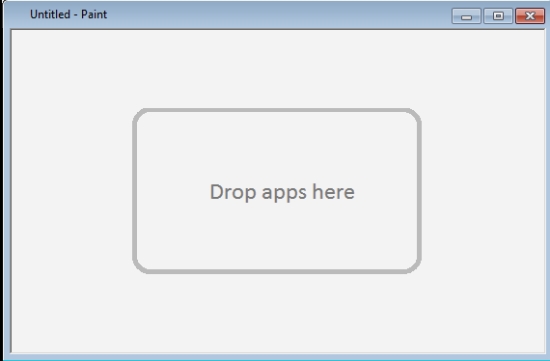TaskSpace is free software to group applications together in one single window. That is, when you have different programs running in individual windows such as notepad, calculator etc. then with TaskSpace you can combine them to work in a single window. The new single window thus you have will consist of the applications running in it and you can minimize, maximize, and drag them around on desktop together as one window.
TaskSpace is very helpful when you have multiple windows opened and you want to see all the applications in one single window so you do not have to switch from one window to another. I really like TaskSpace because it is really simple to use as it does just what it says and most importantly it lets you get rid of Alt+Tab option to switch windows.
I have tested TaskSpace in Windows 7 and TaskSpace worked well for me. I was able to group applications together in one single window very easily. Below I have posted a screenshot in which you can see the different applications combined to work into one single Window.
Working With TaskSpace To Group Applications Together:
TaskSpace is very easy to use and the user interface is just a window that shows the option to drag and drop the applications into TaskSpace’s window.
In order to group applications together in one single window, you have to just drag and drop the running applications into the TaskSpace window. TaskSpace will automatically adjust the applications into its own window.
I really like that you have the option to change the size of individual windows of the running applications inside the grouped window. Also, you can drag and move the application’s window inside TaskSpace window. This is a good feature as you can rearrange the different Windows for best appearance.
Note that if you close the TaskSpace Window then the application’s Windows inside the TaskSpace Window will not get closed. Instead, the applications will be return back to normal into their own windows.
Features of TaskSpace:
- TaskSpace is very simple to use.
- TaskSpace Window is completely customizable.
- Very light software.
- No registration required.
- Windows of application inside the TaskSpace can be rearranged.
You might want to try similar software Expi Desktop Manager.
Final Verdict:
TaskSpace is good software to group applications together in single window and I like using TaskSpace. However, I missed the option to launch TaskSpace at startup. Also, you can not assign specific applications to run in TaskSpace, that is, I missed the option to launch TaskSpace with some specific applications automatically grouped together in single Window. Overall, I like using TaskSpace and if you are looking for a simple software that can group applications together in one single Window then I would recommend you to try it out.