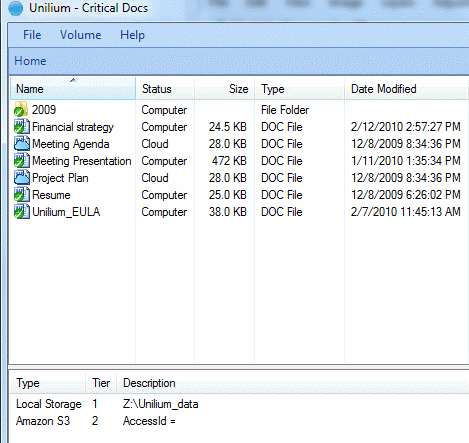Unilium is free software to create your own cloud storage. You can combine hard drive, USB drive, and Amazon S3 to create cloud storage for your files. This lets us protect our data files with the help of cloud storage.
Be it your hard drive or USB, you can create your own cloud storage. It will also let you use online cloud storage such as Amazon. Unilium supports both RRS (Reduced Redundancy Storage) and S3 regions. Coming to the Amazon storage, it supports RRS and with Unilium you can integrate both of these services.
It’s all up to you to decide what kind of files you would like to keep in your online cloud storage, and which ones on your physical storage. You may not want to store huge files on the online cloud storage considering it could take up lot of time and the cost would be relatively high. Files such as videos having large size could be better kept in the local disk cloud.
Coming to the layout and navigation, launch the Unilium volume library and create a new volume. For creating a new volume you just need to give the folder path and each folder path could represent a specific type of content.
Upon adding all the storage volumes, open any of the volumes you would wish to see. You will be able to see the already listed files in this storage and you can add more files suitable for the content of this storage.
Some other cloud based software we reviewed earlier include: Cloud Antivirus, Cloud Music Library, Comodo Cloud Scanner, and Personal File Sharing Server.
Let’s check out the volume menu where you can download content from the cloud. You could also save the new changes and draw comparison between the various versions. While adding new volume storage, you could either choose your local folder or your Amazon S3 account. If you go with your Amazon account make sure that you give the right information to properly configure it.
You could also compress the volume if you wish to.
Unilium is compatible with Windows XP, Windows Vista and Windows 7. This is a great free tool to create your own cloud storage by combining your local drive, as well as online storage. This takes away the limitation of space offered by online backup software like Dropbox, and Mozy.