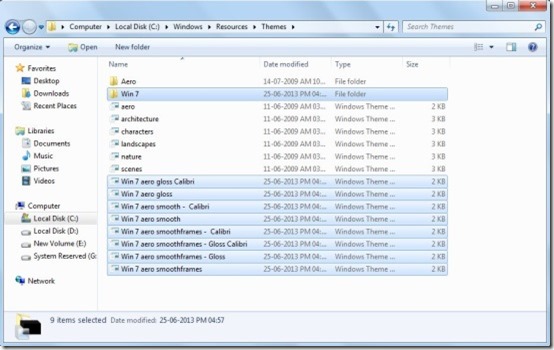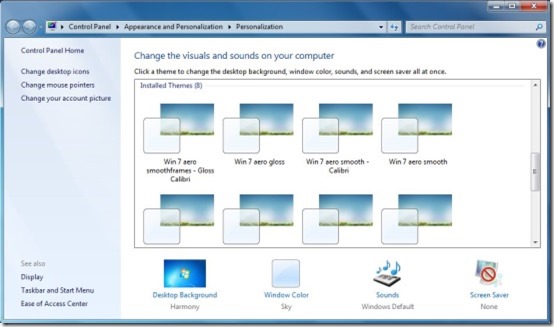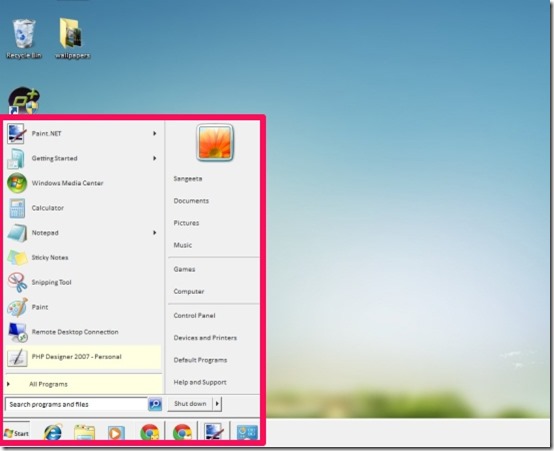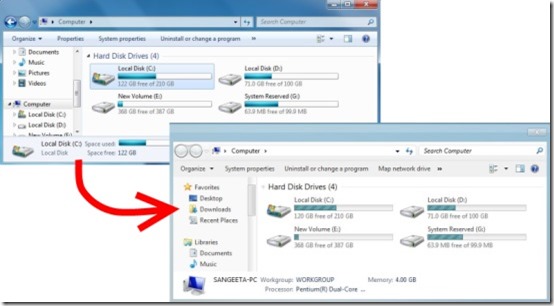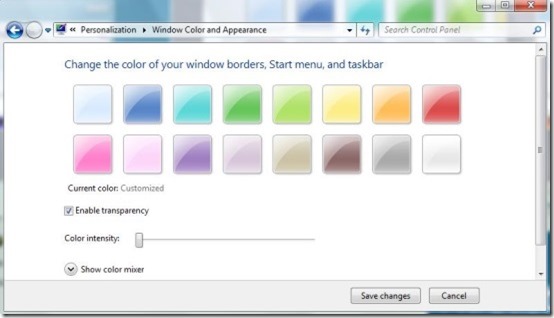Windows is a pack of 8 free Windows 7 themes offered by neiio that enables you to customize Windows and enhance the visual style of your desktop. It is treat for those who love to customize their desktop frequently. It provides you a variety of 3rd party themes that can be applied to your desktop after you patch Windows 7.
Update: (July 18, 2103) This theme is no more available on DeviantART. Try out some other Windows 7 themes reviewed by us: African Wildlife Theme, A Book of Sleep.
Windows offers you two different style of layouts; Gloss and Smooth and two different font choices; Segoe UI & Calibri. It also facilitates you with full support for Windows colorization. In total it offers you 8 installed themes in this pack as that facilitates you to customize desktop according to your desire. When you apply these free Windows 7 themes it changes the appearance along with the fonts, therefore, it changes the entire visual style of your Windows. It provides you the facility to change the icon and replace it with any other of your choice.
Now lets begin with the process of download and installation.
Download and Installation:
Windows can be downloaded from the link provided to you at the end of this article, which will be around 6.2 MB in size. You can easily download this ZIP file and extract the same to any folder of your choice. As soon as you are done with this you need to patch Windows 7 to use these themes.
Generally it is a tough task to apply 3rd party themes in Windows OS as by default it does not allow you to do so. Therefore, it becomes necessary to patch Windows so that you are able to apply these themes on our desktop. Windows 7 can be patched simply by using a tool UxStyle. You just need to download and install this tool on your PC and the rest it will do for you.
How To Customize Windows With Free Windows 7 Themes?
When you are done with all the installation procedures, you need to place the theme files (extracted from the Zip file) into Windows/Resources/Themes, located in the C: drive. It gets located in the “Installed Themes”. Now you can simply go to your desktop, right-click and personalize to apply these installed 3rd party themes.
As soon as you apply any one among these 8 free Windows 7 themes, you’ll notice that the visual style of your desktop has changed entirely. When I opt for Win 7 aero smoothframes- Gloss Calibri theme, I noticed that the view of my desktop turned smooth and glossy. The fonts of the Start Menu content were also changed, the font turned Calibri.
Eventually you’ll notice the interface of My Computer was totally modified. The tile view was changed.
It also facilitates you with full support for Windows colorization and enables you to change the icons as per your convenience.
Windows by neiio allows you to easily customize Windows by applying 3rd party themes and enhances the visual style of your computer.
You can check out: 10 Websites To Download Windows Themes Free
Key features of This 3rd Party Themes:
- Patch Windows using UxStyle tool
- Offers you 3rd party themes to enhance the visual style of your desktop
- Offers you with 8 installed themes
- Provides two different style of layouts, Gloss and Smooth
- Provides two different font choices Segoe UI & Calibri
- Facilitates you with full support for Windows colorization
- Facilitates you to change the icon and replace it with any other of your choice
My Verdict For This Free Windows 7 Themes:
Windows by neiio offers you a variety of free Windows 7 themes that can be applied on your PC. As such these themes do not have many differences and almost look alike. Icons can be changed and replaced with any other of your choice by the usual method, nothing different. You can use these free Windows 7 themes when you are fed up of default usual visual style of Windows 7.
Grab this free Windows 7 themes from here!