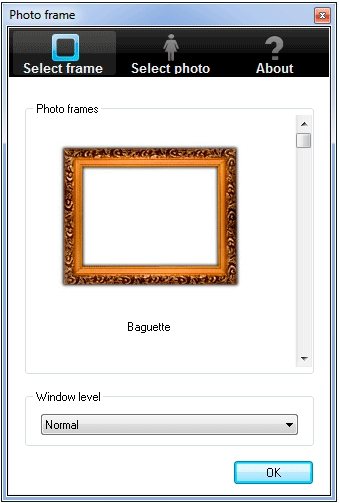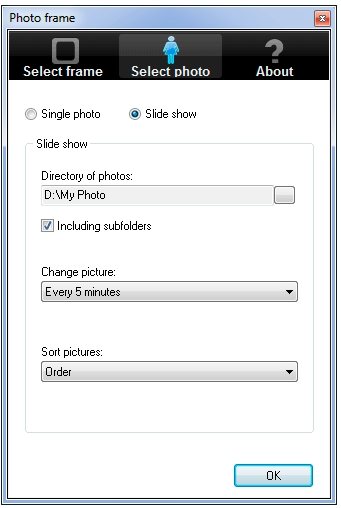[yasr_overall_rating] [yasr_visitor_votes]
Desktop Photo Frame is a free software to see photo slideshow on desktop. Unlike other desktop slideshow software, Desktop Photo Frame shows the photo slideshow in a nice photo frame. You can choose the photo frame that you want to show on desktop, specify the folder in which your photos are stored, and Desktop Photo Frame will show those photos in a nice looking photo frame on your desktop.
Here are the steps to see Photo slideshow on your computer:
- Download Desktop Photo Frame. It is just a 6 MB download, and is available here. Run the executable to install it.
- In the program window, you start by choosing a frame for your photos. There are 25 frames available in this, and you can choose the one that you like.
- After that, you can specify the folder that contains your photos. You can specify the duration after which photos should change in slideshow. If you want, you can also choose to show just a single photo in your photo frame.
Then you are all set. Desktop Photo Frame will show photo slideshow on your computer. It’s that simple.
Also check you automatic wallpaper changer, and animated desktop wallpaper.