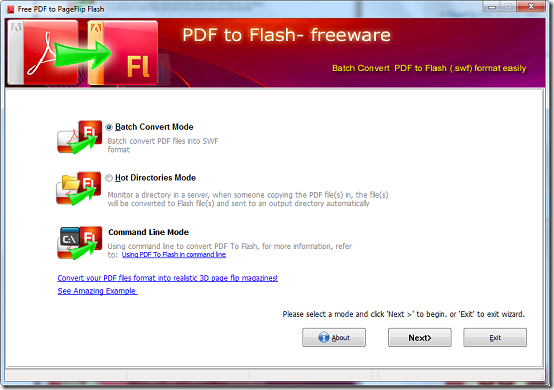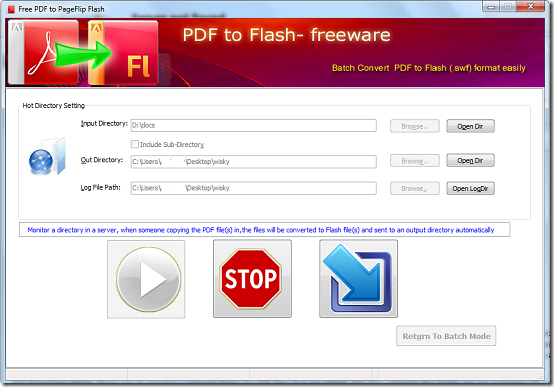Free PDF to PageFlip Flash is an application that enables you to turn PDF to flash files. The program is capable of producing high quality flash files with both large and small PDF files.
Features of PDF to Flash converter
Batch conversion: The program lets you input multiple files and convert them all at once. This saves a lot of time as you don’t always have to be there to input files one by one. Hot Directories feature allows you to add a network drive or folder that is monitored by the program. When PDF files are added to the folder, the program automatically converts them and saves them in a predetermined destination folder. Command line conversion: This allows you to start the application in windows command prompt and convert PDF files without opening the interface itself. Commands are provided in a text file bundled with the program. Easy to use. Convert pdf to flash files in a few easy steps and save quite an amount of time as conversion is very fast and also by converting files in batch.
How to convert PDF to Flash PageFlip
Installation went on with no interruptions but the program directs you to its homepage where you can download more freeware. The interface is very simple and intuitive. Conversion can be done in three modes, Batch conversion, Hot Directories mode and Command Line Mode.
To start conversion, select the appropriate mode and click Next. Batch Conversion Mode allows you to add multiple files either by dragging and dropping files, adding individual files via the add files icon or adding files in batch via the add folder icon. The add files shortcut contains a dropdown menu that allows users to import and export a text file containing the list of files to be converted. Listed files can be removed individually by selecting a single file and clicking remove.
The clear list button removes all files in the list. Hot Directories Mode allows you to monitor a network folder for PDF files that are added. PDF files added to this folder are automatically converted and saved in a predetermined folder. To convert file using this mode, the program prompts you to enter an input folder which is monitored, an output folder which is the destination folder and a log file path where log files can be saved. Click the large start button to begin monitoring and conversion. Conversion can be stopped using the red start button while the next buttons opens the converted files folder.
The Command Line Mode allows you to convert files directly from the windows command line. Commands and parameters are included in a text file bundled with the program. Unfortunately, no further user support is available on this matter and you could take a while before figuring it out.
Pros
- Drag and drop support
- fast and easy conversion
- High quality flash
Cons
- Free PDF to Flash Program hangs when large files are added
- No help is provided
Verdict
Free PDF to PageFlip Flash does a great job on small files but is yet to impress when handling large files.