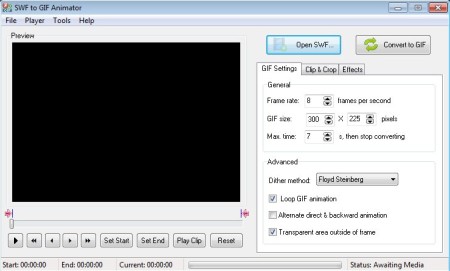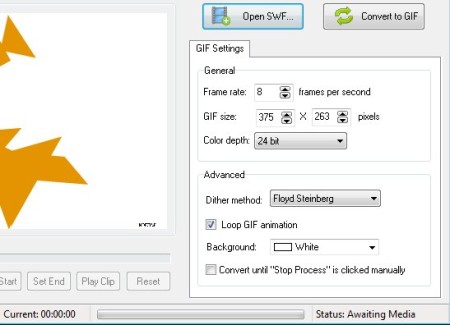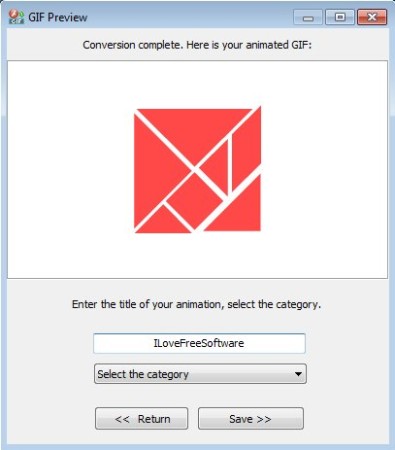SWF To GIF Animator is a free conversion utility which you can use in order to convert SWF animations and videos into GIF images. SWF videos that you decide to convert with SWF To GIF Animator can also be edited, cropped, resized and various different effects can be applied during the conversion process.
Similar software: Any GIF Animator, KickMyGraphics, Falco GIF Animator.
Screenshot above shows us the default interface of this free SWF To GIF converter. Empty area on the left is where the SWF videos that you open can be previewed, with playback controls available down below. Buttons for opening up SWF animations and starting the conversion process are available in the top right corner, while down below you can apply various different settings, manipulations and effect to the newly created GIF animations. Key features of SWF To GIF Animator are:
- Free and easy to setup SWF to GIF conversion – perfect for beginners
- Adjustable GIF settings – frame rate, size, color depth, dithering
- Change image background,turn loop on/off, if you want them replayed
- Adjust color saturation, contrast, brightness, convert to greyscale
- Text overlay – add text to the converted GIF – adjustable location
- Clipping – cut SWF video so only section of it is converted
- Crop – change the size of the video – cut top, left, right or bottom
- Real time conversion – convert SWF video while it’s being played
- SWF and GIF viewer – play and view both GIF animations and SWF video
Main advantage of GIF animations over SWF, for shorter video inserts at least, is that the person who’s gonna be viewing the animation, doesn’t need to have Flash installed on their computer and it’s of course much more convenient when it comes to embedding into a website. Here’s a few pointers to help you get started.
How to convert SWF video to GIF image animations with SWF To GIF Animator
Click on the Open SWF button in order to load the SWF video that you’re interested in converting. Make sure that you have Flash installed on your computer, otherwise you’ll get an error.
SWF video that you’ve selected should start playing right away in the SWF player on the left. Go over all the settings for the conversion, adjust GIF size, select if you want it to loop or not and so on. Once that you’re done with all the setup, click on the Convert to GIF button. Depending on how you’ve setup SWF To GIF Animator, you’re either gonna have to click Stop Process to stop when you want the SWF animation to cut, or if you’ve done it by clipping, just wait for the conversion to stop.
Once that the conversion finishes, new window will pop-up where you’ll be able to preview the GIF animation, and if everything’s OK, enter name for it and save.
Conclusion
SWF to GIF conversion is very easy to setup with SWF To GIF Animator, and it works very fast. Lots of options are available for manipulating the SWF video and the GIF output. If you need to convert SWF video to GIF animations, give SWF To GIF Animator a try. Free download.