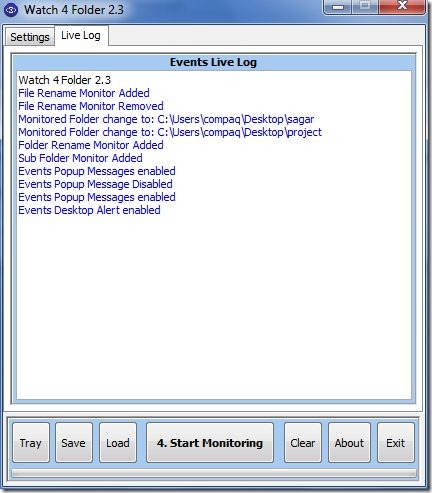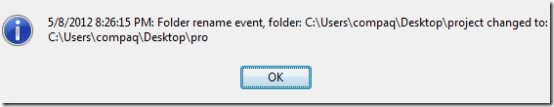Watch 4 Folder is a free file manager which offers a powerful utility to monitor folders and file activities. It’s main task is to keep a track of the changes to the specified directories and accordingly take actions after these changes have taken place. The complete process takes place in the background and hence does not interfere with the other tasks which are performed on the system. A freeware, this file management tool is worth giving a try attributing to its great features.
Key features of Watch 4 Folder File Manager:
- Watch 4 Folder is completely portable and hence does not require any installation.
- Watch 4 Folder has a small size of 802 kb.
- Watch 4 Folder gives you the choice of monitoring 12 events which include: File creation, deletion, changing, renaming, etc.
- The changed object can be used as an argument for the executed program or batch file.
- The live log gives you a complete detail of the actions taking place even if you haven’t specified the actions to be saved in a log file.
How to use Watch 4 Folder file manager?
Watch 4 Folder is a simple and easy to use file manager and requires a few steps to perform the required task-
- Initially, you are supposed to select the particular folder or device which you wish to be monitored. You can also check the checkbox next to “Watch sub folders’.
- You can choose the events to be monitored. There are 12 events that can be monitored. Multiple events can be selected.
- Eventually, actions can be selected which are triggered as soon as the checked event takes place. The actions can be categorized as follows-
- A particular program or batch file can be executed. The path for the same has to be entered.
- As soon as the event occurs, a log file can also be written. Similar to the first step, the complete path and file name has to be specified. For this purpose, a file can be created or the log can be appended to an existing file.
- A message can be popup or desktop alerts can also be viewed.
- Finally, the ‘start monitoring’ option can be hit and a live log is also created simultaneously.
You can also check out other free file managers reviewed by us like TotalEM and My commander.
Verdict
This file manager is a perfect monitoring tool which comes absolutely free. It is completely clean without any spyware, adware and viruses. The best feature about the software is that it runs in the background and different actions are easily triggered. Though, more actions can be added to the existing tool to make it even better. On adding, a user guide in English, users can use the complete functionalities of the monitoring tool. This user guide is available in rtf and pdf formats. Hence this file management tool which is compatible with windows operating system, can be put to great use once you are clear with the functionalities.
Watch4Folder is free to download!