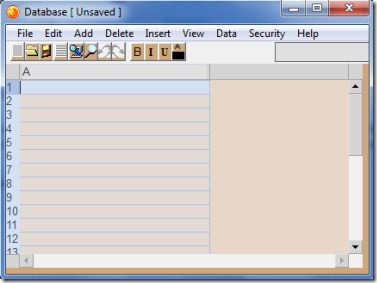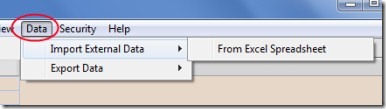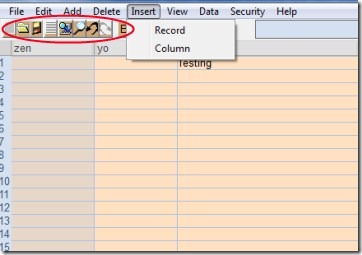ZeN Desktop is a free database software using which you can store text in a fast and easy manner. You can easily manage your database using this software. It also lets you to easily import and export data from Excel spreadsheet. Along with this, there is a password protection available for your data security so that no one can access or steal your personal database.
Moreover, you can also quickly search for your saved databases. It is a simple and easy to use software, so even the novice users can easily use this database software.
Key Features of ZeN Desktop:
- Store text easily.
- Create multiple databases of your choice.
- Password protect your created database.
- Import/export files from excel spreadsheet.
- Simple, easy to use, and available free of cost.
How To Create Database To Store Text Using ZeN Desktop?
First, simply download this handy software with this given link. Here, click on available zip file option. After downloading it, extract the files into a folder. Now run its setup and follow the instructions that comes in installation wizard window. Now you are ready to use this software.
- As you can see in the above given screenshot, you can create your own database. For this, click on the available File menu and click on New. It will open a new database where you can store your desired text.
- Just enter the text data which you want to store in your database and after this, click on the Save option available in file menu. A new window will appear on your screen to store your database to desired location in your PC. Just after this, you will be asked to enter a password to secure your database.
- Simply provide a password of your choice (as shown in the below screenshot) and secure your database.
- This way you can easily create and store your database using ZeN Desktop. You can easily open your saved database anytime and view history using File menu.
Import/Export Data From Excel:
It is a unique feature of ZeN Desktop using which you can easily import/export your data from Excel spreadsheet. For this:
- Click on the Data Option available in Tool Bar of this software. You will find two options (Import External Data and Export Data). Go to Import External Data if you want to import your data stored in Excel Spreadsheet.
- And go to Export Data if you want to put your data to excel spreadsheet.
- Perform actions according to your own preference.
More Options in ZeN Desktop:
There are a lot of other options available in ZeN Desktop such as:
- You can edit your password anytime by simply clicking on the Security option and then clicking on the Edit General Password option.
- You can Insert Record or Column easily in your Database by the available Insert option.
- More options are also present in ZeN Desktop such as: Edit, Add, Delete, View, etc.
- Just spend a bit time and you will understand more about this software.
- Quick buttons are also available (find, search, open, save, etc.) as you can see in the below given screenshot.
ZeN Desktop is a useful software to easily and quickly store your desired data in your own Database. So go ahead and give it a try.
Also, read our featured post on free text editor software for windows.