KodExploere is a free self-hosted file manager with users, file sharing, collaboration. This file manager has user interface similar to the file explorer and offers other tools and features that you will like. Here you can install it on your server or run it locally in your organization and then do a lot of stuff. You can upload files and the share them with anyone you want. It supports public and private file sharing and you can preview them as well. It offers a built in HTML viewer, Office files viewer, and a code editor to open and edit source code files. You can create as many users you want and then specify what a specific user can do(specify roles).
Apart from file sharing and file collaboration, there is other customization stuff too. You can fully customize the interface of this file manager as you want. There is a desktop on its main interface and icons of the various utilities that it comes with. You can change the desktop wallpaper and also change the workplace themes. It gives you some pre-install themes that you can select and apply.
In KodExplorer, you can easily define what a user can do. You can create different users and explicitly define their roles. If you want a user to just see the files and access then you can do that. Or, you can give a user full access to read, write, and customize it. There are some plugins like Picasa Image Viewer, Video player, Office Viewer, iCloud, and shortcut to Trello which you can use.
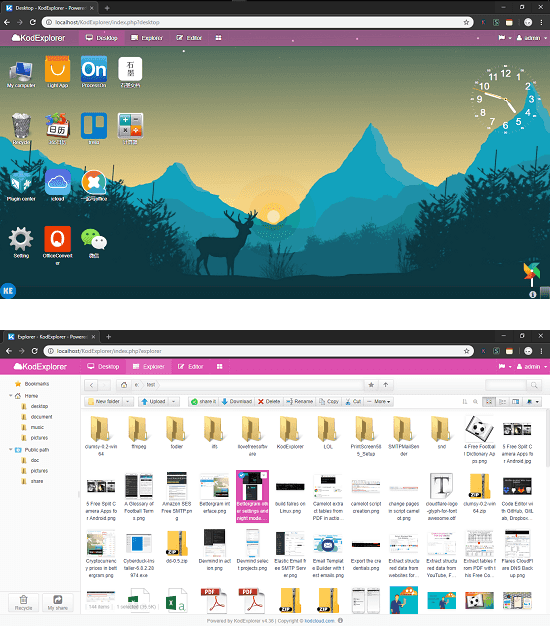
Using This Free Self Hosted File Manager with Users, File Sharing:
KodExplorer is open source as well and you can find its source code on GitHub as well. You can analyze the code of this powerful file manager and then you can do whatever you want. In the admin mode, you can browse your whole PC through your browser. But to other users, only the application folder will be accessible.
Before starting with this file manager you will need XAMPP installed on your PC. And then you can get download the GitHub repository of KodExplorer from here. Next follow these instructions to run it.
Step 1: Extract the repository of KodExplorer which you already downloaded. Next, move the whole folder to “C:/Xampp/htdocs”. And then start the XAMPP control panel.
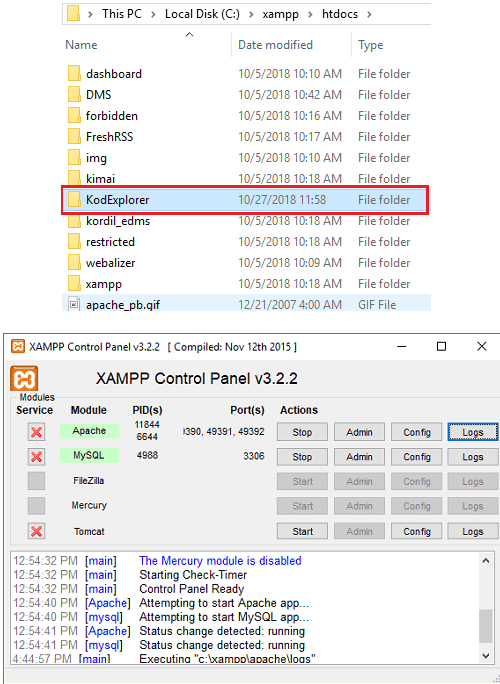
Step 2: Now, navigate to the following URL and then it will ask you to create a password. So, create a new password and then log in to your account(username is ‘admin’). You will see the desktop like interface of KodExplorer. Also, you can open the Explorer which looks very similar to Windows File Explorer.
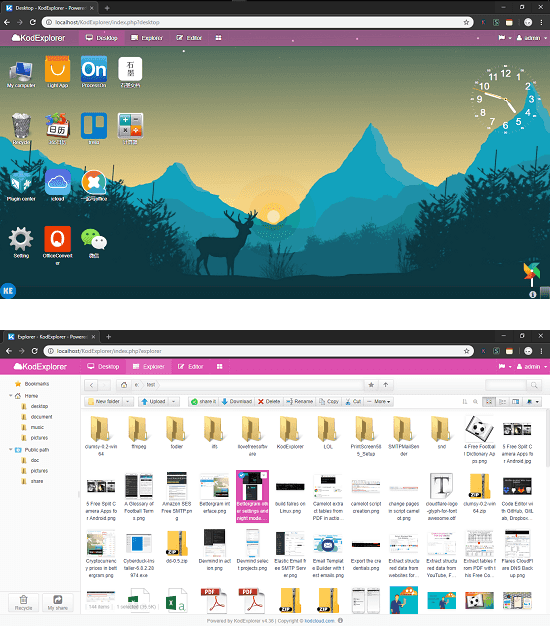
Step 3 : You can browse the whole PC in the admin account. And then you can perform basic file operations as well. You can open images, play videos, play audio, and do much more. You can open the programming projects in code editor as well
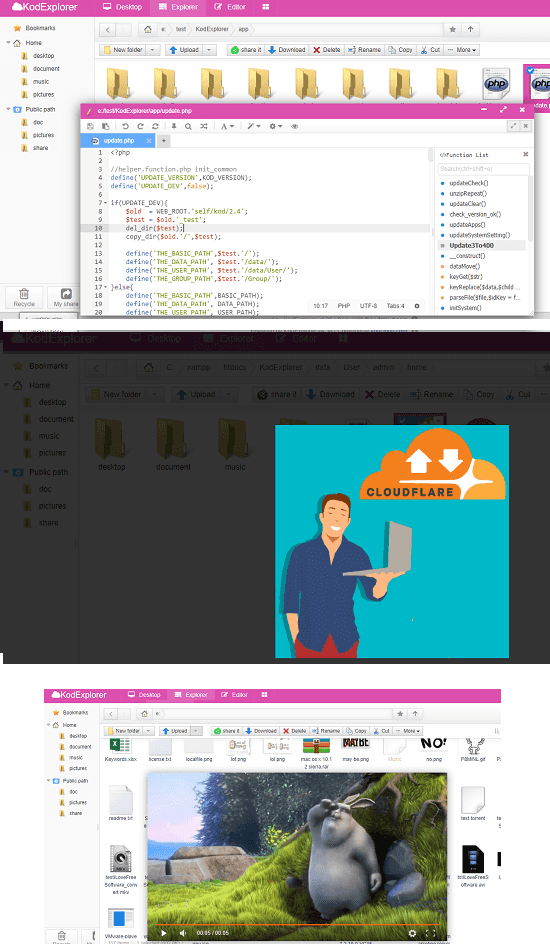
Step 4: If you want to create users, then you can easily do that. First go to Desktop and then from the “admin” dropdown, select users and then create one. While creating a user, you can specify the specific roles and permissions as well.
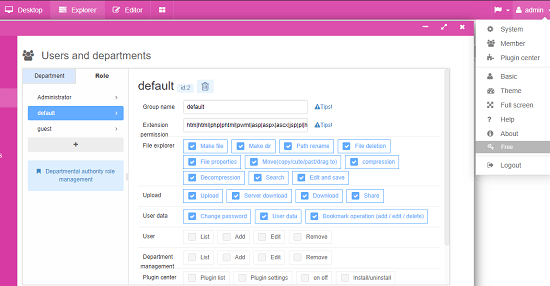
Step 5: You can share any file that you have in your workspace easily. Just right click on a file that you want to share. It will generate a public URL of the file. And if want to share a file in private mode, then you can specify a password.
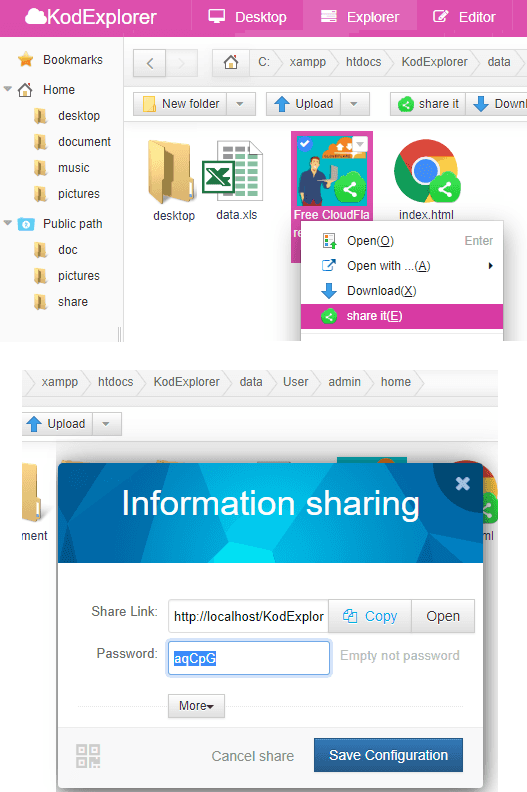
These steps should be enough for you to understand how to get started with this. You can easily setup it on any Windows or Linux server with minimum configuration.
Closing thoughts:
KodExplorer is truly an amazing self hosted file manager that you can use. And the biggest advantage is its user interface which makes it look like as a whole new OS running. If your users are regular Windows user then they will feel completely at home with this file manager. All the operations and file sharing options are very easy to setup and perform. So, if you are looking to host a file manager for your team then it is one of the best options.