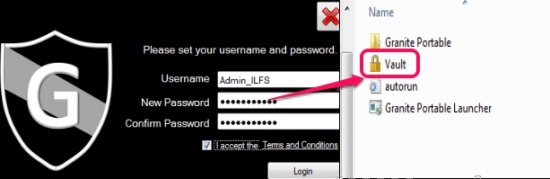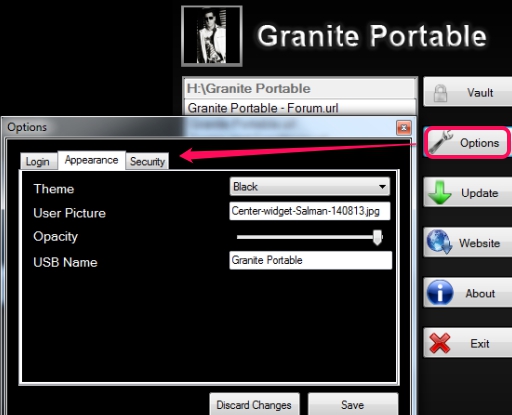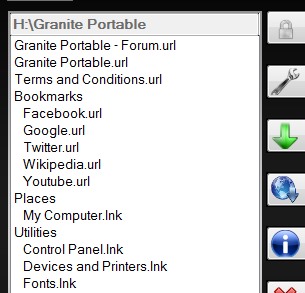Granite Portable is a handy software that is used to password protect folders and files with the help of a vault. In simple means, Granite Portable provides a folder known as ‘Vault’ for which you can set a username and password, and add confidential files or folders to it. To get back added files, you need to enter same username and password. Thus, it ensures security and is reliable to use.
You can use this software to protect important stuff (images, documents, media files etc.) available in your flash drive as well as on PC hard drives. More in this, it also provides preset bookmarks in one of its folders, and also lets you add your own bookmarks, which you can access safely using Granite Portable’s main menu.
How To Password Protect Folders, Files Using Granite Portable?
Granite Portable, just like its name, is a portable software. So, unlike some other similar software, you don’t need to install it. Just download its zip file, extract files into a folder, and run its application file. Make sure that .NET Framework 3.5 is installed on your PC to run it successfully.
After extracting its files, you can find ‘Vault‘ folder, Bookmarks folder, and application file. Double-click on its application file to run Granite Portable and create a username and password for Vault. Now put any file or folder to Vault that you want to protect. After this, close Granite Portable, and Vault will become active to secure your stuff.
Apart from this, there are some other options available in Granite Portable. You can use those options by accessing main menu of Granite Portable. Options such as:
- You can change username, password, and can select user Picture from PC. It supports jpeg, bmp, and gif formats to select as user picture.
- You can change the theme of Granite Portable.
- You can also access your files and bookmarks that you have saved on your flash drive in Bookmarks folder.
Key Features Present In Granite Portable are:
- It is a reliable software to protect files and folders.
- You can also access saved bookmarks securely using Granite Portable.
- Username and password is needed to unlock the Vault.
- It is a portable software.
- You can also change theme of Granite Portable. There are total 14 themes available.
- Lightweight also. Less than 2 mb in size.
- Free to use for everyone.
Some similar software reviewed by us earlier includes: Safe, MTE Folder Locker, and Folder Locker.
Conclusion:
Granite Portable is a handy software which can protect files, bookmarks, and folders. Best part about this software is that vault is secured with user’s username and password. You can give it a try.