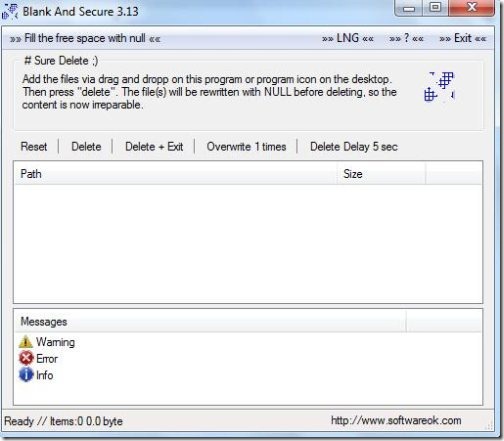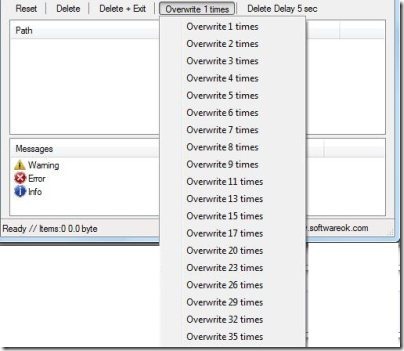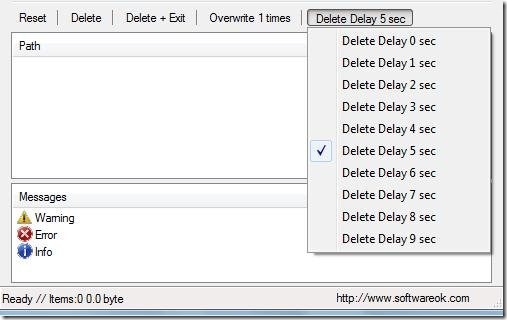Blank and secure is a free tool which allows you to permanently delete files from PC. You can securely delete files from PC, without leaving any content back. Perhaps, if you want to delete any confidential data from your PC, then you can use this tool to permanently delete files from PC without any data recovery.
You can easily add the files to blank and secure via drag and drop on this program. You can even fill the free space with null. This tool to permanently delete files from PC performs quick deletion with appropriate messages like warning, error and info.
This portable tool securely deletes files without any assumption of recovering the data.
How to use Blank And Secure to Permanently Delete Files From PC:
Here is a very easy and simple way to use this tool. All you have to do is just drag and drop any files to this program and then, click on delete. The files would be rewritten with null and then deletes your data completely from PC with out leaving any track on your hard drive.
Key Features Of Permanently Delete Files On PC Using Blank And Secure:
- 100% free of cost
- Easy and reliable to use this tool to permanently delete files from PC.
- Quick to access without any installation.
- Supports multilingual languages like German and English.
- Overwrites the files with zero.
- Portable tool for secure deletion of data.
- Removes the deletion history or tracks from hard drive.
- Fill the free space with null.
- This tool overwrites the files 1-35 times with Null and delete it.
- Makes data recovery impossible after deleting with this tool to permanently delete files from PC.
- You can set auto exit of program after completion of deletion process.
- You can even set delete delay from 0 to 9 seconds.
How To Install Blank And Secure To Your PC:
- To install Blank and secure to your PC, click here.
- Click on download link.
- A zip file would be downloaded to your PC.
- Unzip the file format.
- Click on setup *.exe file format.
- Now, this program will automatically get started on your PC.
Blank and Secure is a free excellent portable tool to delete files from PC permanently without any possibility of recovering them. Go ahead and delete all confidential data now. You must try it out if you want to completely remove any data from your PC.