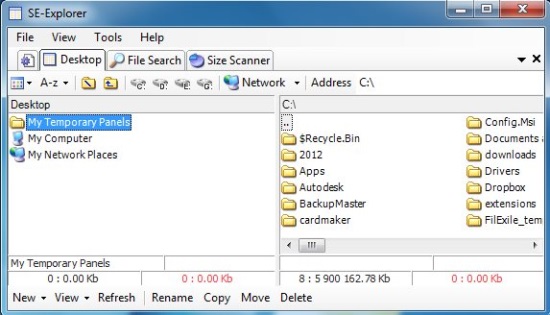SE-Explorer is a free file manager that lets you manage files and folders on your system easily. It offers a tabbed-interface that comprises of a file manager, a file search tool, and a size scanner. The file manager lets you easily browse files and view, rename, copy, move, or delete them anytime. It has a dual pane window that lets you browse files from two different locations on your system at the same time, and copy or move files from one location to another from within the program window itself. The file search tool comes with a powerful search engine that lets you quickly search for particular type of files (music, audio, video, etc.) within a directory. The size scanner is capable of scanning files and folders and retrieving their size, type, or extension info.
SE-Explorer is a handy tool to quickly perform file or folder related tasks; it contains all the necessary tools and hence it offers an all-in one package to replace Windows Explorer and Windows default Search utility.
Some similar software you can refer are as follows: muCommander, STDU Explorer, and My Commander.
A Brief Look at SE-Explorer :
Well using SE-Explorer is pretty easy. You can download this free file manager using the link given at the end, and once installed successfully, it becomes ready to use. The interface of SE-Explorer is simple; as you can see from the screenshot above, it consists of three different tabs. Let’s see what each one of them offers.
- Desktop: This tab is basically a file manager that comes with a dual-pane window and allows you to manage files and folders quickly. That is, you can browse files, copy, rename, move, or delete them from this window only. Plus you can also view specific type of files within their dedicated applications. The right-click menu gives you access to all the available options.
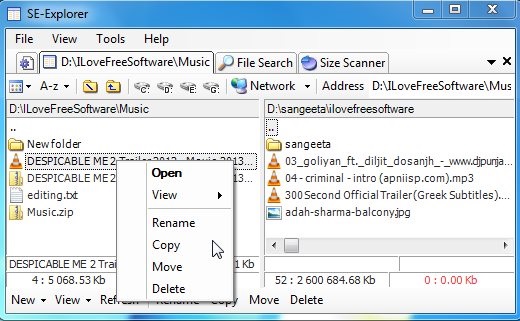
- File Search: This tab provides a powerful search utility that lets you quickly find files or important documents within a specific directory or location. This search can further be refined using text, word, or phrases.
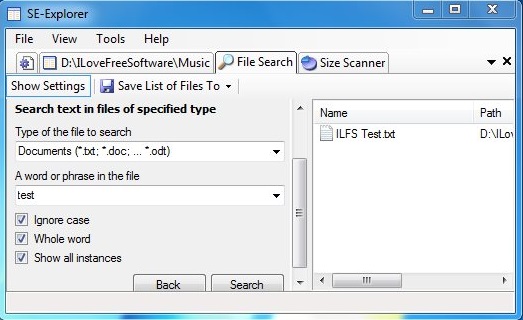
- File Scanner: The last tab contains options to scan files or folders for their size, extension, type info, scan disk summary, and find the largest file in a given directory. Knowing the size of folders inside a directory is very useful and is something which is not provided by Windows, by default.
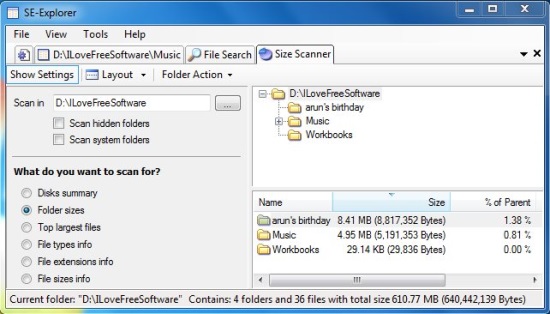
Features of this Free File Manager:
- Free, multi-purpose Windows utility to carry out file or folder related functions.
- Options to browse, copy, rename, move, or delete files or folders.
- Clean and tabbed UI.
- Dual pane File Manager.
- Powerful search utility.
- Built-in media player that supports various audio/video/flash file formats.
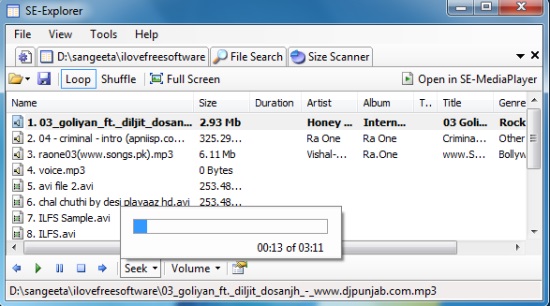
- Built-in image viewer that supports many popular image file formats.
- Built-in text viewer with text highlighting.
- Can also compare text using file compare tool.
- Built-in Hex viewer to view binary files.
- Also supports PDF, DjVu, DOC, WRI, Html Help, RTF documents.
- TTF font file viewer, XML viewer, DLL inspector.
- Scan files and folders and find their size, type, and extension info.
- Integrated browser to view web pages.
SE-Explorer is an efficient Windows Explorer replacement that offers bunch of useful features apart from managing files and folders on Windows. It’s fast, easy to use, and completely free. Try it and let us know in comment how much did you like it.
Get SE-Explorer here!