Photo-Viewer is a free downloadable Photo and GIF viewer that can apply various cool, color and resizing effects to images. It has the capacity to process multiple images in bulk and a whole range of features related to a variety of image transformations.
Photo-Viewer can open files from your local disk, clipboard as well as internet links (URLs) and supports PNG, JPG, WEBP and TIFF image formats. A series of keyboard shortcuts have been defined for ease of use, speed and efficiency of work.
The following are the rich range of effects and adjustments offered by Photo-Viewer:
- Adjustment of Brightness/Contrast
- Adjustment of Hue/Saturation/Lightness
- Adjustment Tint
- Add effects like Sharpen and Blur
- Add Pixelate effect
- Binarize effect
- Use transformations like flip, crop, rotate and resize.
- Adjust transparency, GIF speed, and reverse action
The interface is neatly laid out with Vertical toolbars on the Left and Right of the screen, and a Horizontal bar at the top. The toolbars are generally hidden and turn visible only when you hover the mouse in that specific area.

I played around with a couple of images using Photo-viewer and found it to be pretty impressive and extremely easy to use.
Here are the simple steps to be followed:
1. Download and run the application from the link provided at the end of the article.
2. Open an image file from your local disk or link. Alternatively you can also copy paste an image file from the clipboard using standard keyboard shortcuts.
3. Apply the required effects to the image from the vertical toolbars as required. In case you are working on a GIF image you can access the GIF options from the horizontal toolbar at the top.
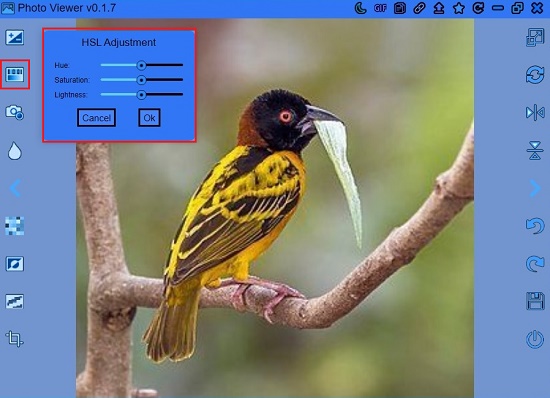

4. Save the image in your chosen file format
Verdict:
Photo-Viewer lacks the striking and complex features and image transformation tools available in commercial graphical applications like Adobe Photoshop. Yet it’s a very decent and handy application to apply the most common effects to images. What’s more, it is available free of cost without leaving any watermark on your images that is the general practice in many free and evaluation tools
Go ahead and visit the download page using this link. You must download and install the file Photo-Viewer-Setup-0.2.0.exe or any later version.