Let us get to know about this very impressive CDR To AI converter Software, UniConverter. It is a very simple vector graphics converter, which supports a long list of vector graphic formats. It has been developed just for vector graphics conversion. One of the import export combinations of UniConverter makes it a software to convert CDR To AI. Although you may find some paid solutions to convert CDR to AI, this software is one of the rare open source and free solution that can carry out the same job.
After Inkscape stopped including AI as an option to export vector graphics, UniConverter turned out to be a savior. Its interface is pretty straight forward and simple. All you have to do is, browse and select the CDR file you want to convert. After that, select the output format, and you are done.
Let us quickly checkout how this software works. We will also get to know about other supported formats to import and export vector graphics.
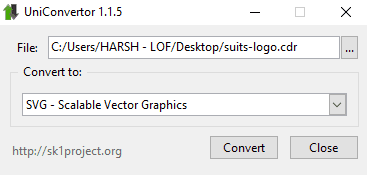
This is how the interface of UniConverter looks like.
Here’s an Online CDR File Converter, but it converts CDR to PSD, CRW, CR2, JPG, and PNG.
How To Convert CDR To AI Using UniConverter
I don’ think I need to explain much about this software. As you can see above, the interface is pretty simple. In the File section, all you need to do is browse and select the CDR file that you want to convert to AI. Once the file is selected, its time to select the output format to export the CDR file.
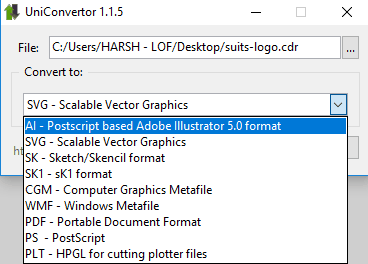
From the Convert To dropdown, select AI option. Now, simply hit the Convert button.
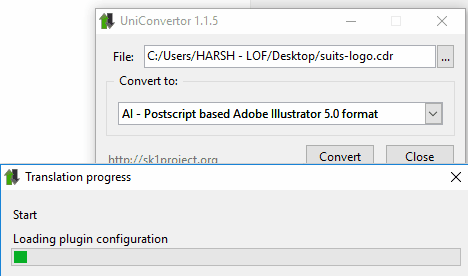
The conversion process begins. You can see the CDR to AI conversion process in the small progress window that appears. When the conversion is complete, you will find the converted AI file at the same location where you have kept your CDR file.
This seems to be the only drawback of UniConverter. You cannot decide the output location of converted file. Which is something that can be ignored. Apart from that, this software to convert CDR To AI does its task as expected.
Supported Input Formats
UniConverter supports more Input vector graphics formats than Output formats. The supported input formats are: AFF, SK1, CMX, SK, WMF, CDRX, AI, SVG, CDR, XFIG, CDT, and CGM.
Supported Output Formats
You can convert the above mentioned vector files formats to SVG, AI, CGM, WMF, SK, and SK1 files.
Wrap Up
UniConverter is a simple yet brilliant CDR to AI converter software. It makes the task of vector graphics conversion so easy. No need to look for vector graphics editors and download their heavy installation files. Simply install this light converter for vector conversion tasks.