Here is the list of 5 free video transcription software to transcribe video files.
Transcribing a video file is a process of keeping the written record of that particular video file. All of these software are capable to transcribe the video files as well as audio files. You will find a built-in media player and a text editor in each of these transcription software. Many of these software lets you insert timestamp with each line of transcription. You can export transcript as rtf file, plain text file, or in other formats.
Also check out 5 free Audio Transcription software.
Lets have a look at all these transcription software.
Easytranscript: Portable Video Transcription Software

Easytranscript is simply the best video transcription software in this list. Special features that comes with this software are timestamp and shorthand feature. Timestamp feature will automatically insert time at the end of each line/paragraph. On the other hand, shorthand feature lets you automatically insert a complete word for an abbreviation.
This video transcription software is available as portable as well as in installer version. It lets you create a project in which you can insert a video file (or audio) and can start writing text for that video in the in-built text editor. You can also set custom text size and font for text. It supports ogm, flac, wmv, mp3, m4a, mts, 3gp, wma, ogg, wav, mp4, avi, mkv as input formats.
ClipFlair Studio: Transcribe Online Streaming Videos
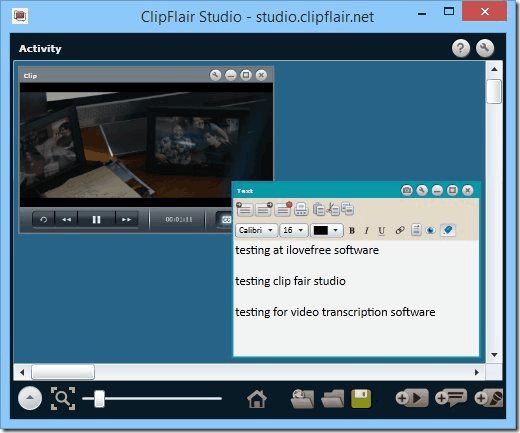
ClipFlair Studio is another handy video transcription software. Speciality of this software is that you can transcribe multiple media files together. It separately opens multiple instances of its media player and text editor. Apart from transcribing video files from PC, it also helps to stream online video for transcribing.
You can add mp4,wmv, wma, mp3, etc. files to start transcribing those files simultaneously. Font, font size, and color of transcription text can also be changed by you. In addition to that, it lets you insert hyperlinks into text file.
Note: To install this software, you need to install Microsoft Silverlight software first (that is also free).
Transana
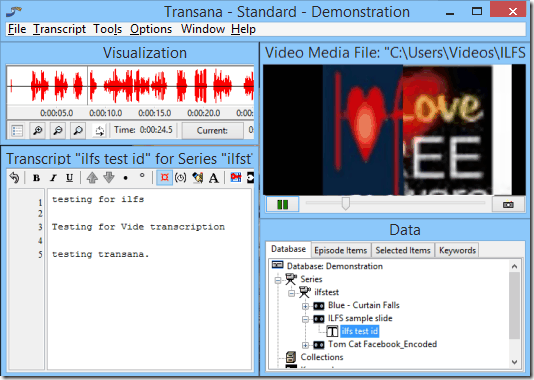
Transana is another free video transcription software. The most interesting feature of this software is that you can organize everything in form of a database. You can add up to 5 videos to the database. With each video, you can add multiple transcripts. For each transcript, you can add multiple episode notes as well. Notes are more useful as you can add timestamp with each line (manually). All of the transcripts and notes can be accessed using the tree view of database from the software itself.
It supports mpg, mov, mp4, wmv, etc. media formats.
Limitation of this software is that it comes with only single and default database. To add more videos to database, you need to delete input files. But you can export transcripts of all videos as rtf, txt, and xml to PC as a backup.
It is available in 10 different language and setup file is 21 MB in size.
TranscriberAG
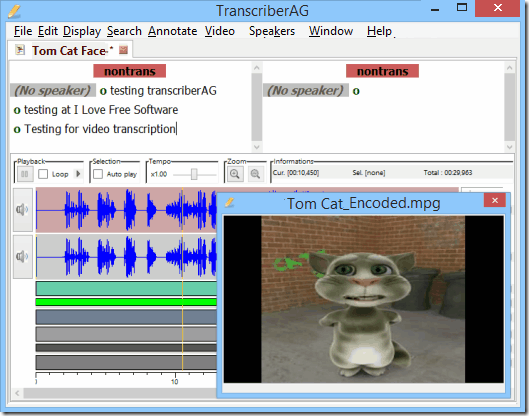
TranscriberAG is also a wonderful transcription software that can transcribe your media files. One interesting feature is that it comes with highlight option to automatically highlight the line in which you are currently working on. It supports avi, mpg, wav, mp3, etc. formats. Automatic insertion of timestamp with each paragraph is also supported.
It lets you create transcription either with single editor or with two text editors (beneficial while storing an interview or dialogues of multiple people). You can transcribe the supported media file in 5 different languages: English, French, Arabic, Russian, and Chinese.
Note: Installation process of TranscriberAG is in French language. However, you will be able to install it without facing any trouble as you simply need to follow basic installation steps.
Advene

Advene is the last video transcription software in this list. You can transcribe mpg, avi, mp4, flv, mp3, etc. files. It lets you create transcript as well as text notes for your media files. Text notes come with automatic timestamp feature or you can manually insert timestamps. Notes can be saved to PC as plain text file and transcript can be saved as txt, xml file, etc.
Its setup file is 39 MB in size.
Note: This application hanged for me a few times while testing (on Windows 8.1).
Listen N Write, Transcription Aid are two software which you can use to transcript audio files. If you use Android mobile, you can try SaveMeeting for audio transcription.
If you find that your video file is not supported by any one of these video transcription software. You can convert them into supportable format by any of these free video converter software.
Conclusion:
To conclude, these video transcription software come in handy whenever you need to transcribe any video file. These come with various features that make the process of video transcription easy. Try these out and let me know which one you like the most.